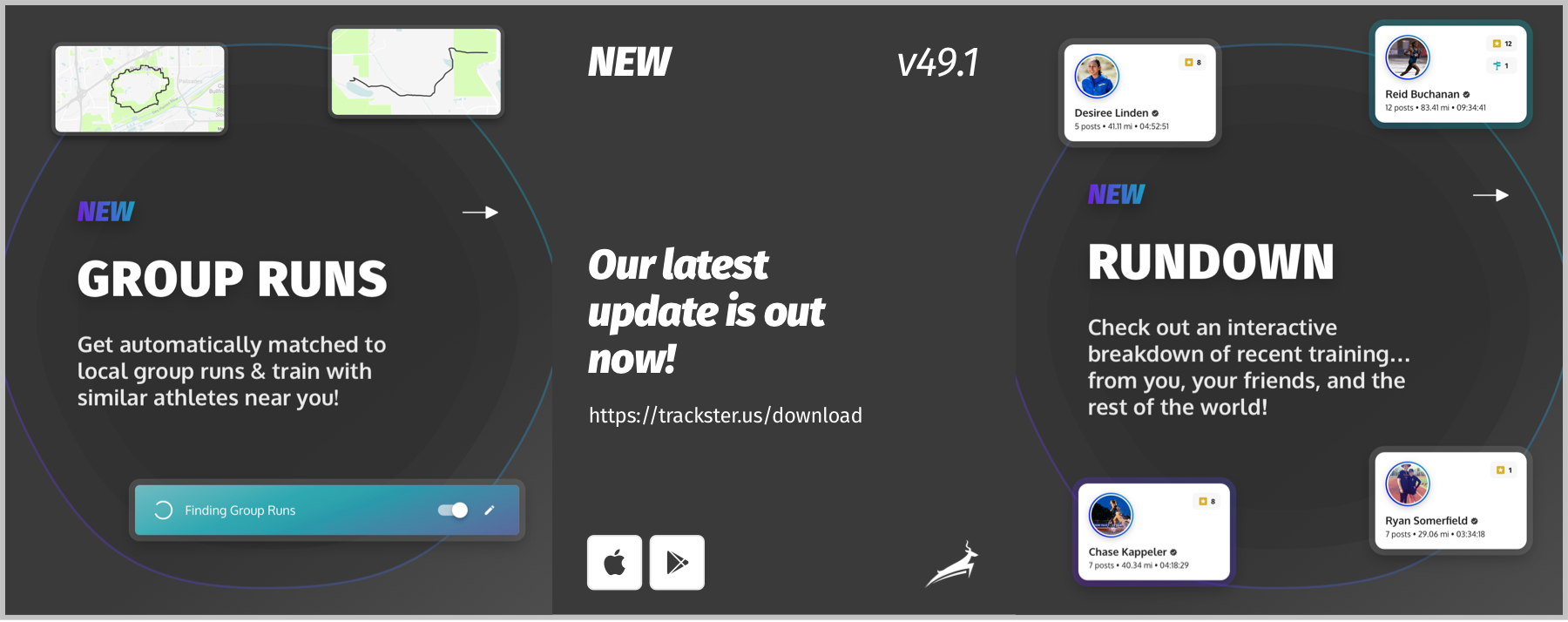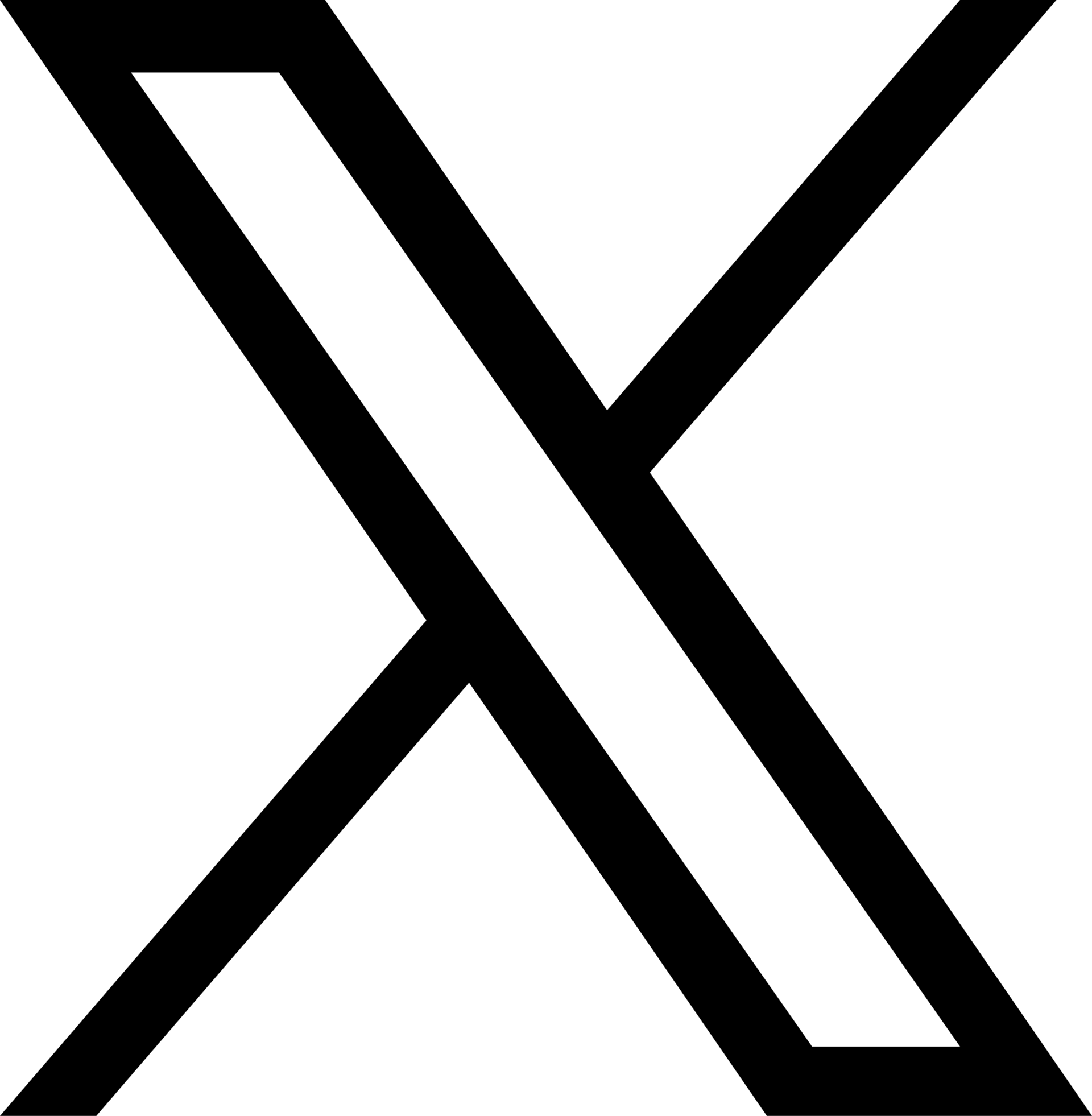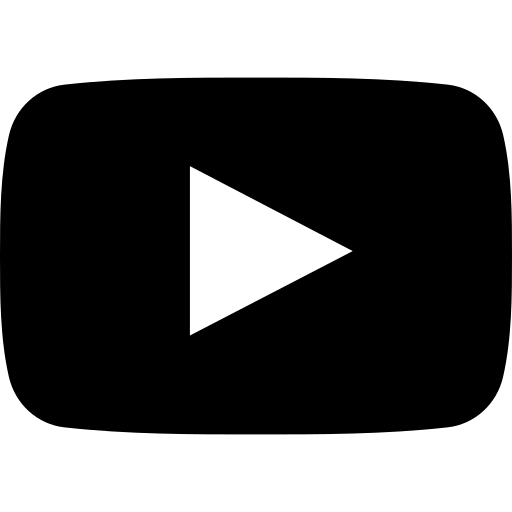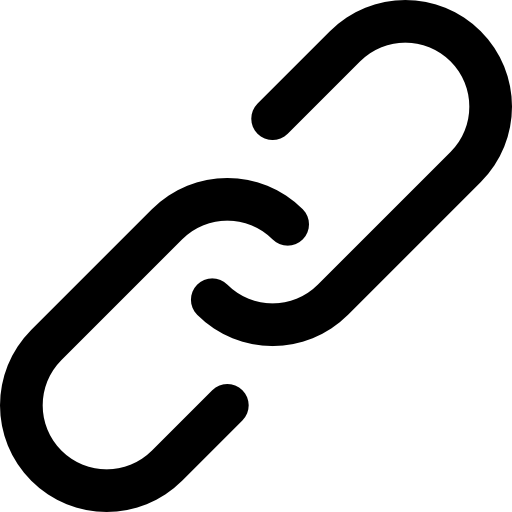Feature Updates•May 17, 2022, 9:51 p.m. • 64
May '22 Updates: Custom training maps, online coaching features + more!
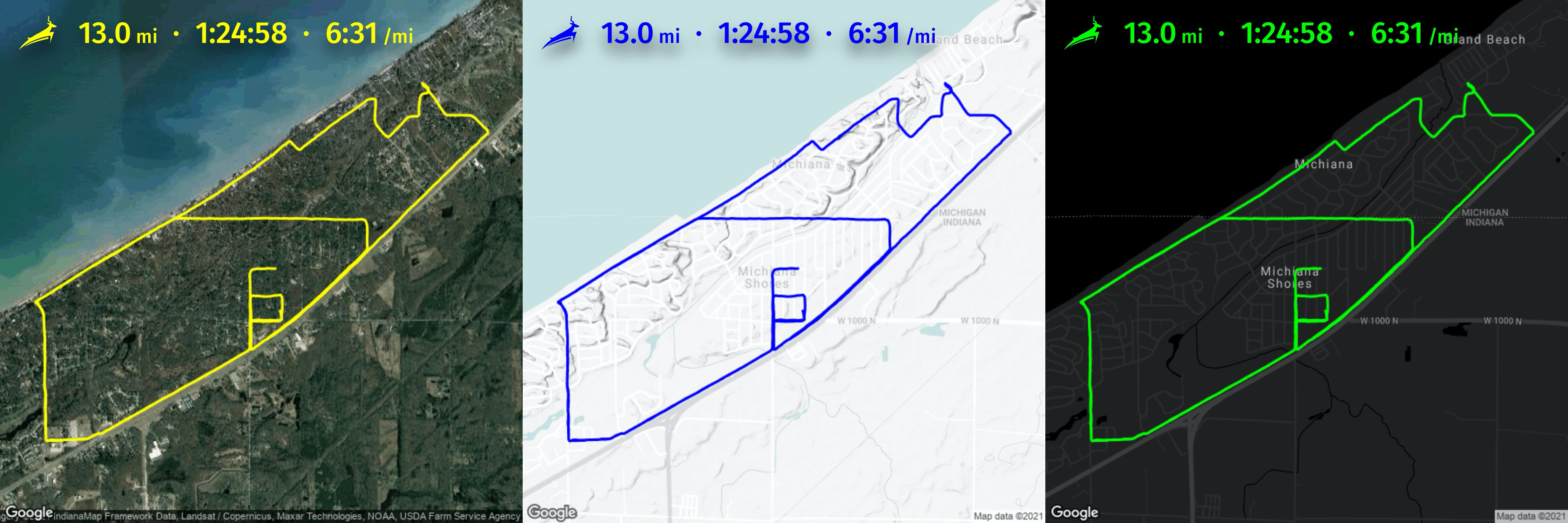
I finished another Trackster update! The update is live on iOS, Android and web all as of today - May 17. Here's what's included:
- I totally rebuilt the training map & image export feature. Now, the options have been simplified and cleaned up for the best results. (iOS / iPhone / iPad only)
- Now users can add graphs, lap markers, custom styles and a whole lot more to their training map to export to Instagram, Twitter, etc.
- Many of the same options are also available for training images, too.
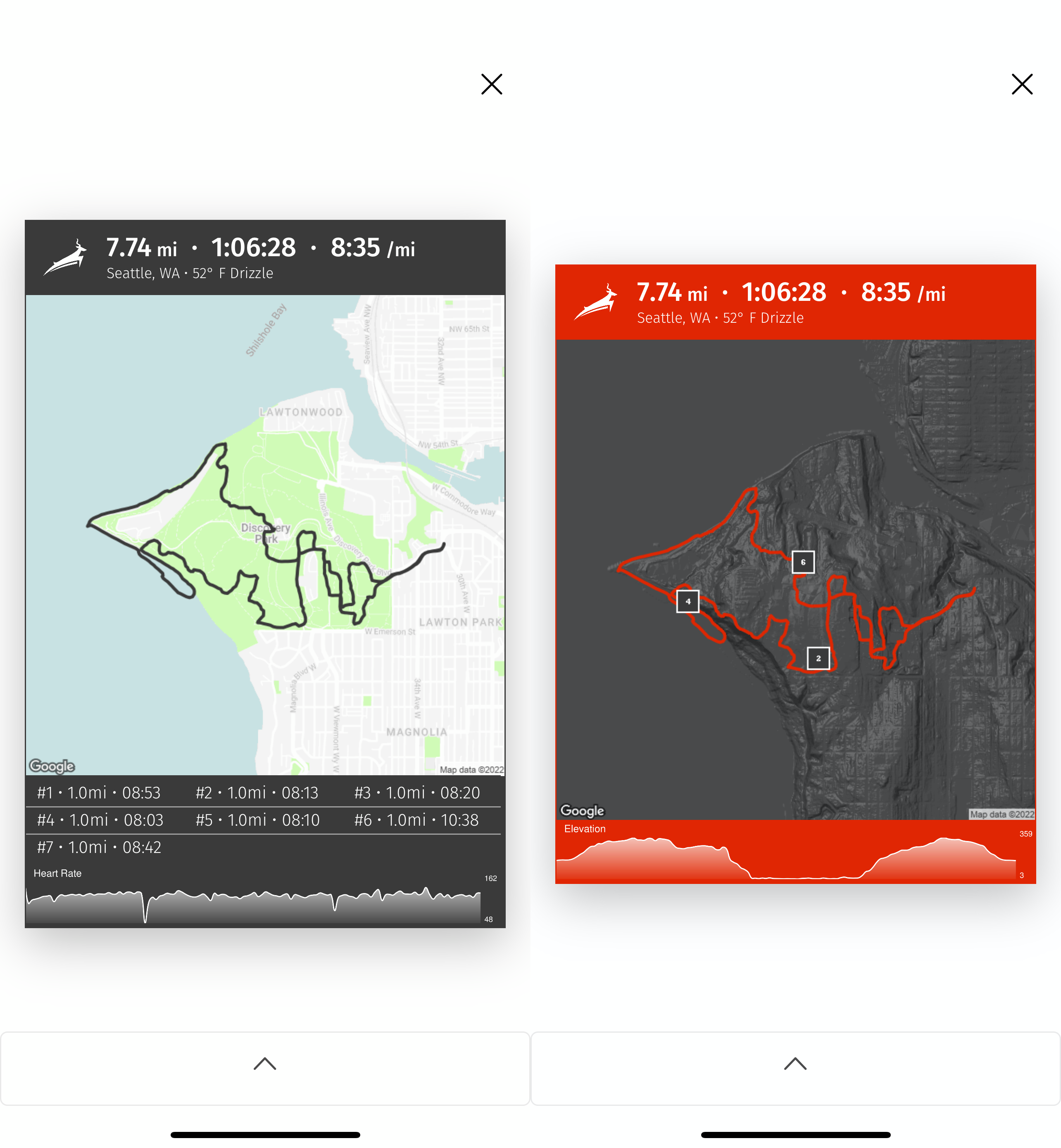
- I decided to add a "location" text label to training posts, any post with GPS will show the general location of the training. (this will be improved and changed overtime. international locations have already thrown me for a loop)
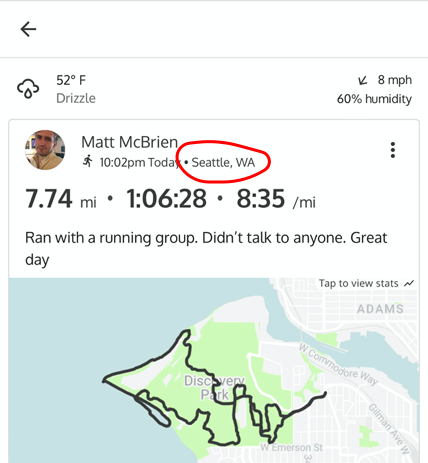
- Improved training plan drag & drop options (computer / web only)
- Press and hold TAB key while dragging and dropping a session on a training plan to automatically move it
- Press and hold OPTION key while dragging and dropping a session on a training plan to automatically copy it
- Drag and drop with neither OPTION nor TAB key pressed and Trackster will present either option to you, which is how it used to work
- Shout out Tyler Andrews & Chaski Endurance for this recommendation
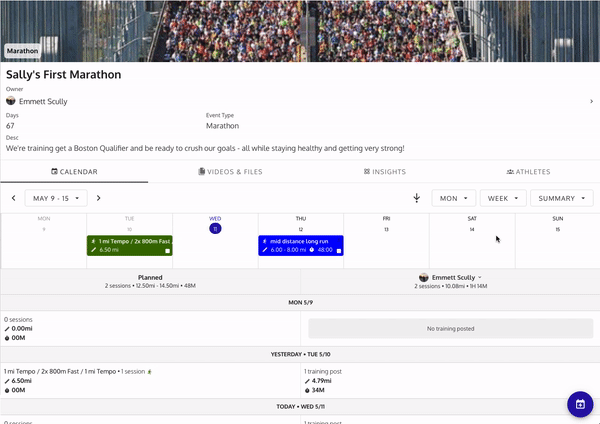
- Overhauled and cleaned push notification and universal link opening in the app.
- Ex: a friend sends you the URL to their training post on Trackster, you click it, it opens to the correct place in the app smoothly
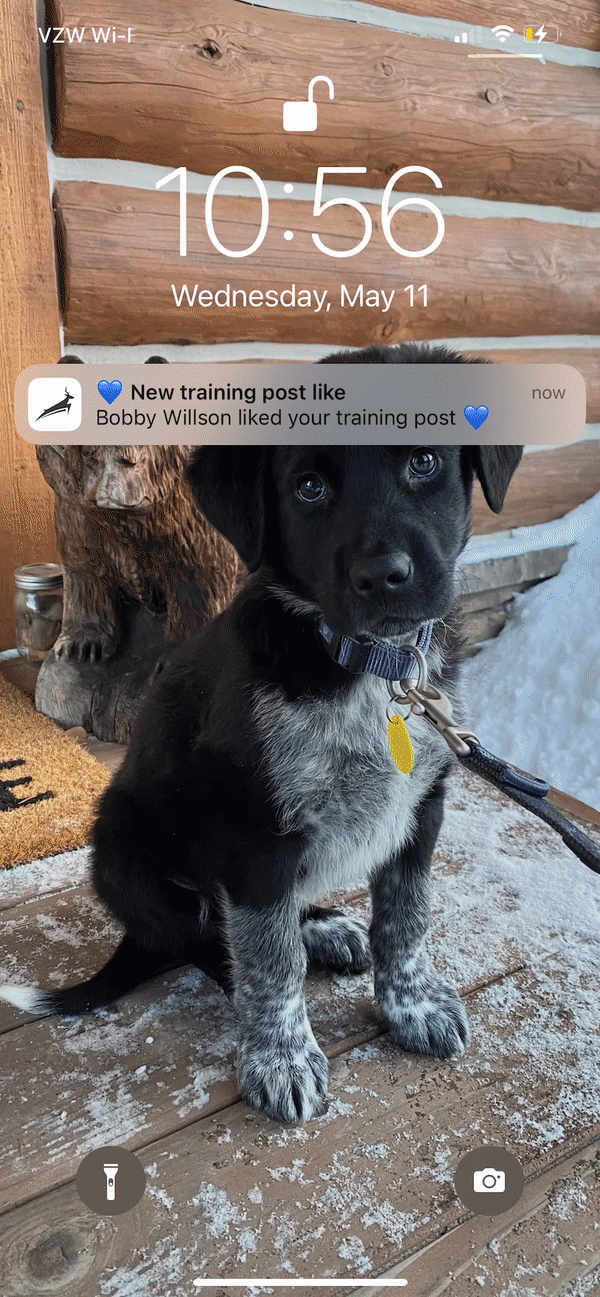
- Post training to Trackster via Apple Health Kit and third party apps (iOS / iPhone only)
- For the first time ever, users can post training to Trackster that they record with other Apple Watch training apps.
- Users can record training with the Apple Activity app that comes default on the Apple Watch and then post it to Trackster
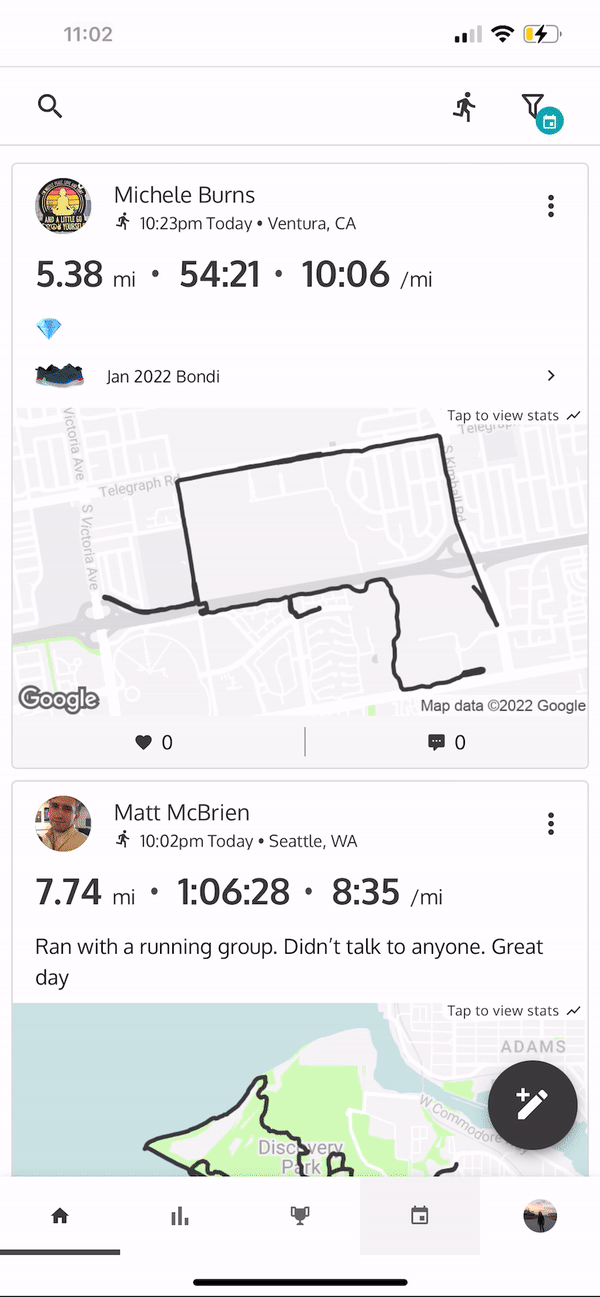
- Coaches can send their own training plan refunds
- Again for the first time ever, online coaches who use Trackster and receive payments via Stripe can handle their own refunds and send them directly to their clients.
- TBH it's become annoying to have to handle every refund that a coach needs so this should be a great addition.

- Add a "time of day" to a training plan session.
- Coaches can now add sessions to their plan calendar with a "time of day" field.
- This will also determine the stacking order for sessions that are scheduled on the same day.
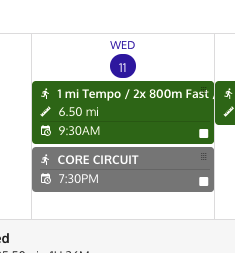
-
Contest page now has a training post feed, too.
- This makes it easy to browse and view all of the recent posts from anybody that's participating in the same contest as you
-
More training plan additions:
- Not only can online coaches handle their own refunds on Trackster, they can also now bypass failed payments. In other words, if a paying client fails their last payment, the coach can add them back to the plan and therefor bypass the last failed payment attempt.
- Pinned day of the week labels to the top of the page when scrolling.
-
Trackster users can now bookmark certain pages on the web and reload them quickly, without issue. (In the past, by visiting Trackster's web version to various pages could end up in redirecting you to the Home feed)
-
Users can now delete and leave Conversations in the app.
-
Share via Android or iOS default sharing options
- When sharing a training post, profile, contest, etc. Trackster offers some default avenues to go thru (ie, Twitter, WhatsApp, SMS text message, etc)
- By selecting "Other" the default OS sharing options for whatever device you're using will also be available.

I may start explaining upcoming features in these blogs but in the meantime be sure to let me know if there's anything else you want changed, added or updated in the Trackster app! Thanks for reading and for coming along for the journey 💯