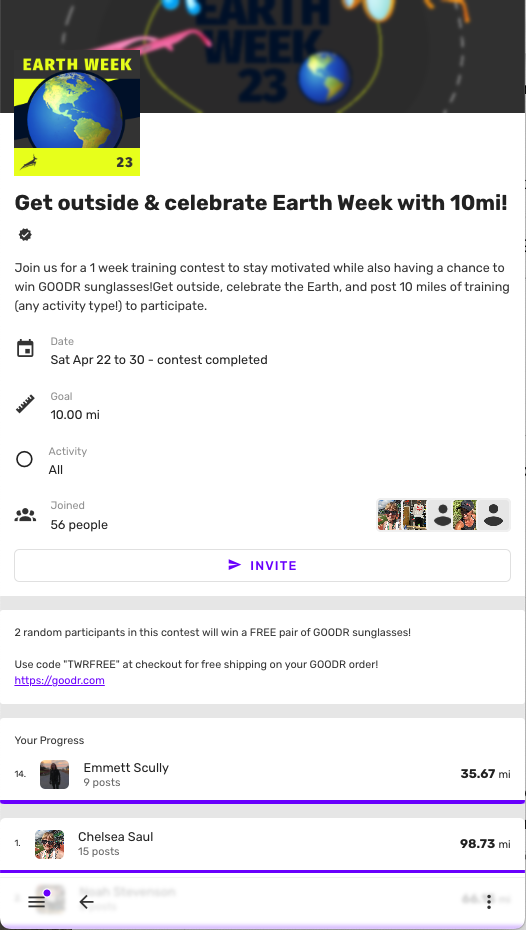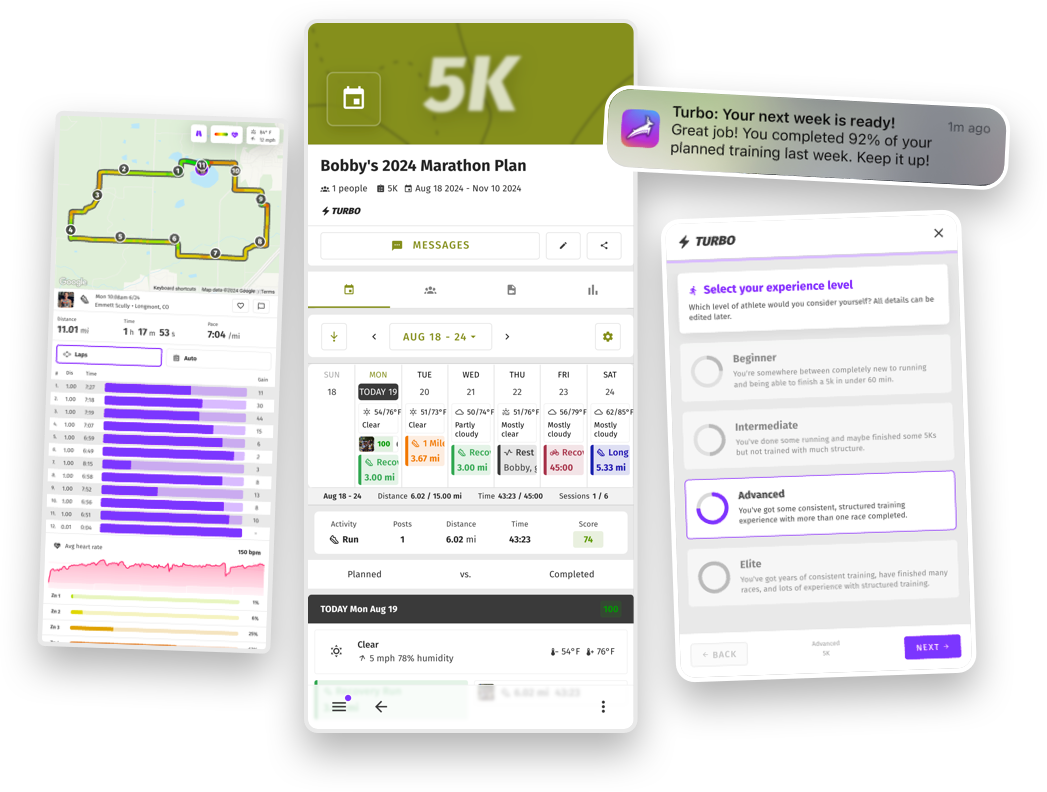Create a contest
- Go to the Contests section via the navigation menu- Enter your Contest details:
• Name
• Description
• Activity type (or All)
• Privacy
• Start & end dates
Contest types
- Distance: Participants post a certain total distance with the date range to complete the contest.- Time: Participants post a certain total time with the date range to complete the contest.
- Event: Participants achieve a best effort for the given event. Trackster will automatically calculate everybody's results when they post with GPS data from devices or Trackster's in-app feature
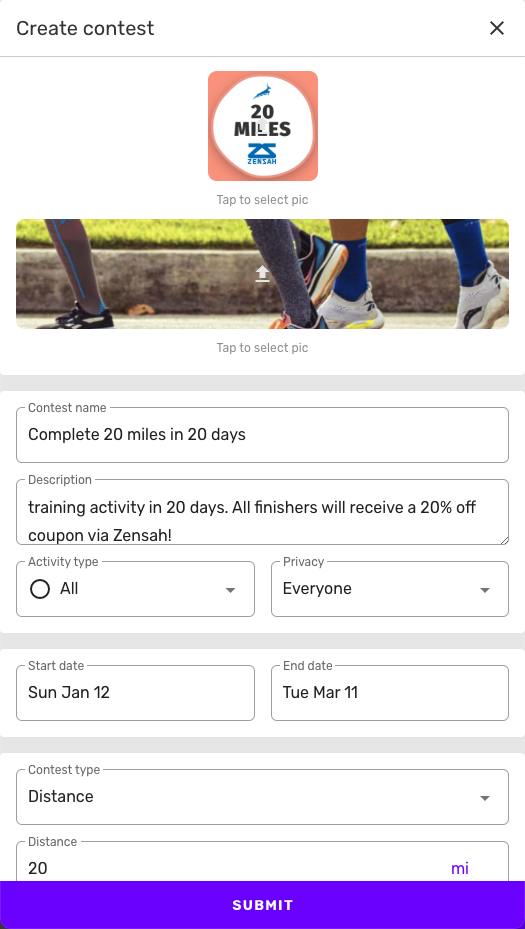
How it works
- Participants join your contest on Trackster. Use the invite button to quickly get people involved- Trackster will handle the score keeping and show everybody's progress thru the contest
- Participants will get the contest's badge when/if they complete the distance/time/event threshold.