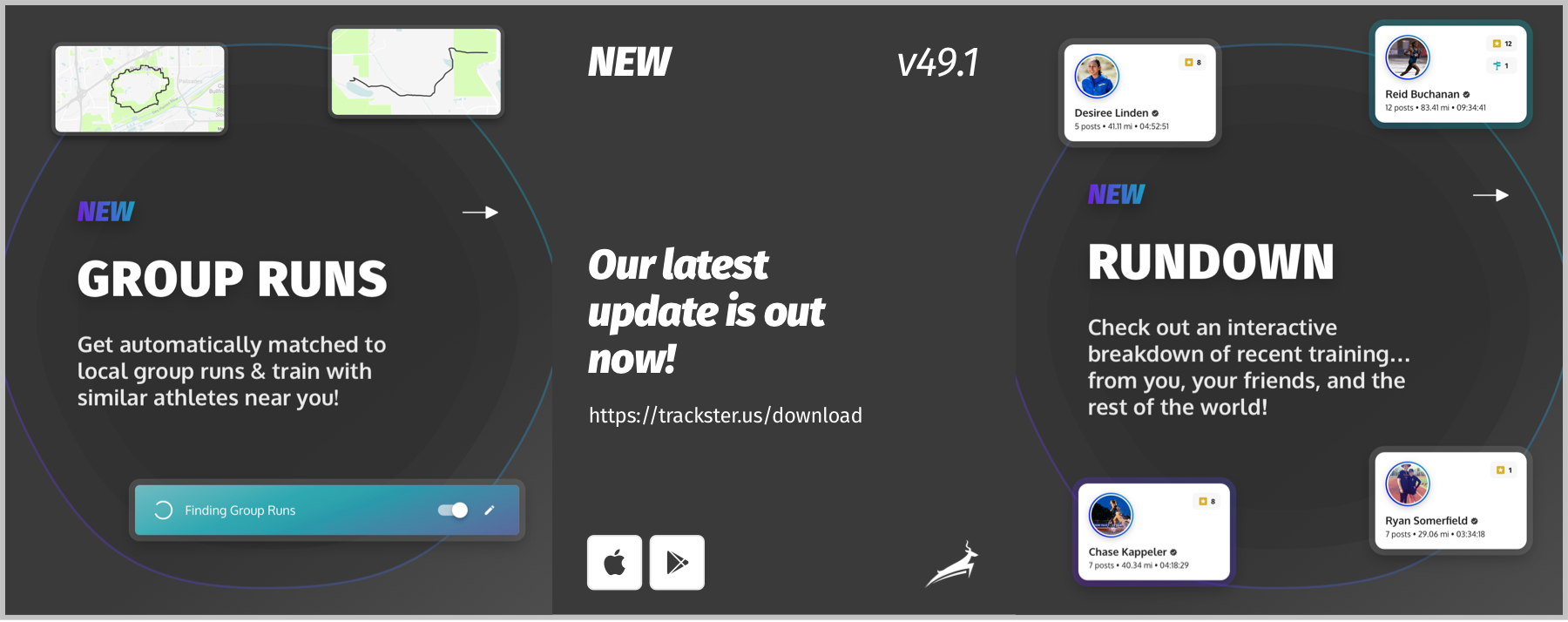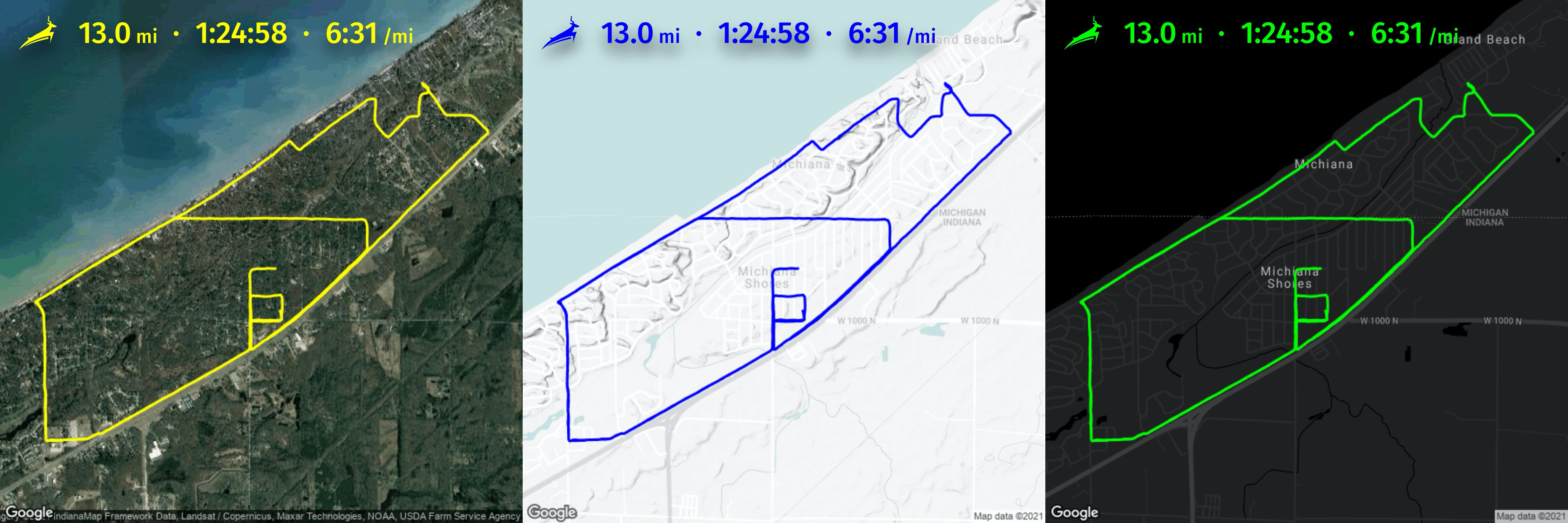Feature Updates•Feb. 19, 2021, 12:20 a.m. • 62
3 Coaching Features You Didn't Know Trackster Had

When building Trackster, we spent a lot of time talking with coaches about what they needed in a training platform to be the best coach they could be. After hundreds of conversations with high school, college, and private coaches, we found three crucial features that were missing from other platforms.
Duplicate Plans & Save as Templates
Every athlete is unique. However, as a coach you find over time what generally works for all athletes or what specific types of athletes need. With Trackster's Training Plans feature, you can duplicate those plans that have worked in the past and use them as templates for new plans.
Simply go to the plan you want to duplicate, click on the "•••" in the top right corner, and click on the "Duplicate" button.
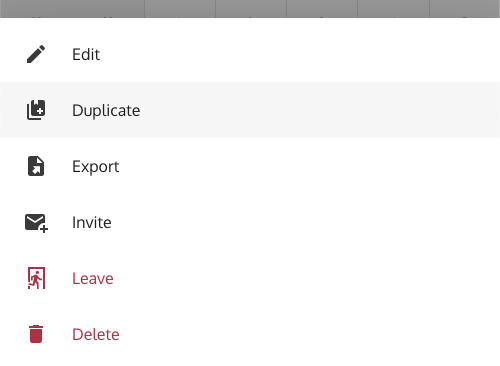
Then enter a name for the duplicate plan and select the date that you want the duplicate to start on. This will shift every session scheduled on the original plan's calendar to match the start date of the duplicate.
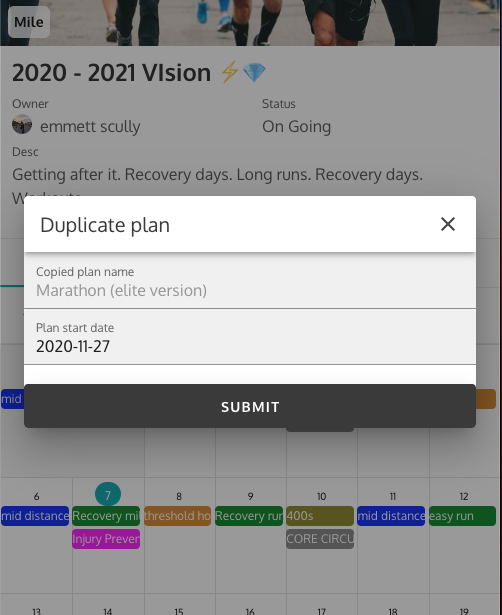
Trackster will automatically create your duplicate plan and allow you to go in and make any changes or updates! Going forward you'll have two separate plans.
Export Plan to Spreadsheet
Sometimes viewing training and sharing training in different formats can be helpful. While training plans on Trackster appear in a calendar by default, you can view or share training plans in a spreadsheet (.CSV) in just a few clicks.
Go to the "•••" in the top right corner of the plan and select the "Export" button.
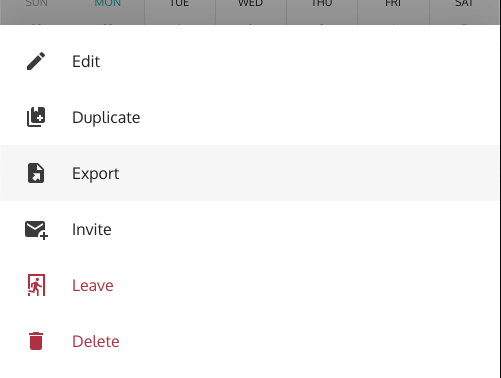
Select "CSV(Excel)" and open the file through your preferred spreadsheet platform. The example below shows a training plan exported as a .csv and then opened in Google Sheets.
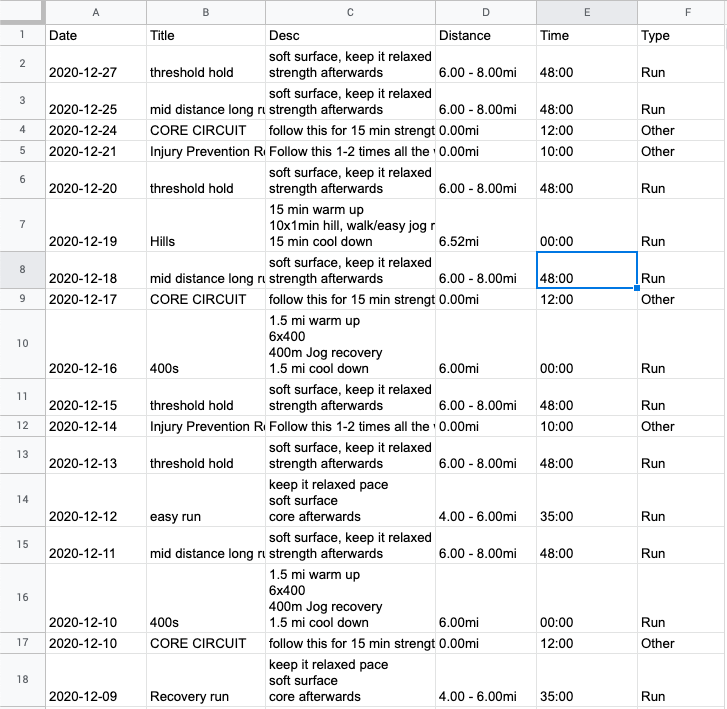
This format is great for printing out a copy of the plan. Additionally, it can be helpful for coaches to save for future use, emailing to your athletes, and more!
Add PDF & Video Files to Training Plans.
Drills, strength exercises, and stretching are just as important as training sessions for an athlete's success. However, it's often the case that athletes do these things wrong because they've never been given proper instruction. Trackster fixes this by letting you upload PDFs and video files directly to your athlete's training plan so that they can learn the correct technique. Whether it's a pace chart or a video demonstrating how to do hip mobility exercises, this feature makes coaching excellence easy & efficient.
After navigating to the plan you want to upload a file to, click on the "Videos & Files" tab on the main page.
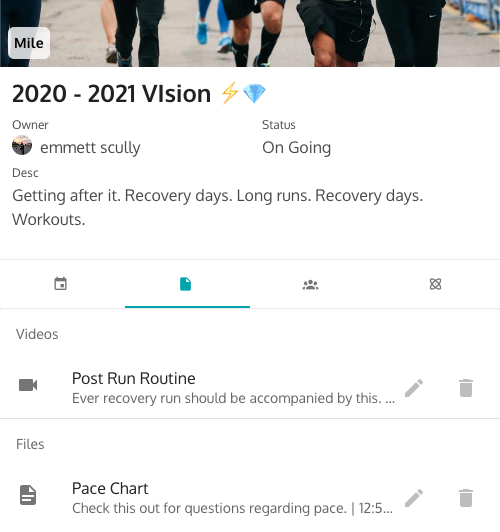
Select the files from your device that you want to upload, name the file, and hit submit! Coaches can also upload one file to multiple plans at once, so they don't have to repeat the process. This example shows a video (.mov) being uploaded to only one plan.
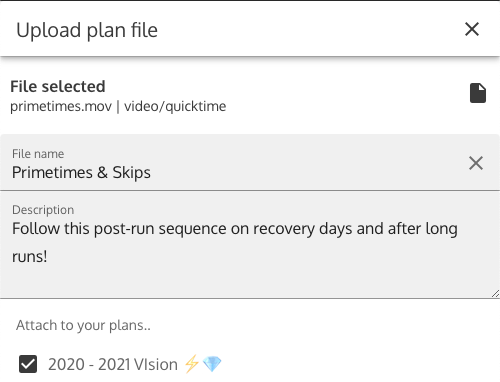
The files will then appear on your athlete's training plan no matter what device they are viewing it on. To remove a file, simply hit the trash can button on the right side of the screen.
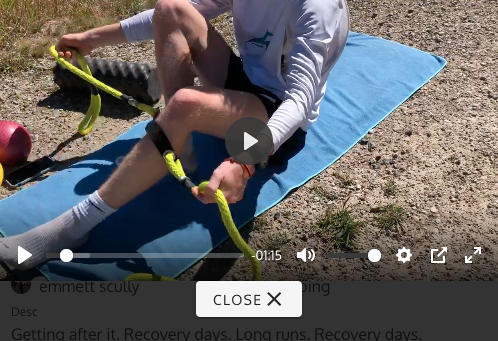
At Trackster we understand just how important a good coach can be in an athlete's life. Our platform helps facilitate these relationships and allows for you, the coach, to spend less time on logistics, streamline your process, and be able to focus more on the athletes.
To check out the other cutting edge features Trackster offers to coaches (all for free!), sign up for Trackster at https://trackster.us/ or download our app at either the Apple or Google Play stores!