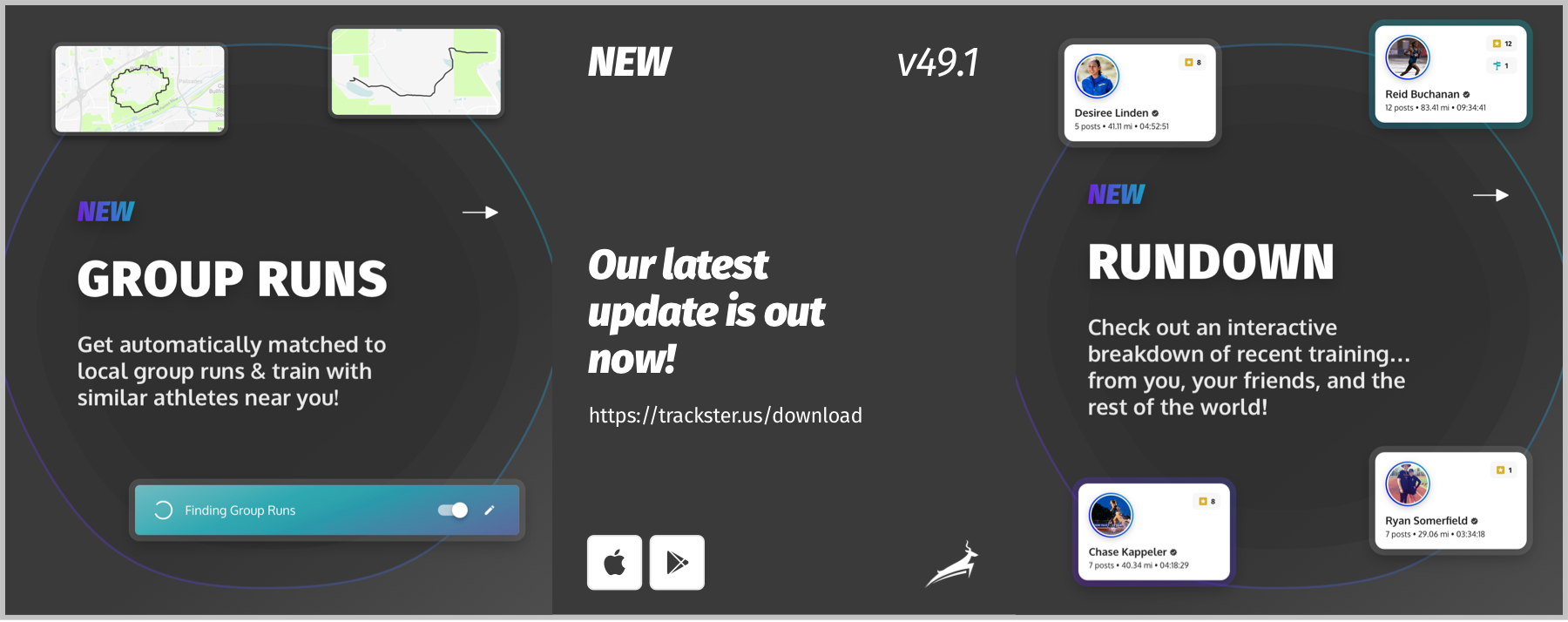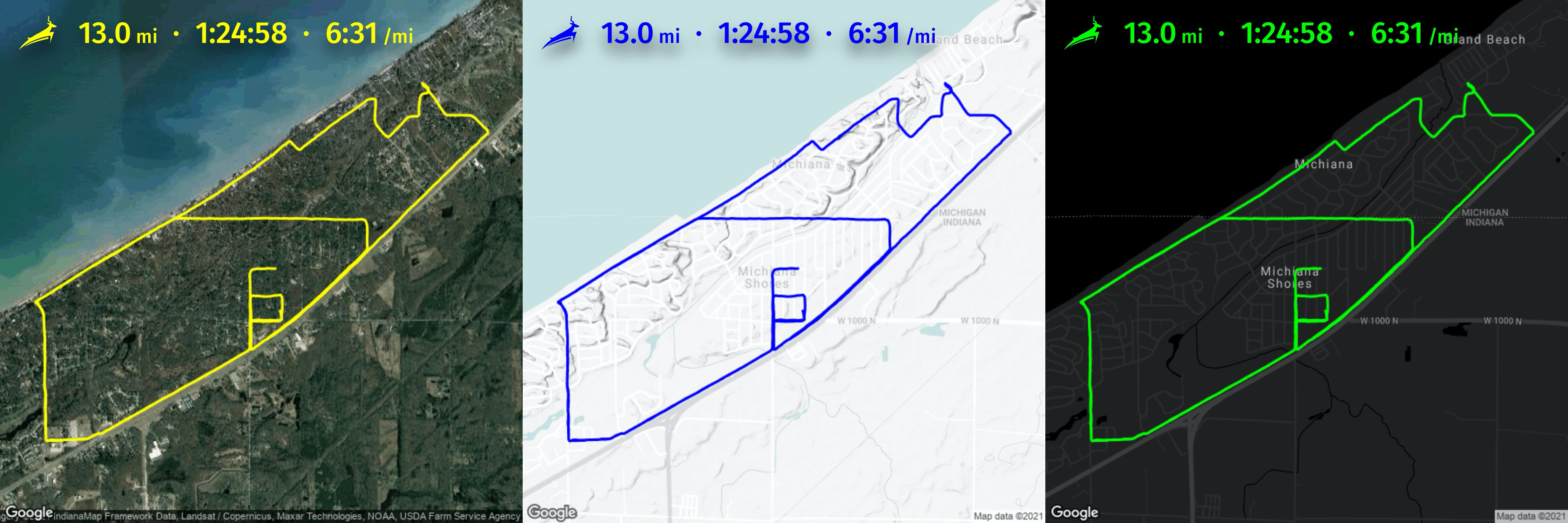Feature Updates•Jan. 2, 2021, 2:23 a.m. • 20
Take Virtual Races to the Next Level

Why Virtual Meets Are Best on Trackster!
With so much uncertainty about the availability races due to the COVID pandemic, many race directors have switched to virtual meets in 2020. From major marathons to local running clubs, runners across the country have kept posting times and testing themselves throughout these unexpected days. Whether you're looking to test yourself against competition from across the country, or are raising money for a good cause, Trackster is the perfect platform to manage and host your next virtual race! From sending out invitations and fee & donation integration to leaderboards and photo sharing, Trackster's meets feature has everything you need. Here is a quick overview of how to get started hosting your virtual race on Trackster and a look at a couple of the features that will make your event stand out!
Getting Started
To create your meet's page, open Trackster on your device and click on the "Meet" section. Select the "Plus" button at the bottom of the screen, and you will be prompted to enter the basic information for your event. At the bottom of this screen, select "+ Add" for the Virtual Events section, and enter the distance for the virtual race. Additionally, set the dates for the event, entry fees (leave blank if the event is free), and write a blurb about the cause you are raising funds for if it is a charity event.
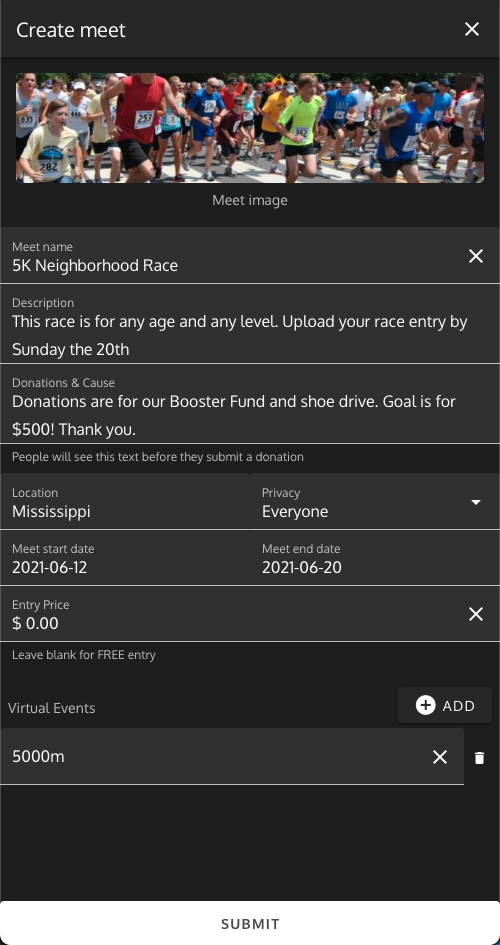
Now that your event is all set up, it's time to spread the word! Trackster makes it easy to advertise your event on other platforms. On the meet's page, select the "•••" button in the top right corner, and then click "Share." In addition to linking to places like Facebook and Twitter, you can also easily share via email or text message, or simply copy a link to your device to share on another platform.
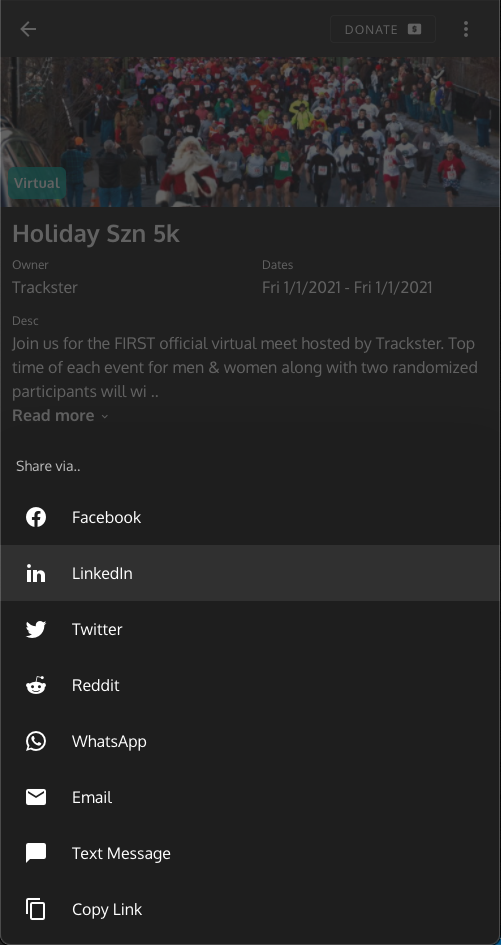
Additionally, you can also send event invites to an athlete's email from the event page. Simply go to the "•••" button in the top right corner, and then select "Invite." From there enter the email address you want it sent to, and the invite will appear in their inbox. If they don't have a Trackster account, they will be prompted to make one in order to enter their results.
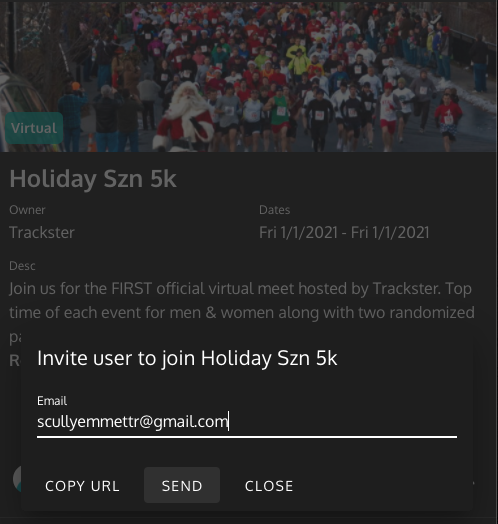
Donations
Raising money for good causes is one of the most tried and true ways to get people to lace up their trainers and get out the door to run. While many traditional charity races have been canceled this year, many good causes need money more than ever and even more people need to get active after countless months of confinement and general disruption to their schedules. Trackster makes it easy for your event to kill two birds with one stone by getting people out the door while raising money for a good cause.
There are two ways Trackster lets you raise funds through your virtual meet. The first way is simply by charging an entry fee for people to be able to join and post their results. Connect your bank account to the app via Stripe (click here for instructions), receive the entry fee payments directly to your bank account, and then send the money to its final destination!
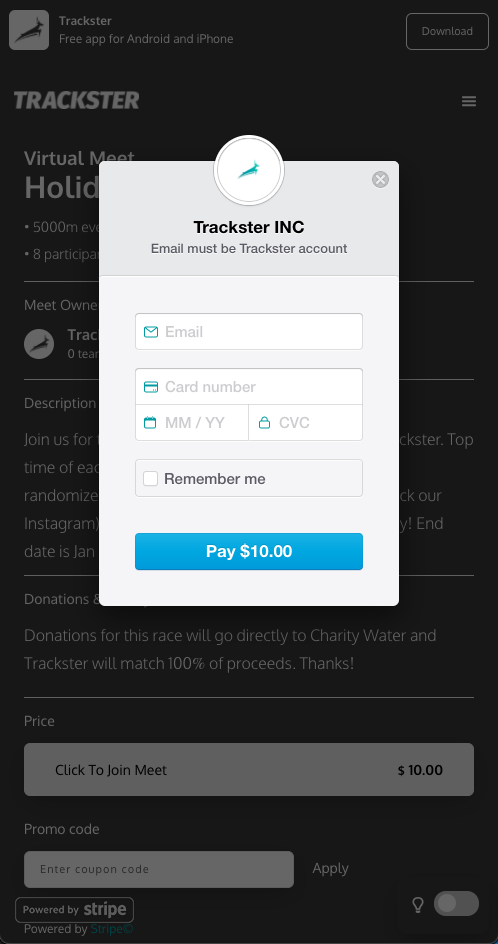
The other way is through the "Donate" button in the upper right corner of the event page. People can enter a custom amount to donate, or choose a preselected amount, enter their card information, and submit their donation!
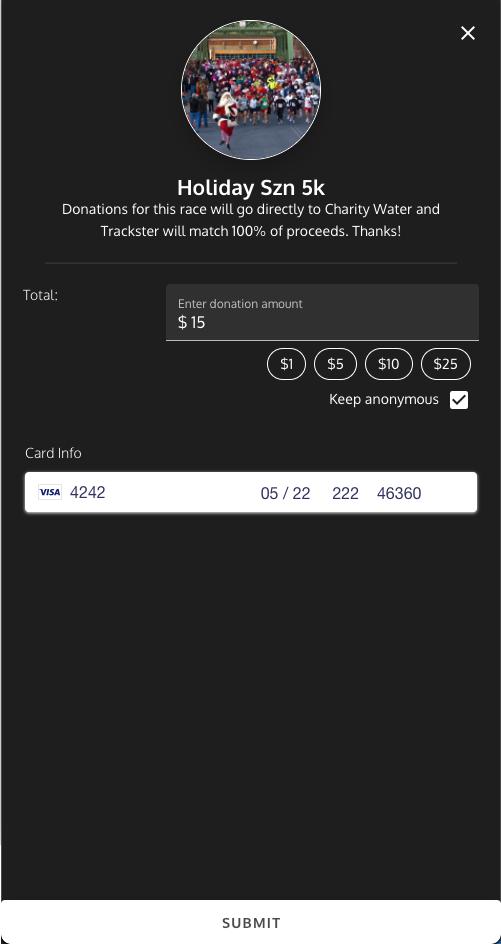
Although this year has thrown all of us for a loop, the running world has shown itself to be resilient, innovative, and charitable in 2020. Our platform is here to make sure that the best things in running, like racing and generosity, can thrive in 2021 and beyond!