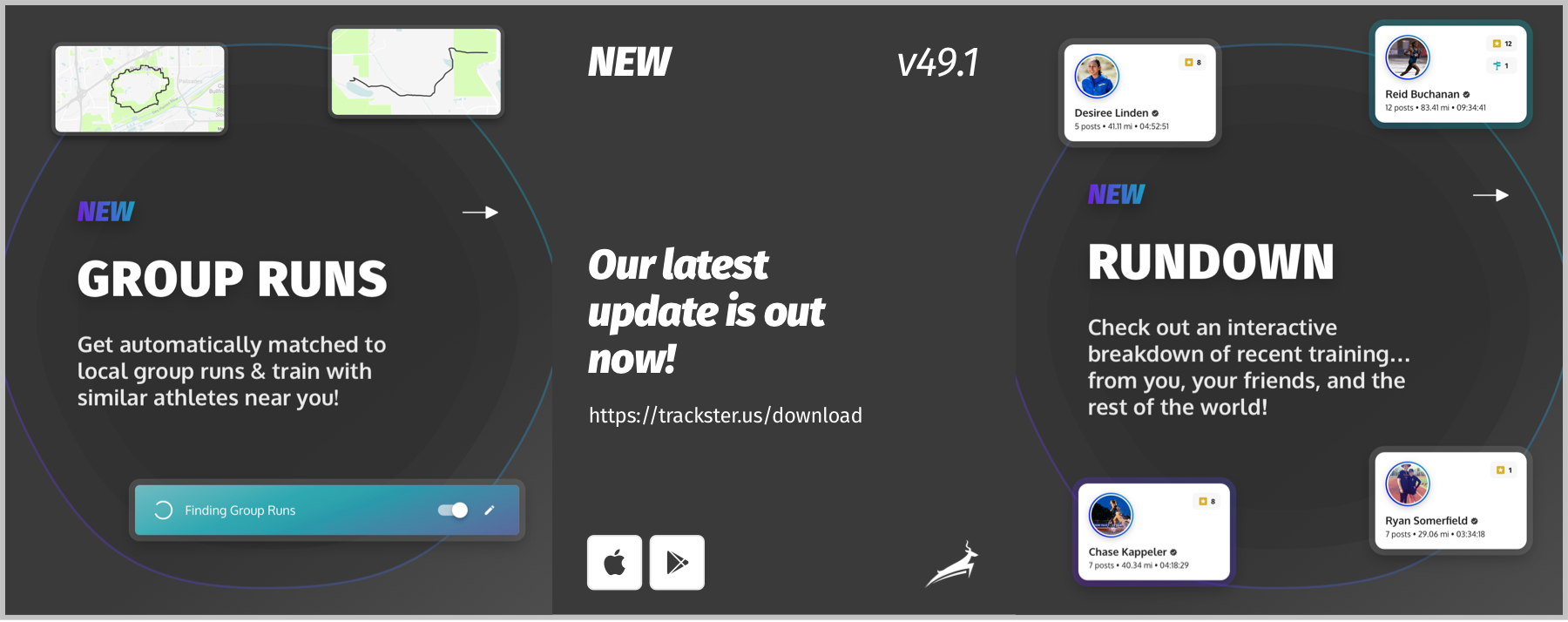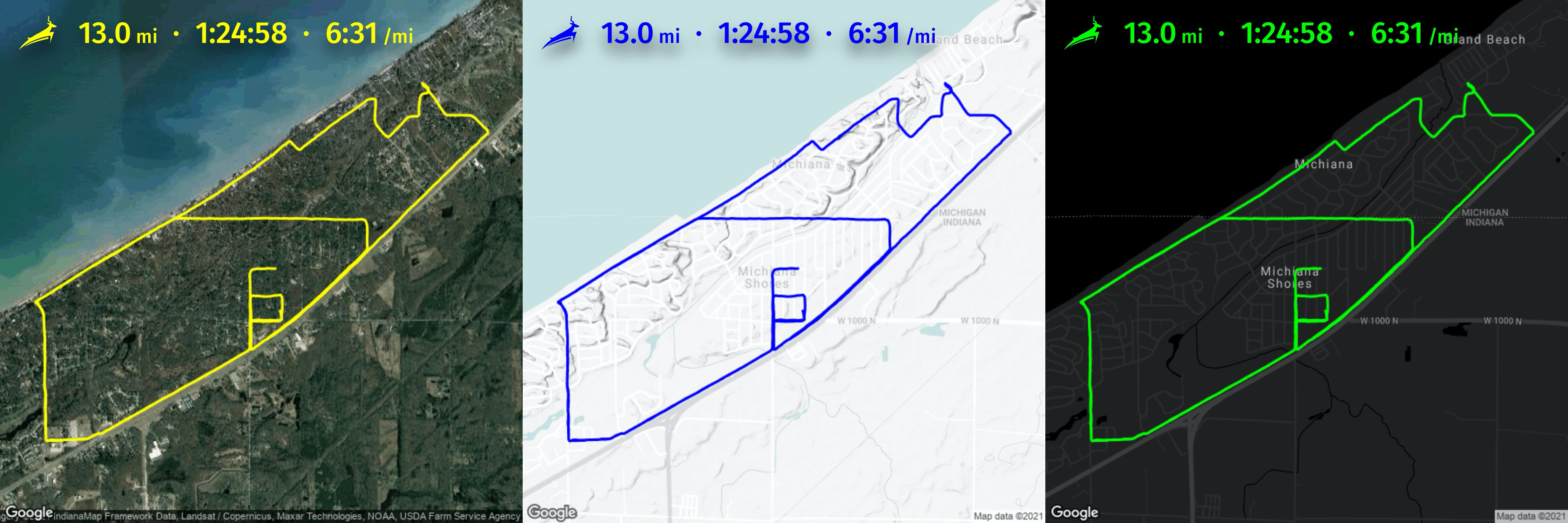Feature Updates•Jan. 29, 2021, 12:42 a.m. • 72
Record Runs With Trackster's Free GPS Feature
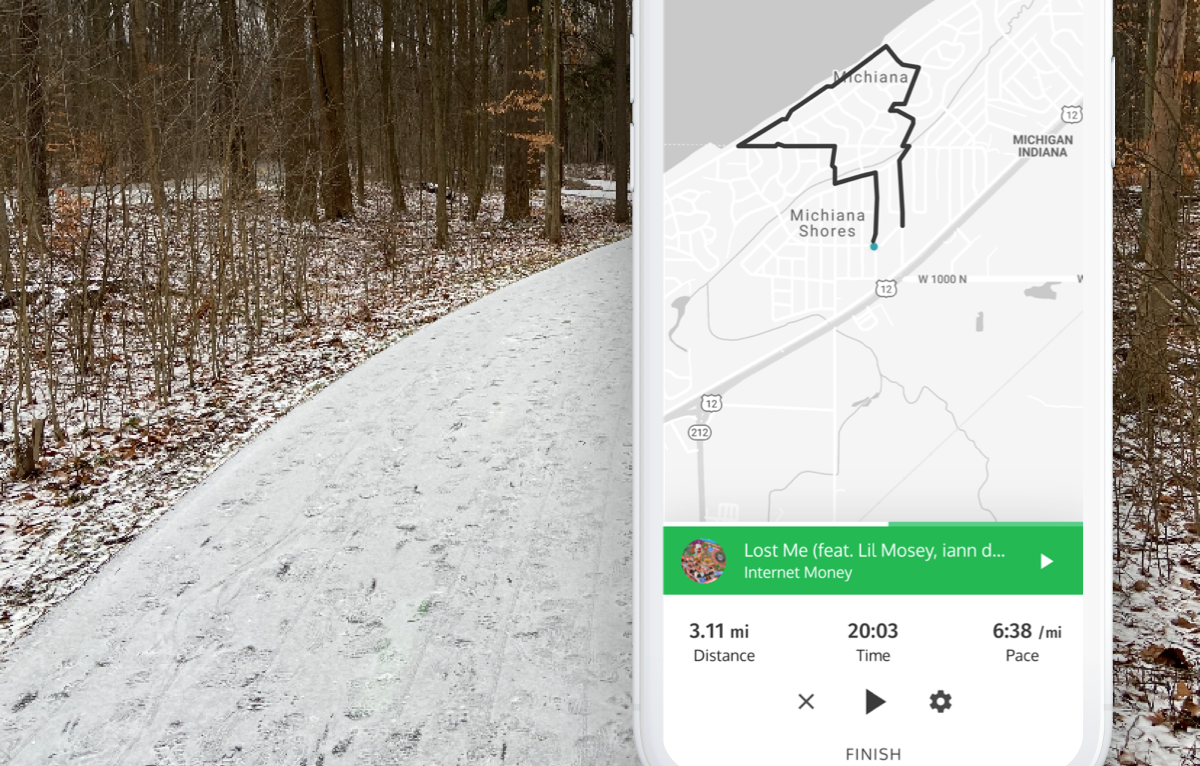
To achieve the goals you and your team have set for yourselves, you've got to keep track and measure the work you've put in. At Trackster, keeping track of your training and measuring your progress is what we're all about. For many runners, using a GPS device to record their daily training can be a turning point in their training and take them to a higher level. Having that exact measurement of fitness, knowing what paces feel like in workouts, and keeping a record of every route run can change the mindset and trajectory of a runner's career.
While GPS watches are fantastic training tools (Trackster is fully integrated with all the leading watches! Learn how to link your watch here), these devices are also incredibly expensive and are a major investment.
That's why we included a GPS function in the Trackster iOS, Android, and Apple Watch apps. Whether you're on your phone or Apple Watch, you can keep track of your pace, distance, cadence, elevation, and more. You can then view your route on Google Maps along with insights and splits right after your run! Check out some more device specific details below.
Mobile App (Android & iOS)
To start using Trackster's GPS feature on your iPhone or Android, first make sure that you've allowed Trackster to access your location & fitness data in your phone's settings. Then, go to the home page and select the "🏃♂" icon️ in the top right corner.
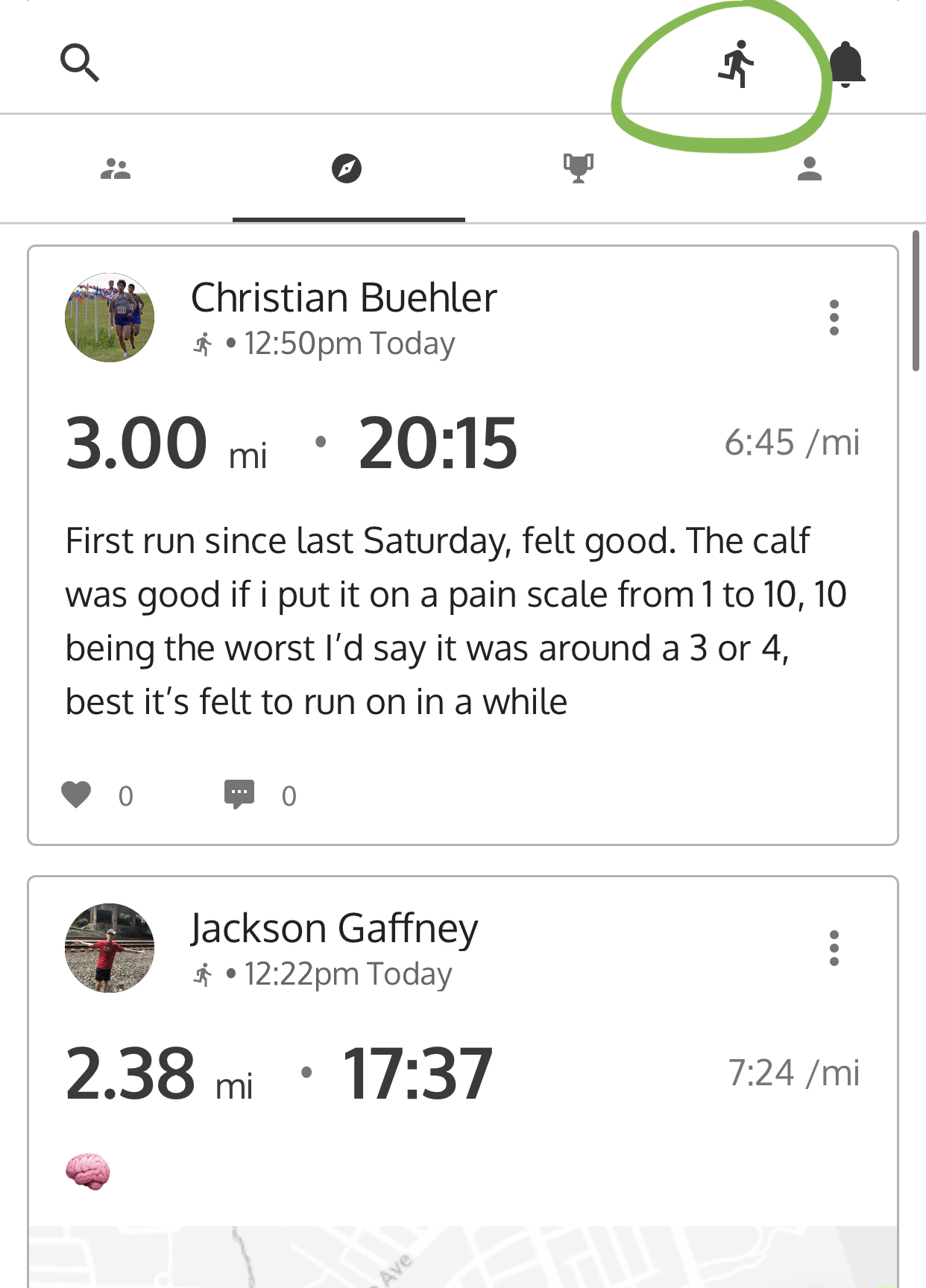
Once you're GPS is all set to go, press the "▶️" button to begin recording your run! At this point the timer has started, so you better get moving!
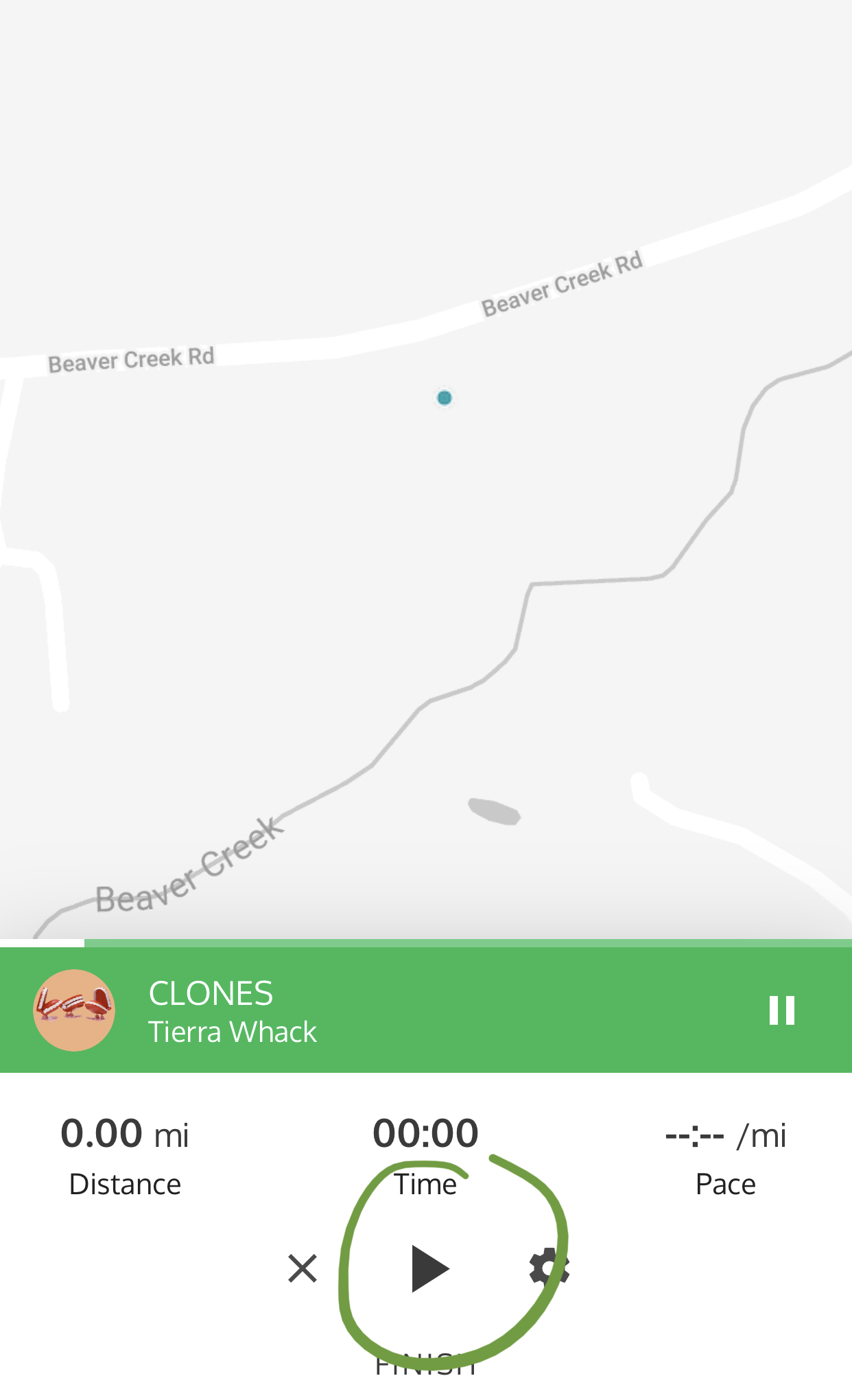
(This user has connected to their Spotify via the GPS settings, located right next to the "▶️" button. More on this feature soon!)
After you've finished your run, hit the "Finish" button, then press "Yes, finish & upload." This will take you to new training post with your run's data and route already attached. Fill out the rest of your post with a solid description, pair of shoes, image/video, etc. and then hit submit! Your post (with all of the recorded GPS data) will be saved and shared with your team, coach, and followers!
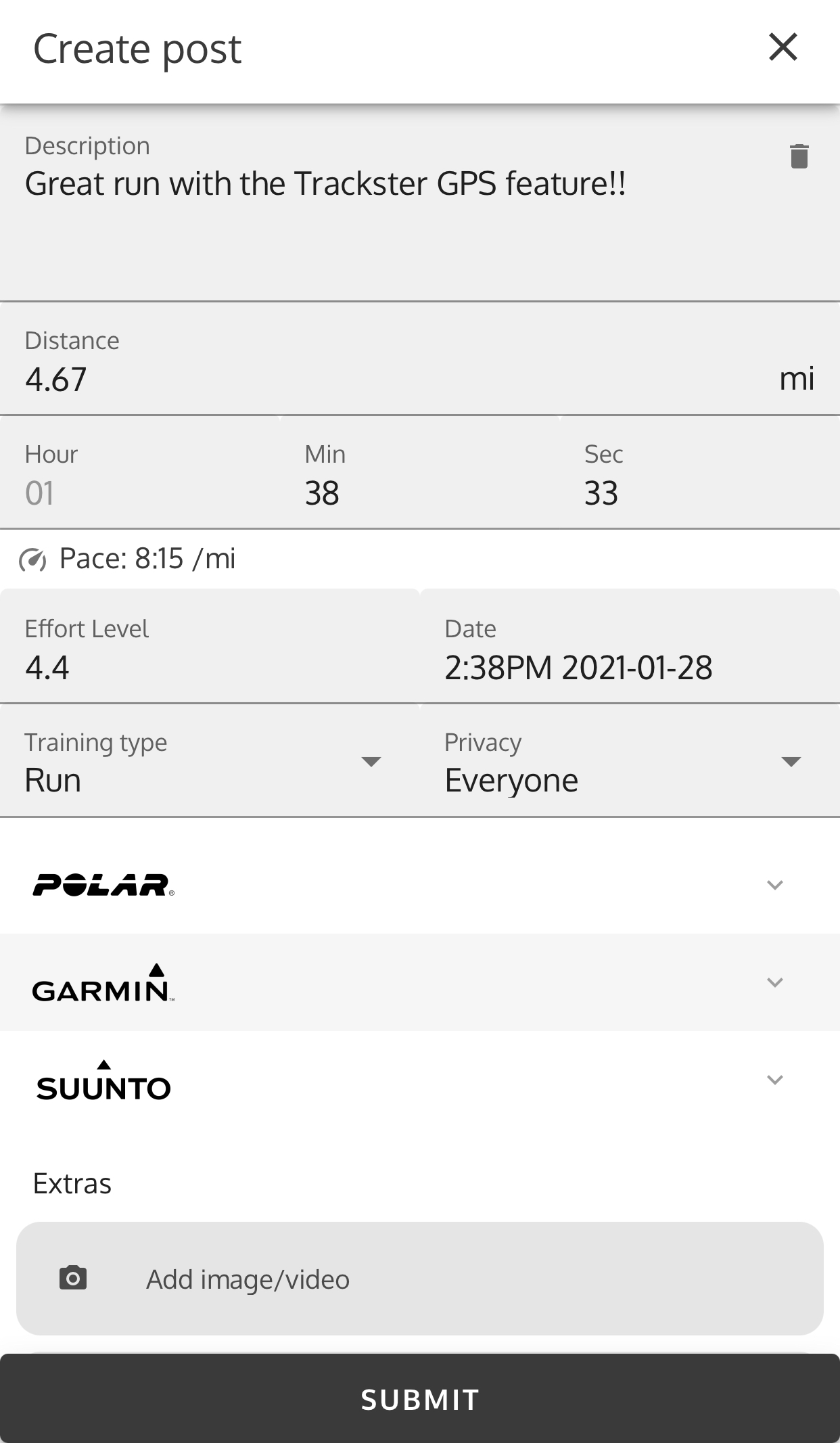
Apple Watch
If you want to use the Trackster GPS function on your Apple Watch, download the Trackster app to your iPhone and the app should automatically install on your Apple Watch. To get the full benefits, such as tracking your heart rate and cadence, allow Trackster to access your Health & Fitness data.
Once you're ready to run, open the app on your watch and hit "Start."

When your training is done, press "Finish," grab your iPhone, and open the app. Your run and data will appear in a post ready to be shared with your feed! (The training will not be posted automatically! You must to hit "Submit" one final time from the iPhone app to officially save and upload it)

Whether you're a high school coach whose athletes don't have GPS watches or private coaching training people who are brand new to the sport, Trackster's GPS function allows your athletes to level up their training immediately, 100% for free.