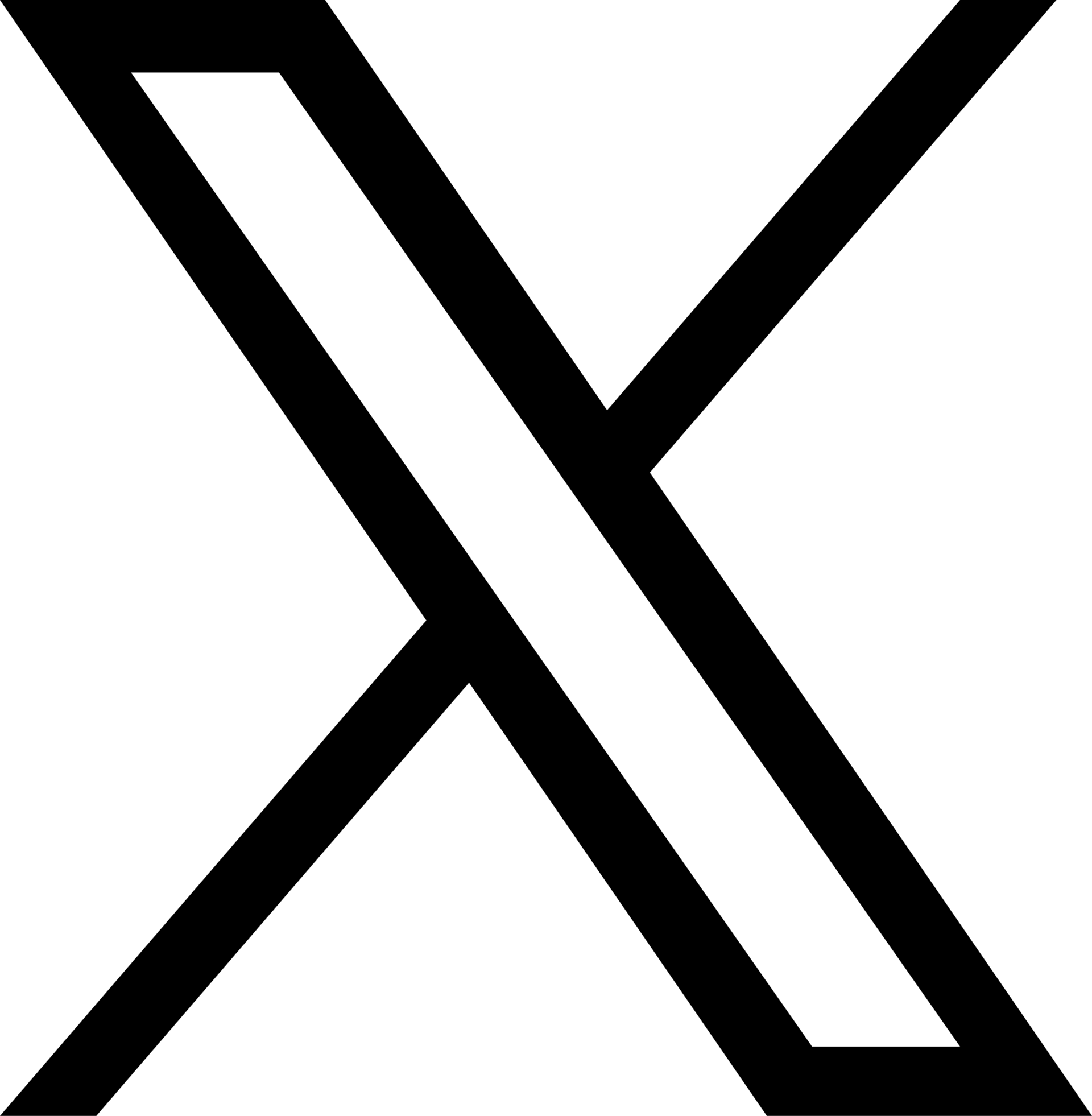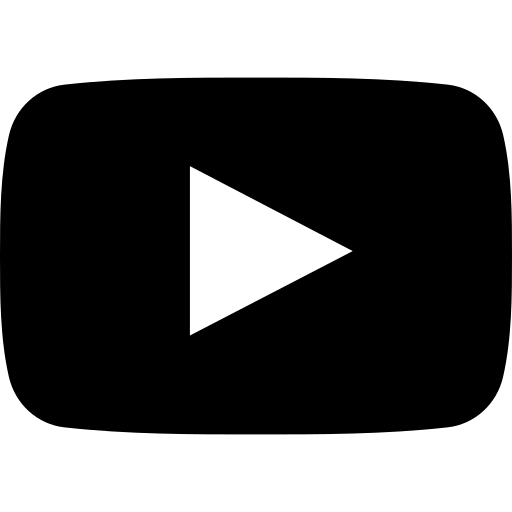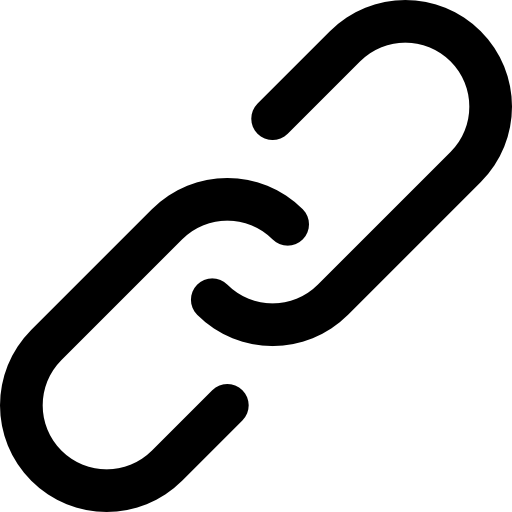Support-App & Features•Aug. 21, 2022, 4:22 p.m. • 178
Teams
Trackster makes training as a team easier and more affordable than any other platform ever made because it's 100% free and has more features.
Teams on Trackster have some special features, including:
- Attendance
- Team chat in-app
- Weekly review email
- Training plans
- Training groups
- Post notifications
- Insights
Create a Team
Go to the Teams section of the Trackster app, denoted with a icon.
- Click "+ Create team" button
- Enter name, images, location, managers, team color and any additional team settings. • PIN - a code that any user attempting to join the team in-app must enter (optional).
- Click "Submit" to create and save the team.
- Click the "Invite" button on the newly created team's profile page to add athletes. Upon receiving the Invite URL, athletes will sign up for Trackster and join the new team in one single step.
Join a Team
Go to the Teams section of the Trackster app, denoted with a icon.
- Search for the name of a team, the team's location or the name of the team's owner.
- Click "Join Team"
- Most teams will require a PIN to be able to join. Ask the coach for the PIN or ask the coach to send an invite via the Invite button.
Attendance
The coach of a Trackster team can use Trackster to archive attendance.
- Tap Attendance from the team profile and click "+ Create new"
- Select whichever athletes are "Here" or select "Absent"
- Enter a note to describe the attendance record for reviewing later, and click "Submit" to save.
Athletes included in the attendance and who have notifications enabled will receive a notification denoting a new attendance record and if they were marked "Here" or "Asbent"
Team Chat
All teams on Trackster automatically have a team group chat built in to their team's profile.
- Tap the icon from the team profile (or, navigate to your personal profile and click the icon to view all of your messages)
- Only current team members are able to access the Team chat, while any previous messages will continue to exist.
- Team members will get a notification for each new message in the team chat.
Weekly Review Email
Staying accountable and engaged with your team is crucial in training over time. The weekly email is sent out to every team member and includes the MVP, most consistent, any athletes with no training posted and more.
Every week on Monday at 4:00pm EST teams will receive a weekly review email that summarizes the team's training for the last 7 days.
Athletes have the option to disable email notifications from their Notification Preference section of the Settings, so they may opt out of receiving the email.
Training Plans
With Trackster, coaches and athletes can build in-depth training plans in just a few minutes.
Head to the Training Plans section of the How To & Support page to learn more.
Training Groups
Often times coaches will like to break up their entire roster with training groups. Training groups can be customized with a color, title and whatever sub-group of athletes on a team. Only team managers can create/edit groups.
- Go to the team's profile and then to the "Athletes & groups" tab
- Click "+ Create group"
- Enter the new group's name, select whichever athletes on the team to add (only athletes currently on the team may be added to the group) and finally choose a color for the group.
All members of the team will be able to view the training groups.
Insights
Users can view Insights for their own personal training; but, the Insights section includes team data, too.
Head to the Insights section of the How To & Support page to learn more.
Post Notifications
Coaches and athletes may turn on post notifications for any user on the app which can be helpful to stay up to date with specific athlete's training as soon as they post.
- Go to the desired user's profile
- Click the icon to toggle Post Notifications
- Ensure that you have notifications enabled from your Notification Preference page to be alerted when this user uploads new training.