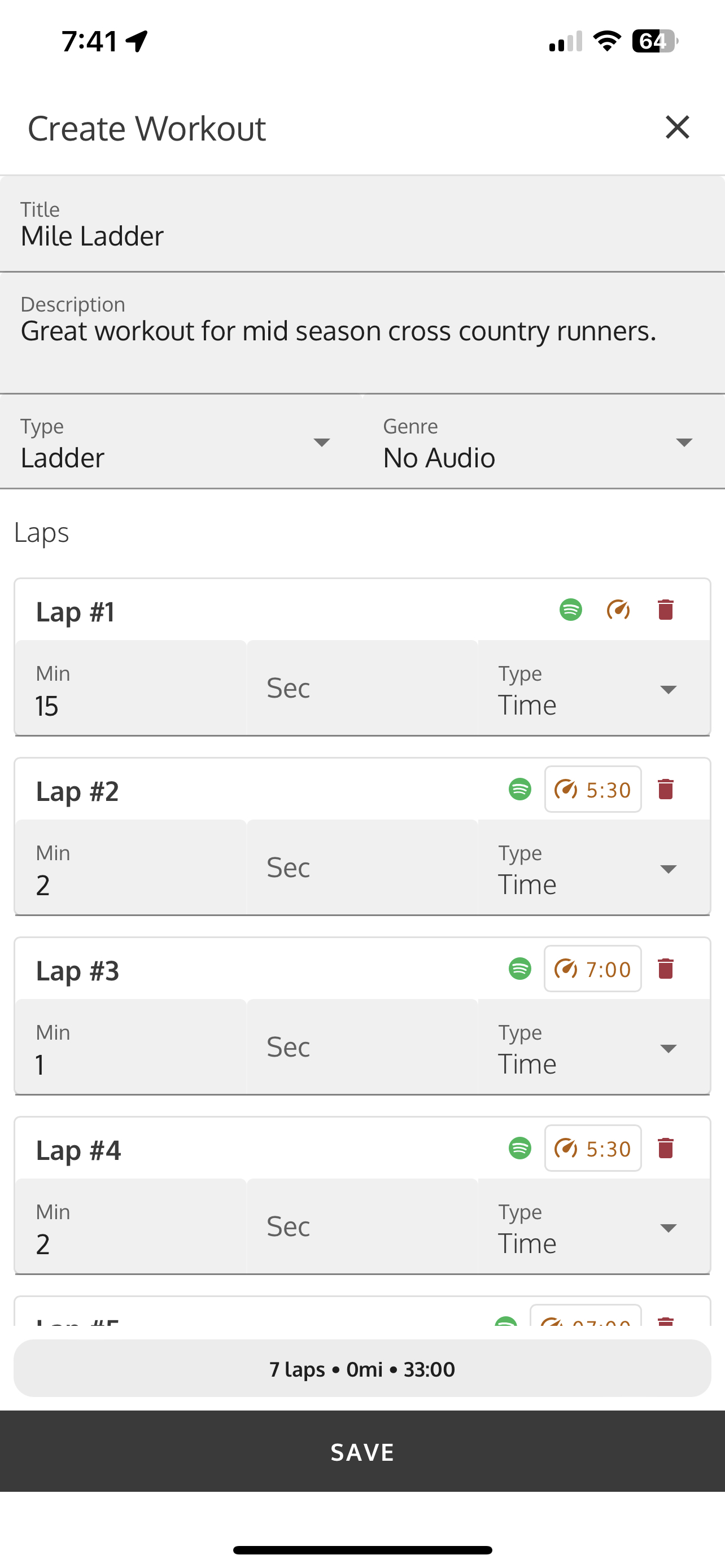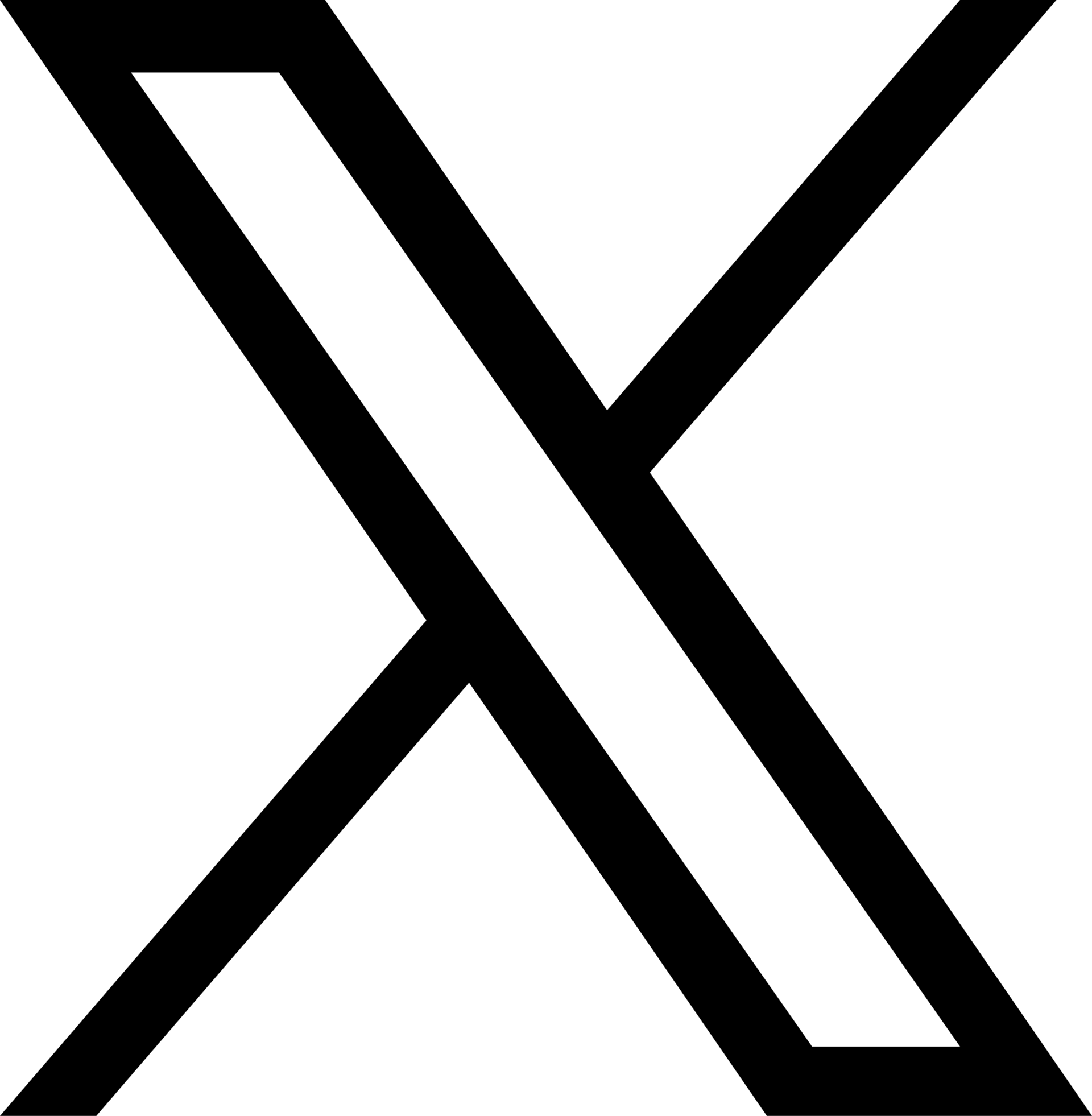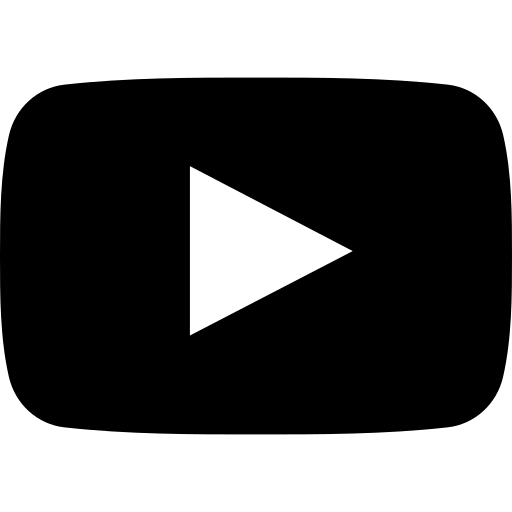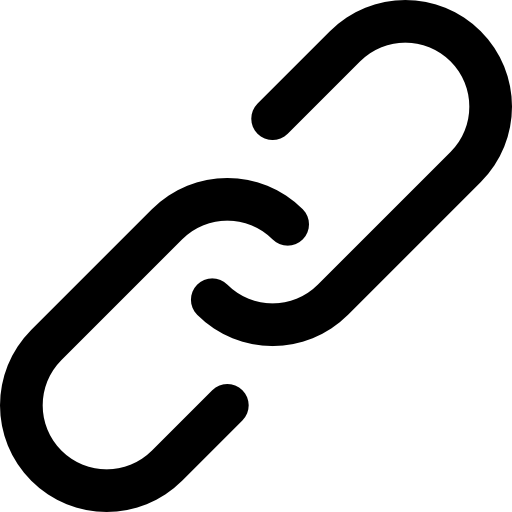Support-GPS Devices•Feb. 28, 2023, 2:27 a.m. • 68
Prebuilt GPS Workouts
With prebuilt workouts, Trackster users can easily build out workouts with warm up, laps, cool down and more!
Train with prebuilt workouts and let Trackster take care of the rest - literally - and we'll also take of the intervals, too.
Prebuilt workouts are currently compatible with Trackster via iPhones, Androids, and Trackster Apple Watch app.
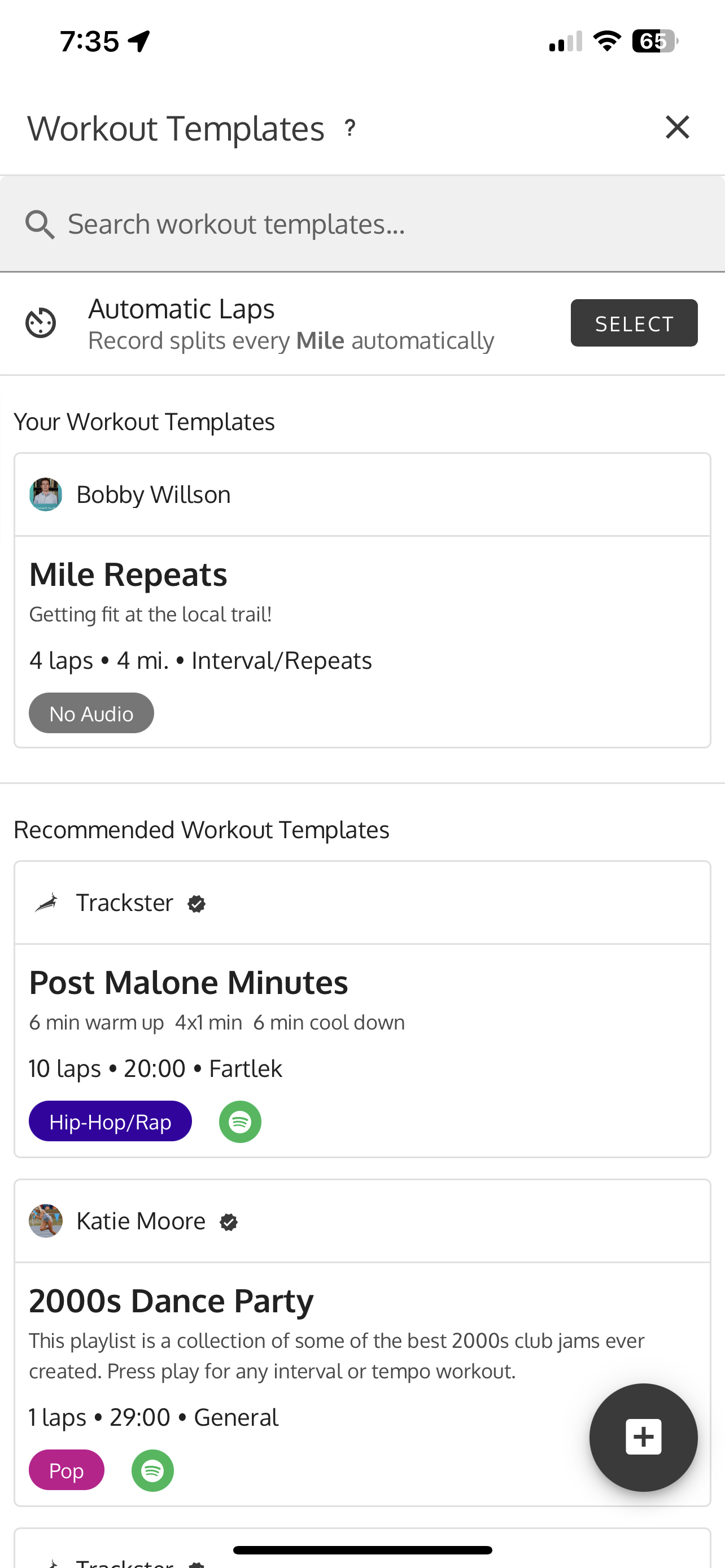
To begin with prebuilt workouts:
- Go to the Home page
- Go to the GPS recording view (Home > 🏃♂ icon️)
- Tip: make sure your location & fitness activity permissions are allowed for Trackster on your device
- Toggle the GPS Settings menu (⚙️ icon in GPS view)
- Select "Workout & Laps" from the Settings menu
From there, you can build and browse prebuilt workout templates on Trackster. All of your previous workout templates can be accessed there.
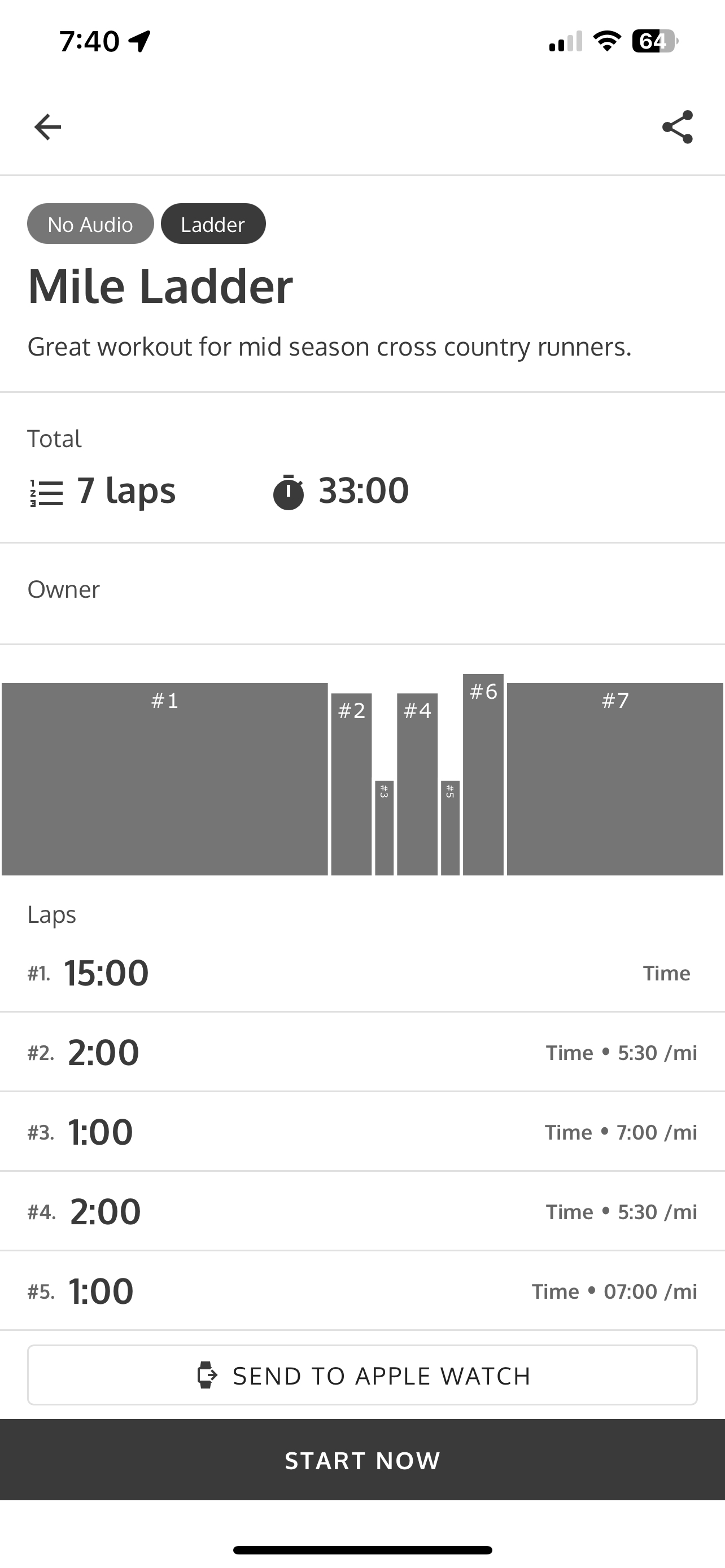
To create a prebuilt workout:
- After following the above steps, click the large "+" button (on the bottom right of the view that's showing your prebuilt workouts & recommended.)
- Enter the prebuilt workout title.
- Enter a description for the workout.
- Then, build out the workout laps!
More notes about prebuilt workouts
- Feel free to build workout laps based on time or distance.
- You can mix time and/or distance laps throughout the workout.
- It's a good idea to add a warm up and cool down lap(s) to the beginning and end of the workout.
- You can also set a desired pace for the workout lap.
- Trackster will alert your every 20 seconds if you are too fast, too slow or just right.
- Prebuilt workouts can be linked to Spotify!
Read more at this separate Support page here.