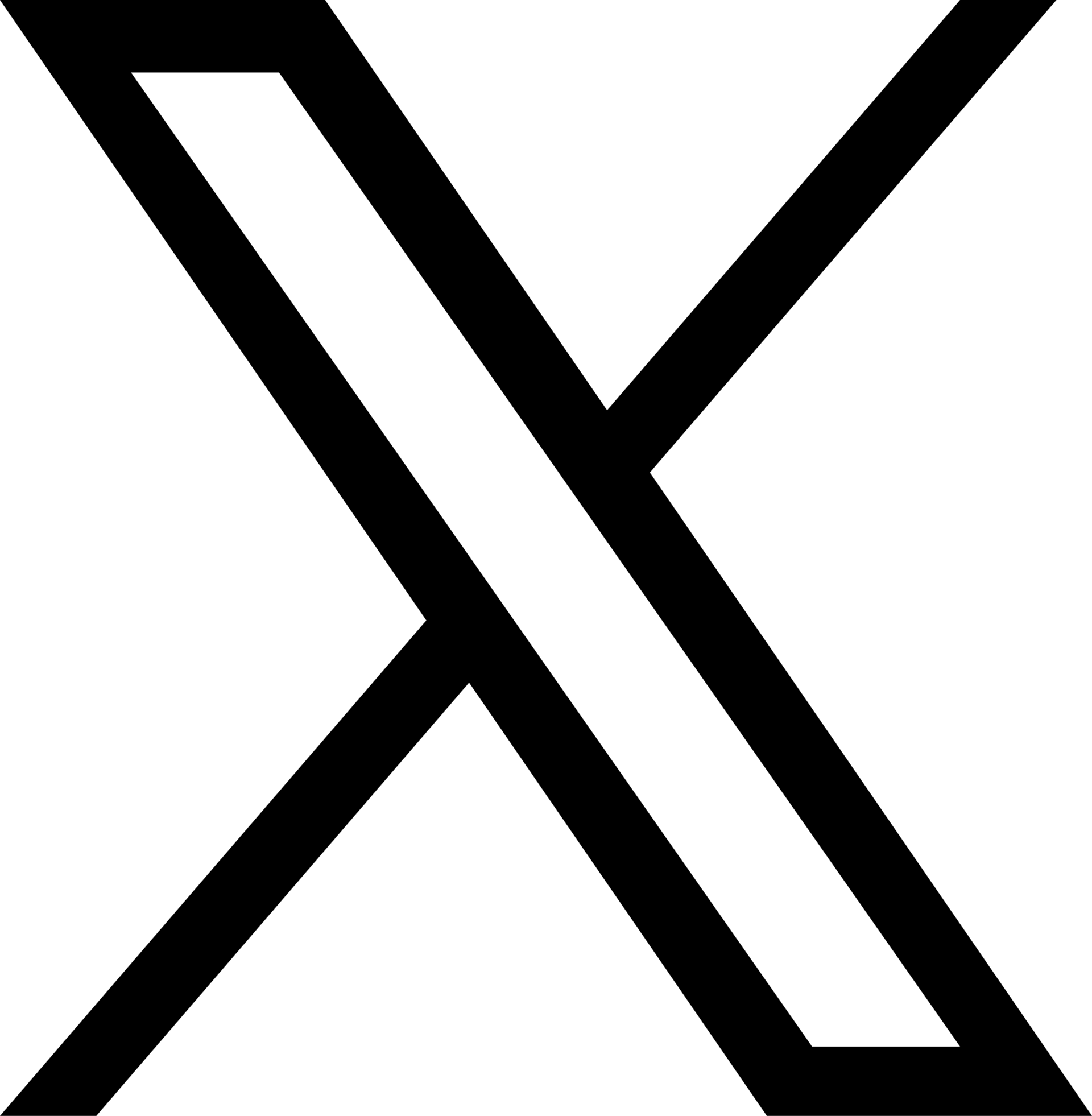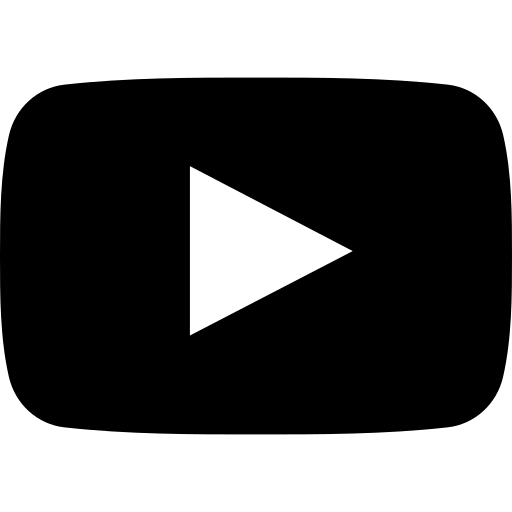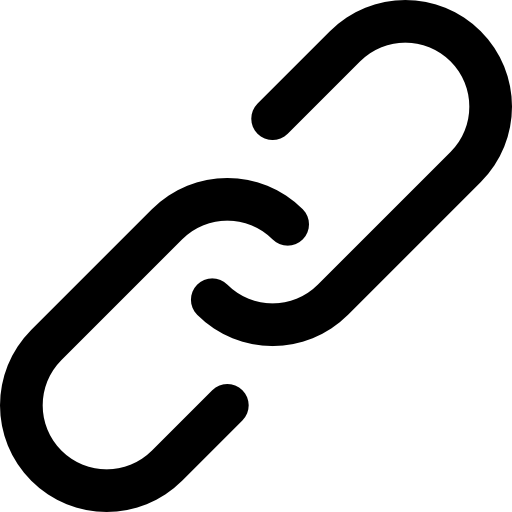Back to Support
Support-GPS Devices•Feb. 12, 2022, 4:28 p.m. • 59
Sync with Spotify™️
With Trackster, athletes can connect to their Spotify accounts and sync their workouts and music playback all together!
Here's how it works:
- First, go to the GPS recording feature from the Trackster home page by clicking the button with the icon.
- Next, go to the GPS settings, shown by the
- Then click the setting row with the Spotify logo. From there you'll be able to connect to login to your Spotify account and connect it with Trackster.
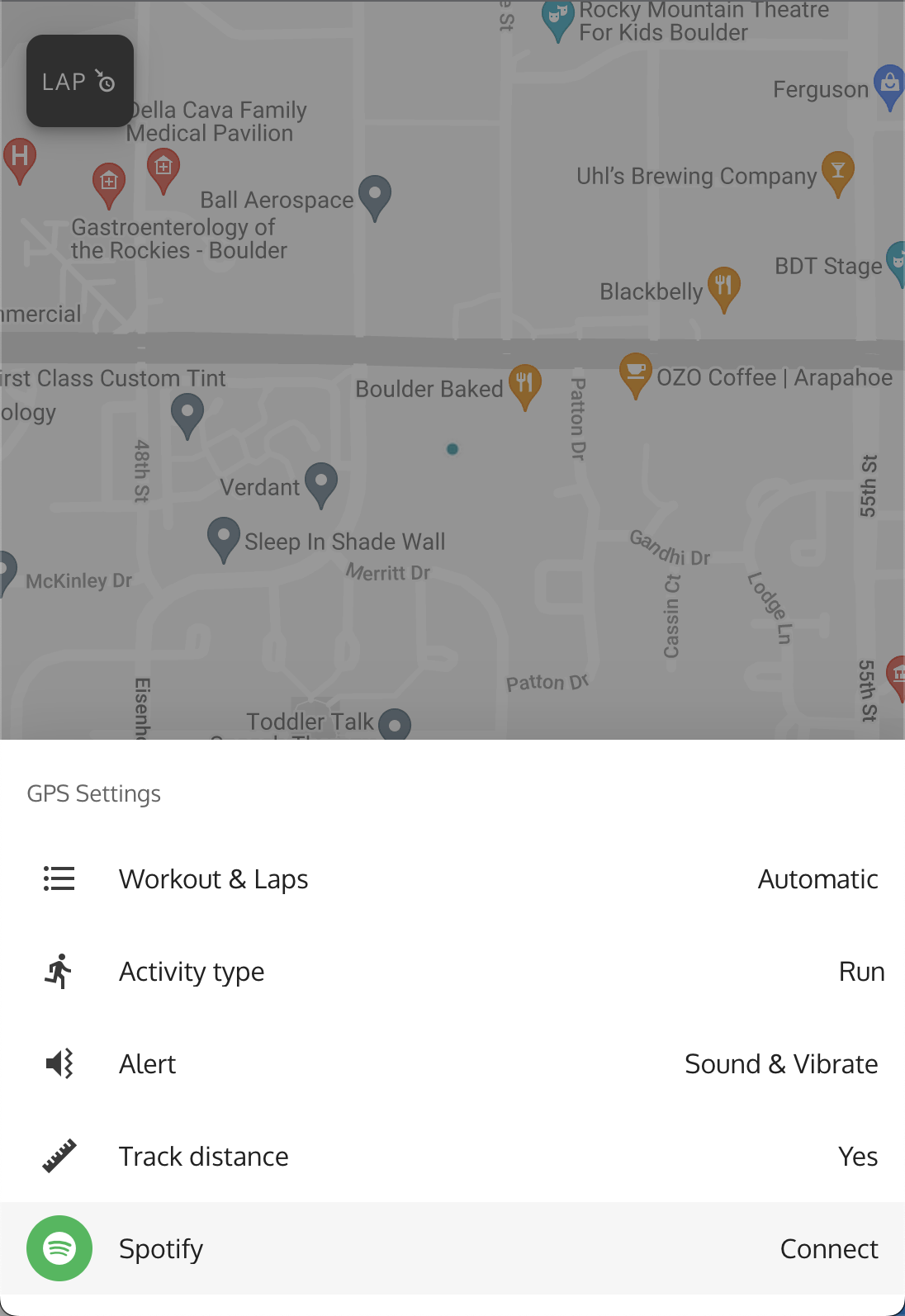
Finally - you're good to with Spotify x Trackster!
You can build workouts in the GPS feature to preset certain songs (or podcasts) to queue at certain times. You can also browse other workouts from the Trackster community or share with friends.
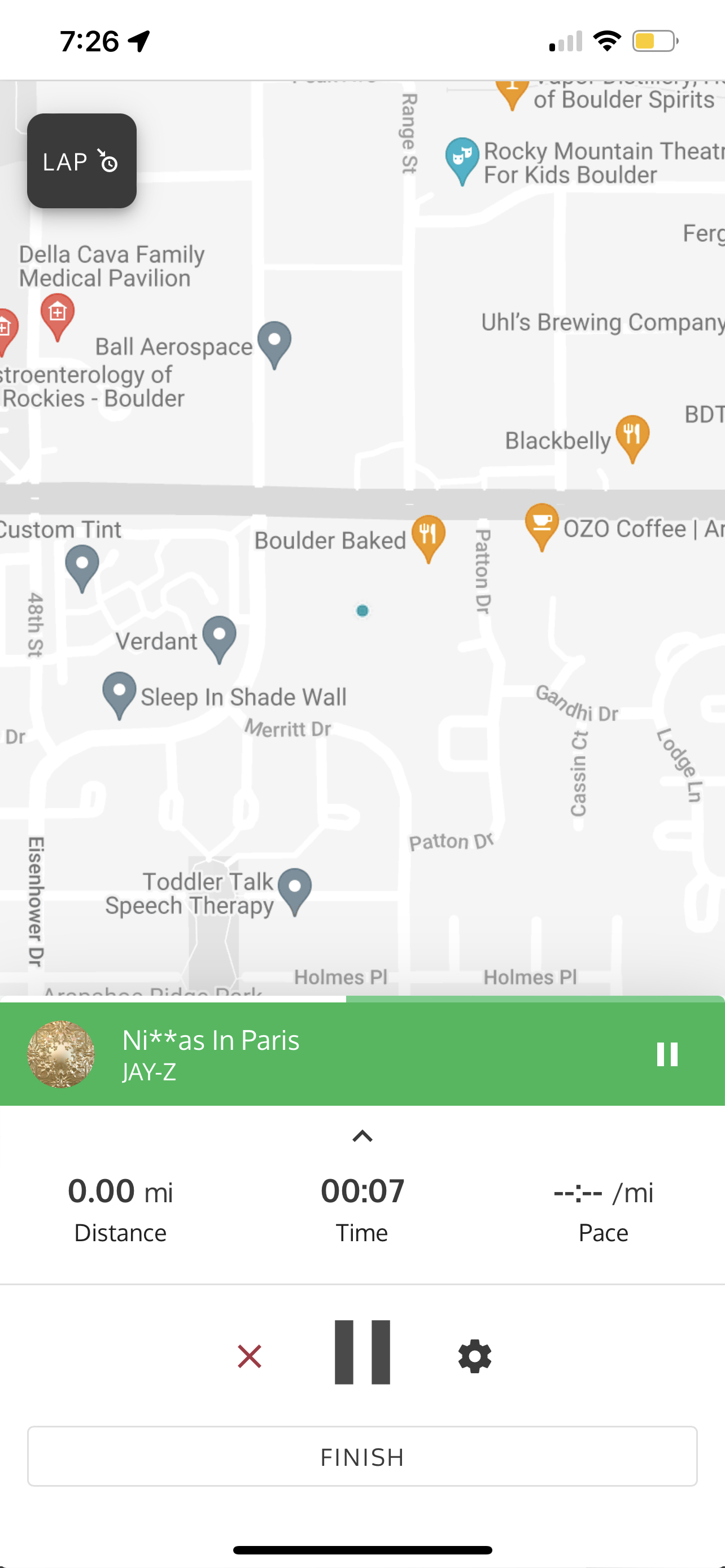
Read more about building your own prebuilt workouts on Trackster!
There's a ton more to the feature as you get more into it - check it out next time you run and let us know what you think!