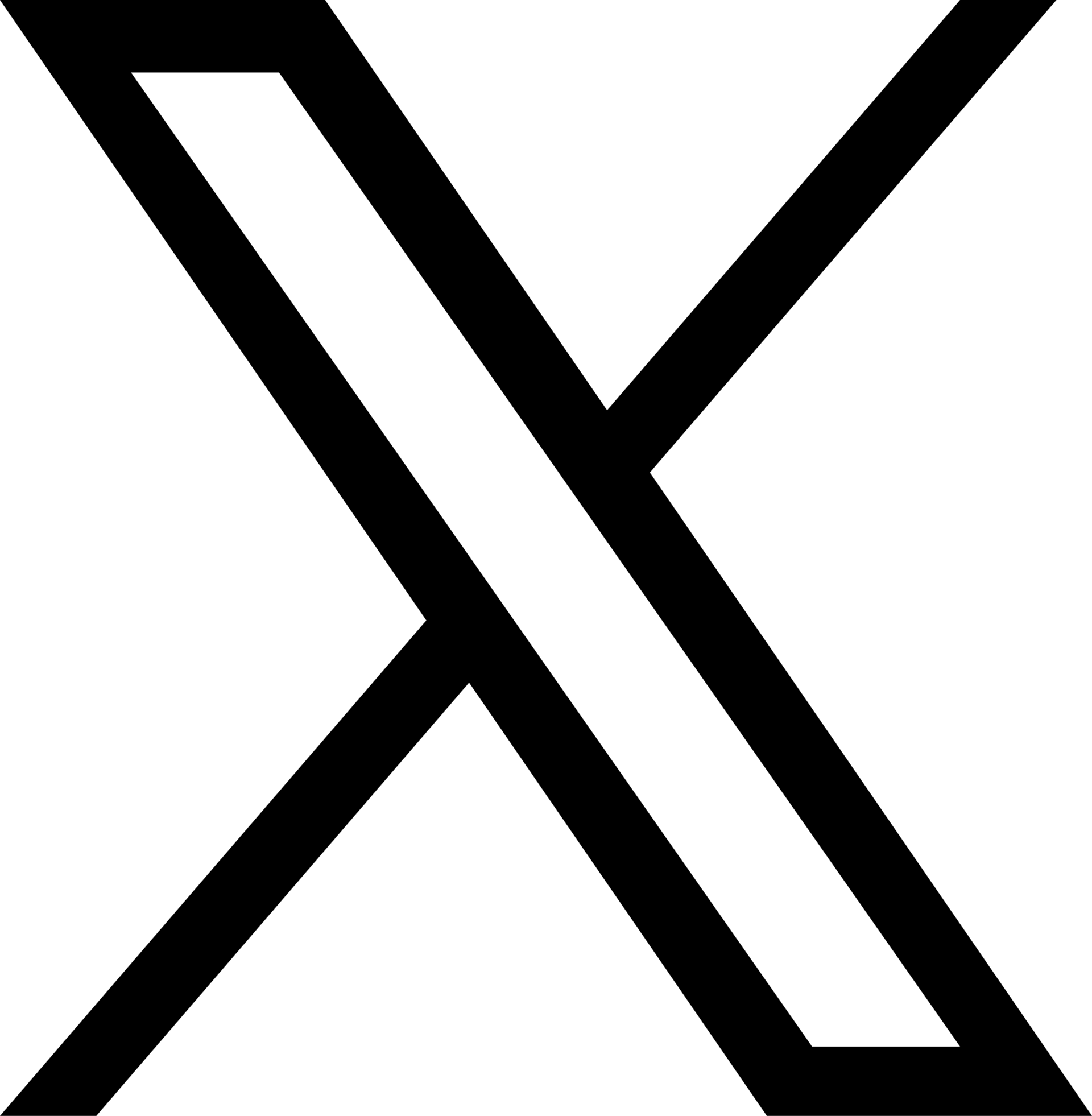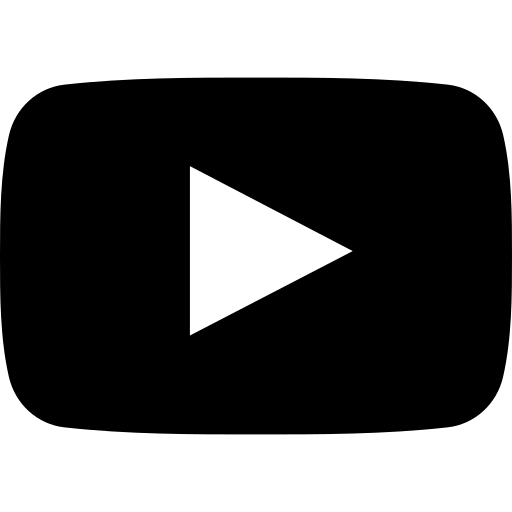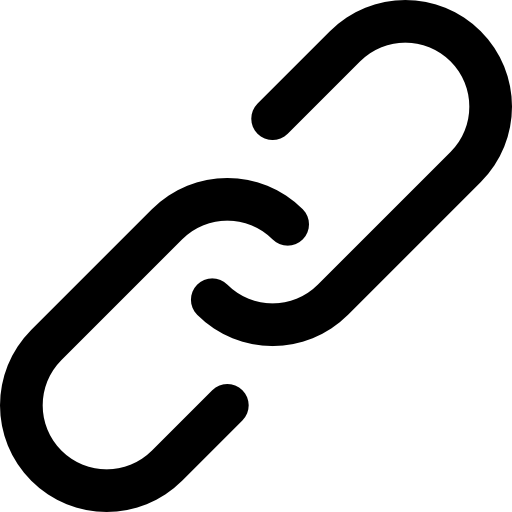Back to Support
Support-Get Started•Feb. 12, 2022, 4:13 p.m. • 141
Getting started
Get the App
Trackster is available on Android and iOS (iPad, iPhone and Apple Watch) devices as well as any web browser. Click here to see the options.
Create your account
Just choose SIGN UP from the login screen in the app. You can use your email address or Google Account to create a new account.
Once you create a Trackster account, you can also connect your cell phone number to your profile to login with your cell phone number, too.
Start training
The more you use Trackster, the more you'll get to know our features and feel connected to the community.
Tip: Invite friends to Trackster from your Settings page with your promo code for both of you to receive $5 coupon to use anywhere in Trackster!