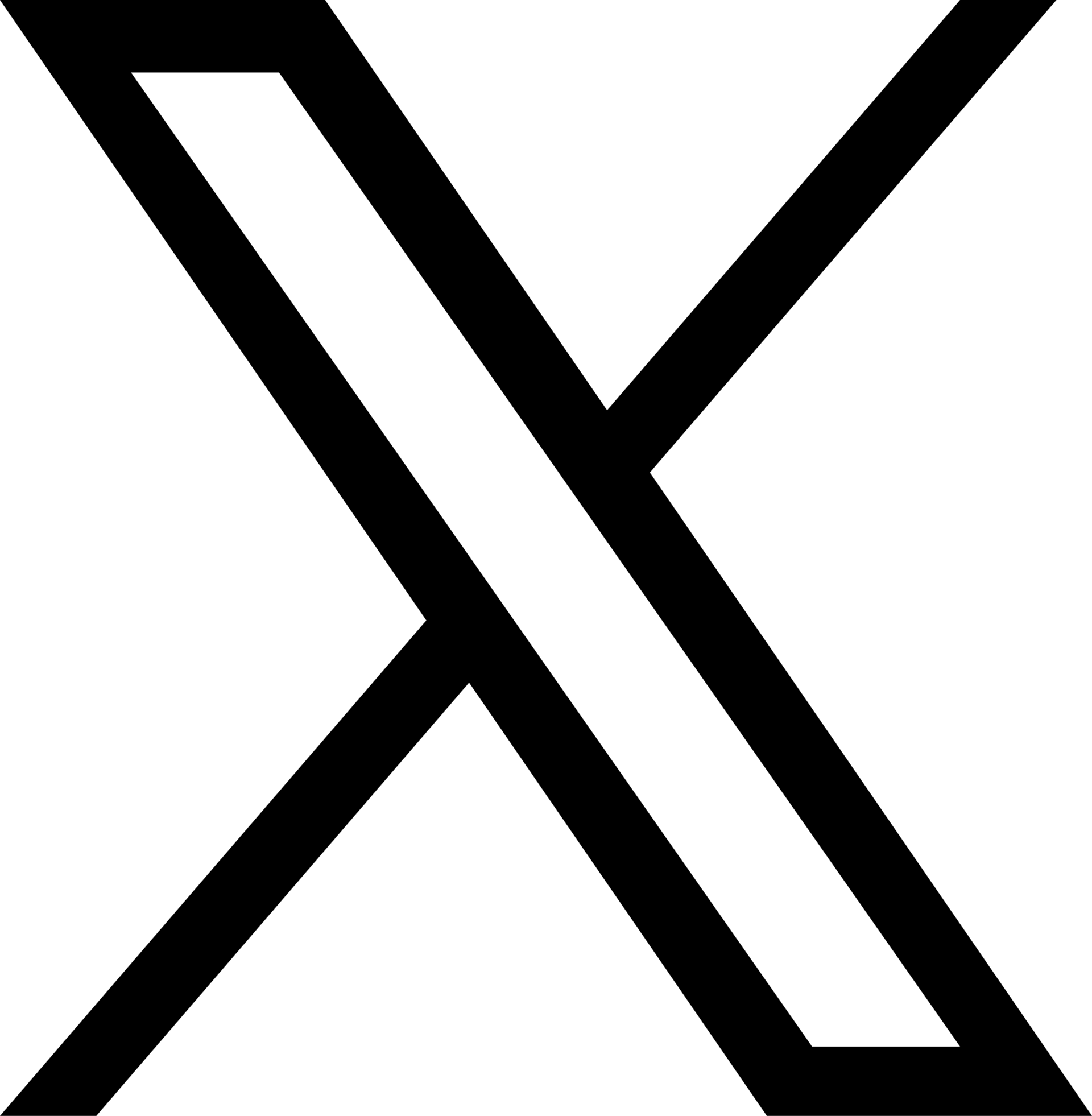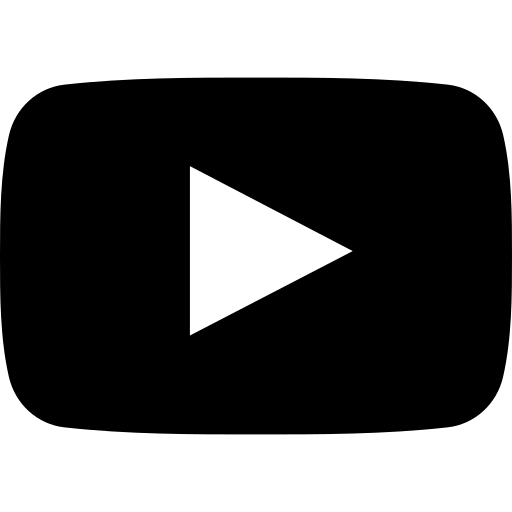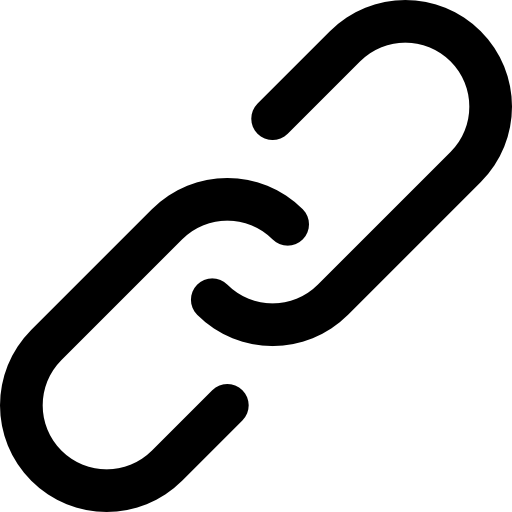Back to Support
Support-Account•Feb. 12, 2022, 4:15 p.m. • 121
Your Trackster profile
Your profile on Trackster is totally customizable, meant to show off your training and meant to keep things fun!
What's included on your profile:
- Your full name
- Your profile picture
- Who you follow
- Who follows you
- Any teams you're a part of
- Social media handles and custom URL
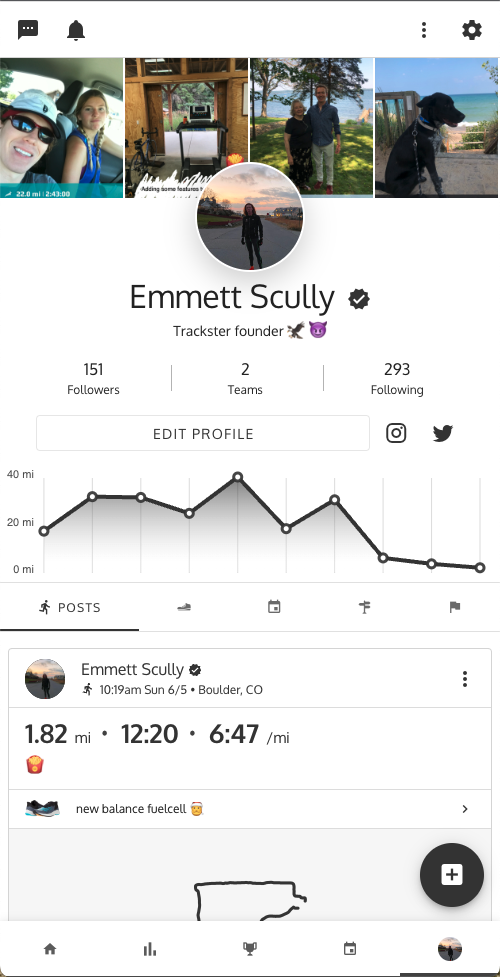
Edit profile
Go to your profile and click Edit profile.
Here you can change your name, email address connected to your account (must not be in use for another account) and more.
- Your location field determines your time zone for training plans and coaching settings.
- International cell phone numbers for SMS notifications and finding friends via contacts on Trackster
Share profile
To share a profile via SMS text message, Twitter, etc. click the button.
Export training
For your own profile on Trackster, you can export training data in the format .CSV file. Click the button and select 'Export training'. - Training data will be sent to your Trackster account's associated email address.
Privacy
Your profile will also show a chart of your last few weeks of training on Trackster. To turn this off and toggle other privacy settings on your profile, learn more here.