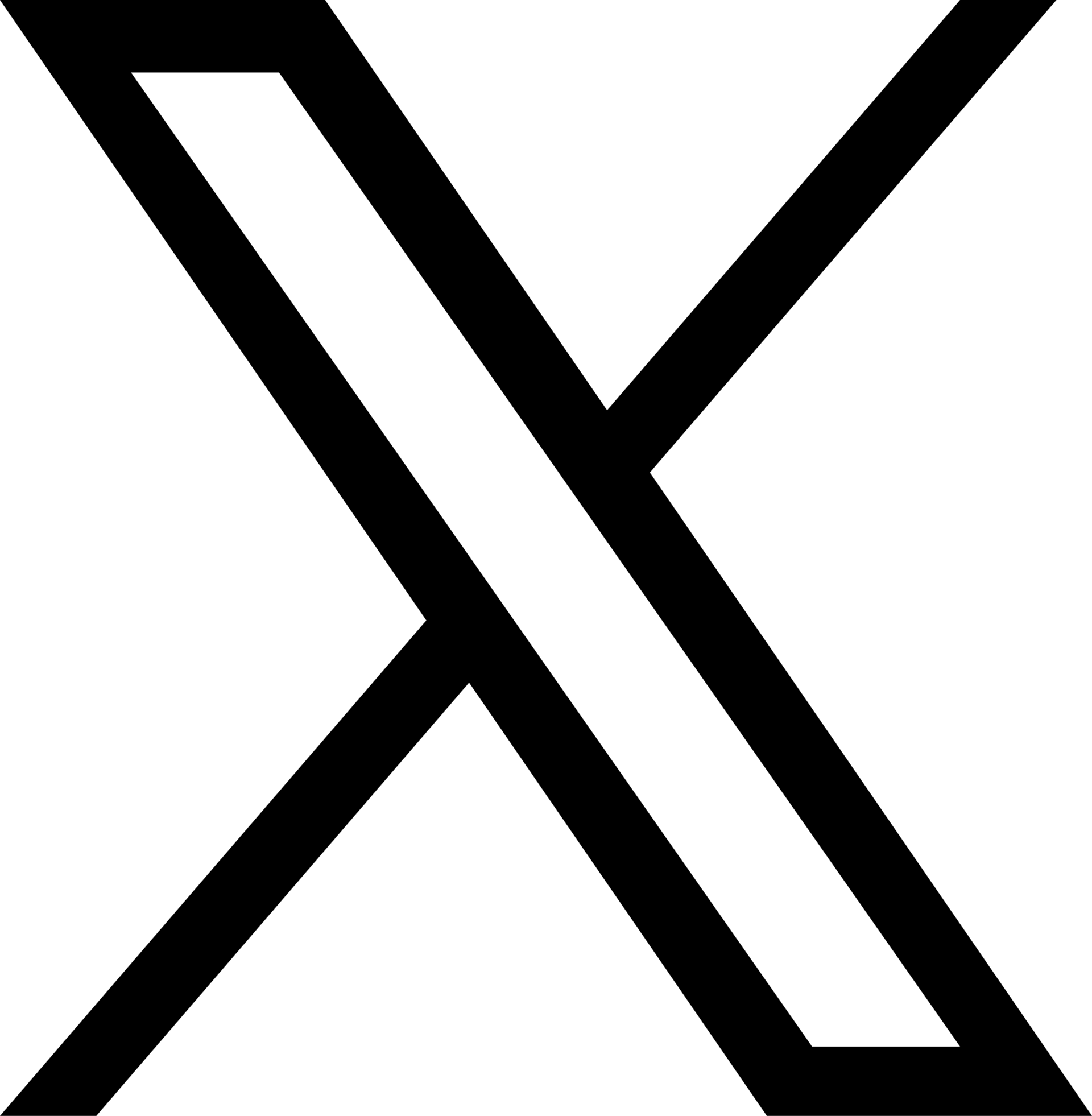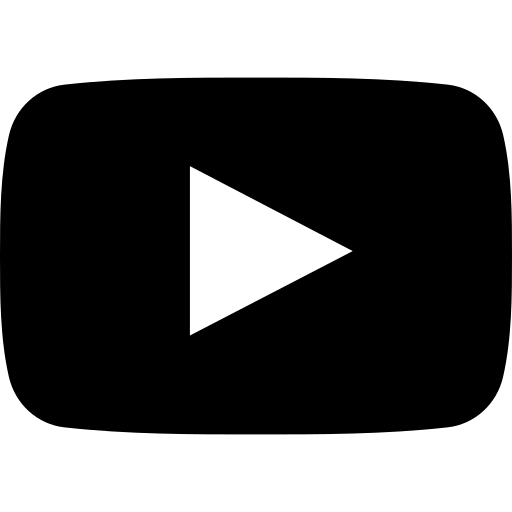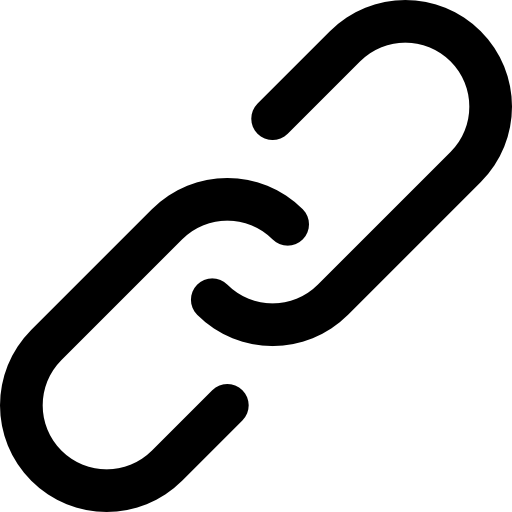Back to Support
Support-Account•Feb. 12, 2022, 4:16 p.m. • 30
Set daily reminder

We all know that even the most committed athletes can forgot to post training, update their coaches or just straight up check in.
With the Daily reminder feature in Trackster, users can set a custom time of day and custom reminder text to be alerted and reminded every day to get back into the Trackster app and do what they need to do!
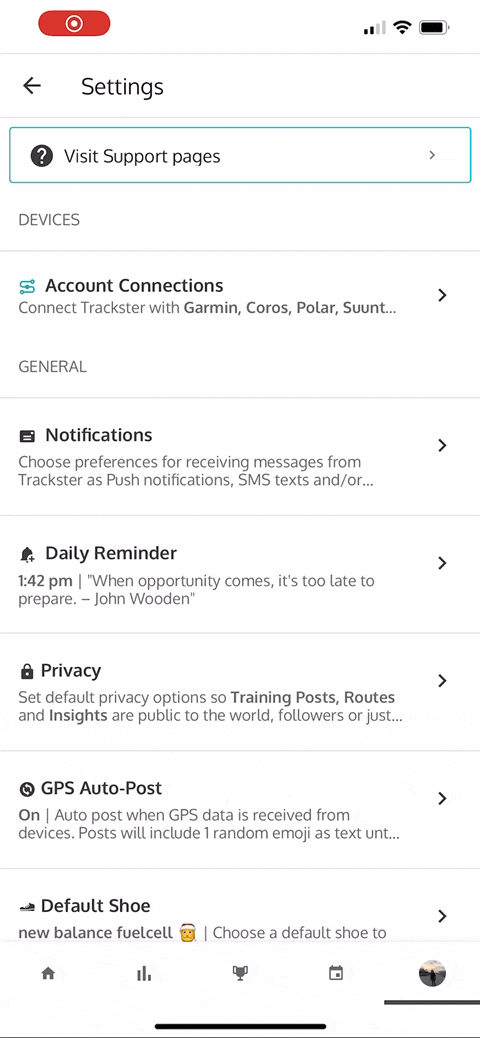
Mobile:
- Go to your profile tab
- Go to Settings in the top right corner
Web:
- Click the button
- Click Settings in the Profile section
Then:
- Click Daily reminder and choose your time and text!
We've even included some epic inspirational sports related quotes to automatically insert as your Daily reminder's text.