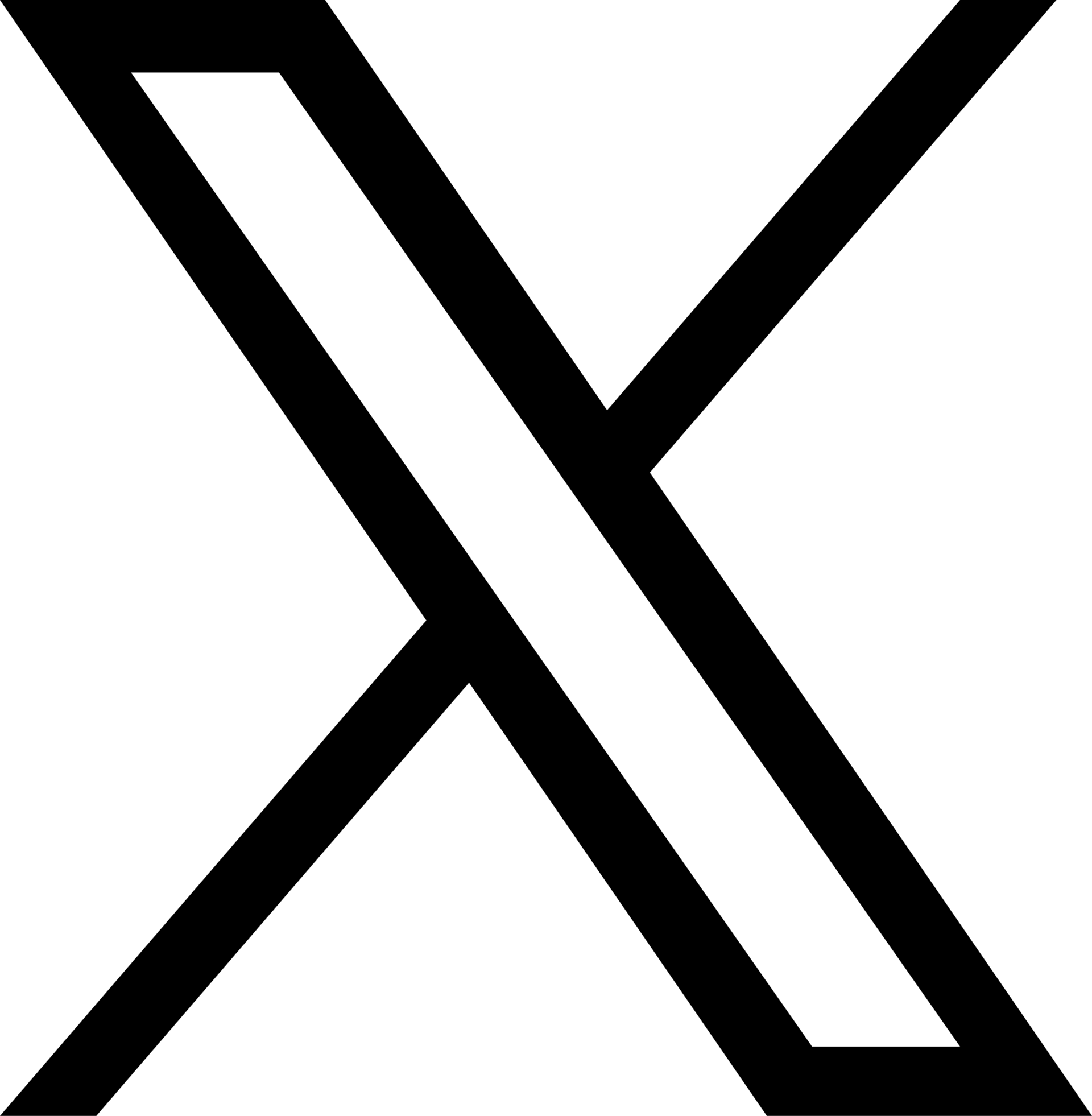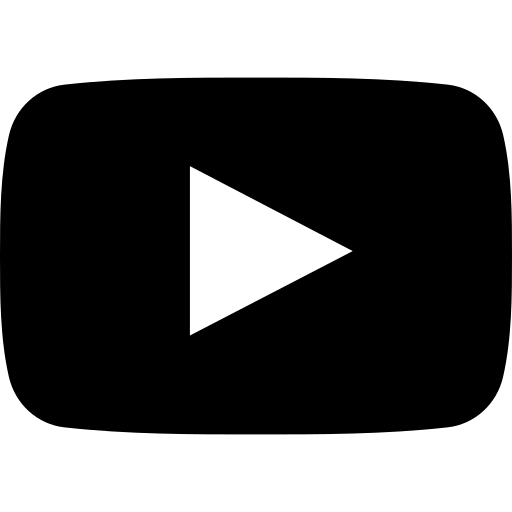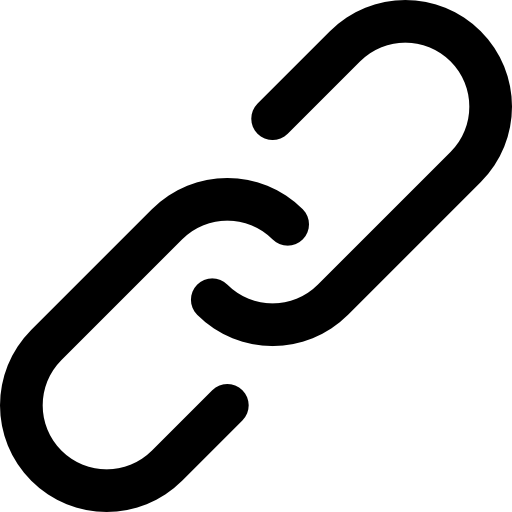Back to Support
Support-Privacy•Feb. 12, 2022, 4:20 p.m. • 37
Training plan & teams privacy
Privacy is always going to be something Trackster takes very seriously! We have a few options for customizing your privacy on Trackster.
Plans
Training plans can individually be made private by choosing amongst privacy options:
- Everyone
- Team
- Me
If a training plan has a price above 0 - even if the privacy is set to Everyone or Team - no users will be able to see the contents of the plan until they pay to join.
If a training plan has privacy set to Me, a coach can still invite athletes to join the plan with the URL or invite feature in the Trackster app. The Me privacy setting simply prevents other users from seeing this plan on the owner's profile, plans search or any of its joined athlete's profiles. Me is the most secure and private option for a training plan.
Team
All team profiles can have a Team PIN code. This code will be required for any new users to join the team.
If anyone on the team sends the team invite URL to a new prospective athlete, the new athlete can join Trackster and the team by signing up with the URL. This will bypass the Team PIN needing to be entered. The Team PIN is needed if a user searches or finds the Team anywhere else in the Trackster app.
If a team wants to be open and available to any users to join without needing a Team PIN or invite URL, simply leave the Team PIN field blank while editing or creating the team. Then, anyone on Trackster can join the team without restrictions.