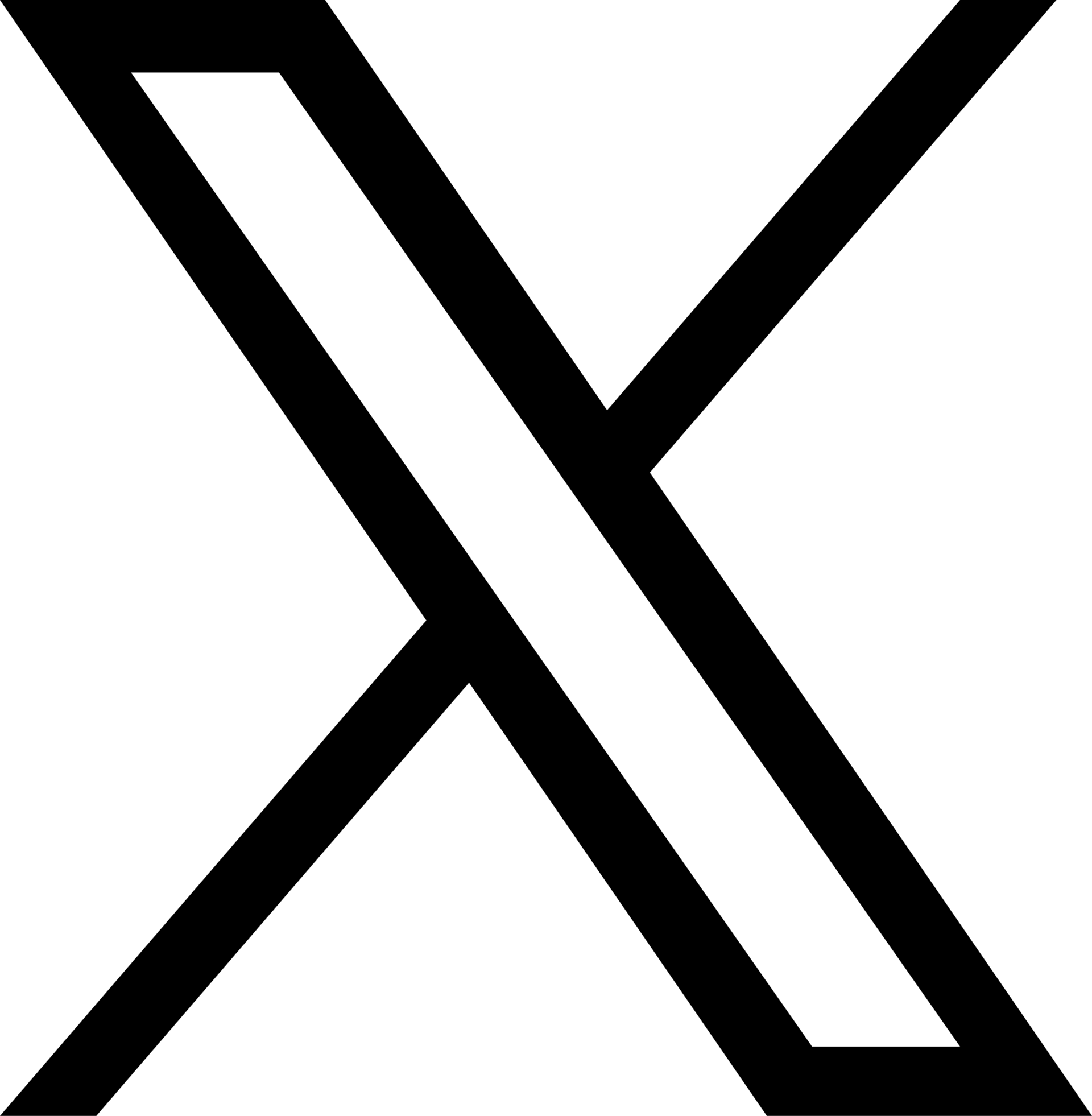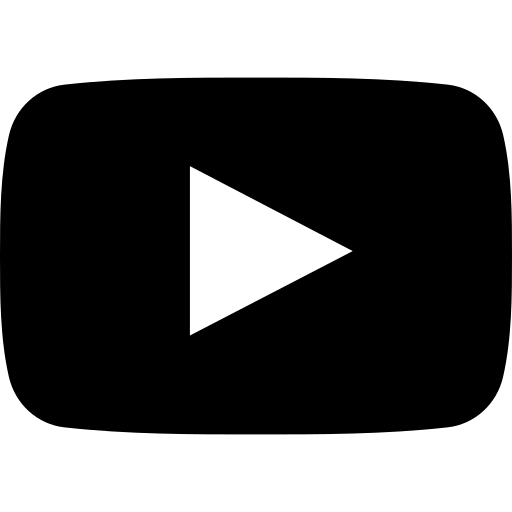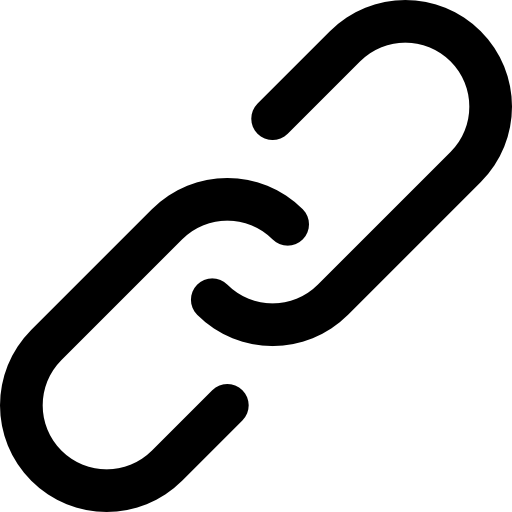Back to Support
Support-App & Features•Aug. 23, 2022, 4:21 p.m. • 301
Training posts
The best athletes and coaches in the world know that keeping a training log is crucial to seeing consistent improvement in fitness - regardless of what talent level the athlete is at.
Trackster makes it incredibly easy to post daily training with all of the information & extras that an athlete or coach would want to see.
- Description
- Distance
- Time
- Effort Level
- Image or Video
- GPS data or Route
- Shoes
- Tagged athletes
Basics
To create a new training post, navigate to the Home page of the Trackster app. Click the "+ Create post" button on the top of the Home page. Enter any desired details and toggle the privacy for an individual post - options are: Everyone, Team, Me.
GPS
While users can post training without GPS data, our team at Trackster knows that GPS devices can take the analysis and training experience to another level. Currently Trackster supports integrations with the following:
- Garmin
- Suunto
- Polar
- Coros
- Apple Watch
Also, the Trackster Android and iOS applications have a GPS feature which allows users to run with their mobile device and track the GPS activity in the same way as a GPS watch.
Privacy
It's great to be social while training, but our team at Trackster knows that privacy is crucial for the safety and respect of our users. Every user on Trackster has a default Post Privacy setting which can be toggle in the Settings section of the app. This default option will be toggled upon creating a new post or upon Auto-Post uploading of a GPS activity.
Individual training posts' privacy can also be toggled which may be different than a user's default post privacy. (Ex: default post privacy is "Everyone" but a user toggles a poor workout as "Me" to keep it private)
Post Privacy options:
- Everyone; Followers will see this post by default but anyone looking at a user's profile will be able to view the post.
- Team; Only teammates will be able to see this post. Users can join, find or create teams on Trackster to group people together while training. Users can join unlimited number of teams.
- Me; Only the user will be able to see this post.
Extras
With each training post, Trackster users can attach:
- Image or video; Upon attaching an image, users will be able to add a filter or custom overlay with the distance/time and more.
- Shoes; Attaching shoes is an important feature on Trackster; users will be alerted when their shoes pass a specified mileage threshold to prevent injury.
- Route; Users on Trackster can create a route by tapping along a map and saving. This way, users can run without any device but attach existing routes every-time they run it.
- The GPS feature of the iPhone, Android and Apple Watch Trackster apps will automatically create a Route, too.
- Results; Results allow athletes or coaches to build out specified splits from workouts, races or time trials with multiple athletes. Then, users can attach these results to their training posts instead of having to type out every split in their description
- Tagged athletes; Oftentimes users will run with training partners who may not be keen on keeping a training log. In these cases, users can tag training partners which will then show the training post on the tagged athlete's feed.