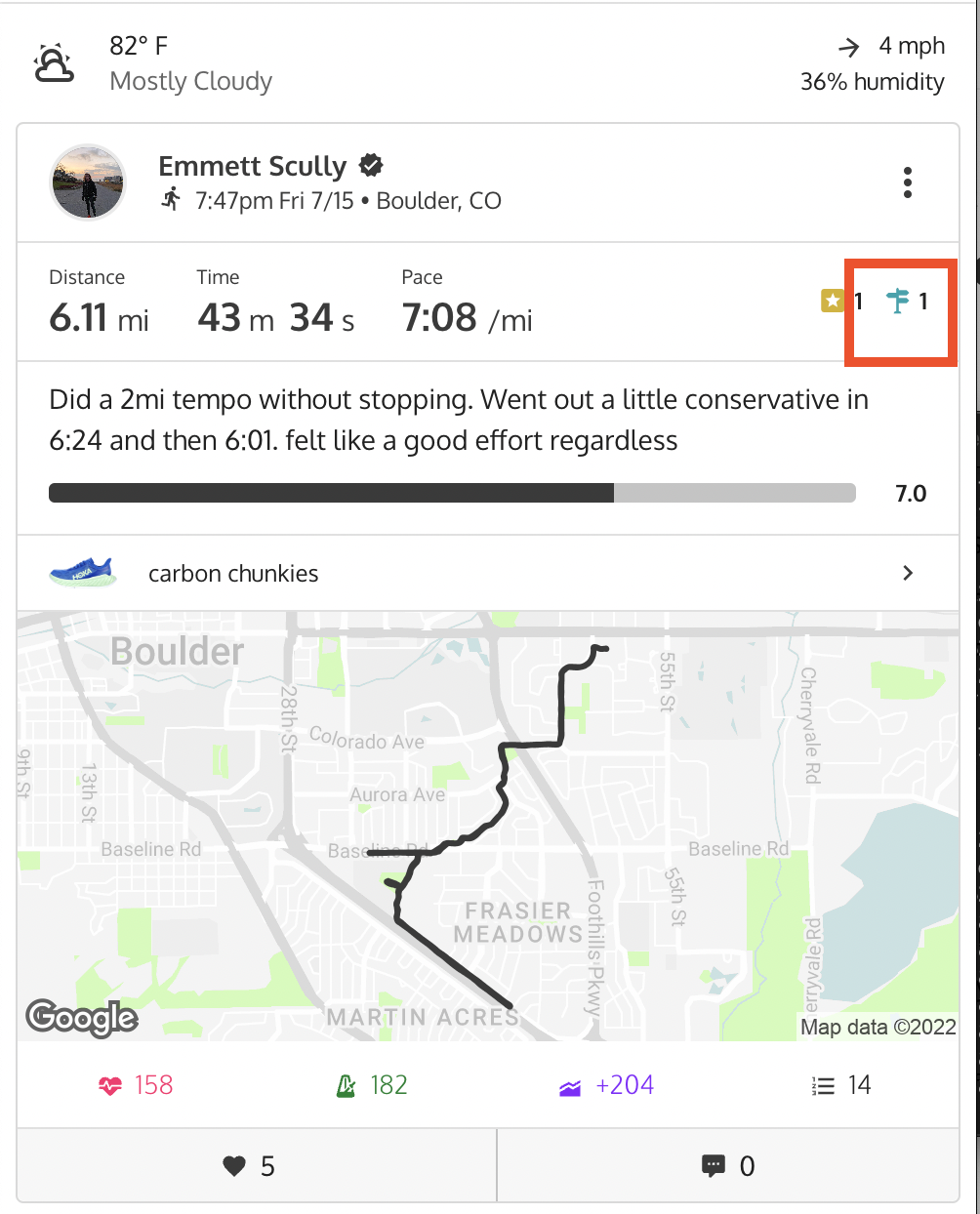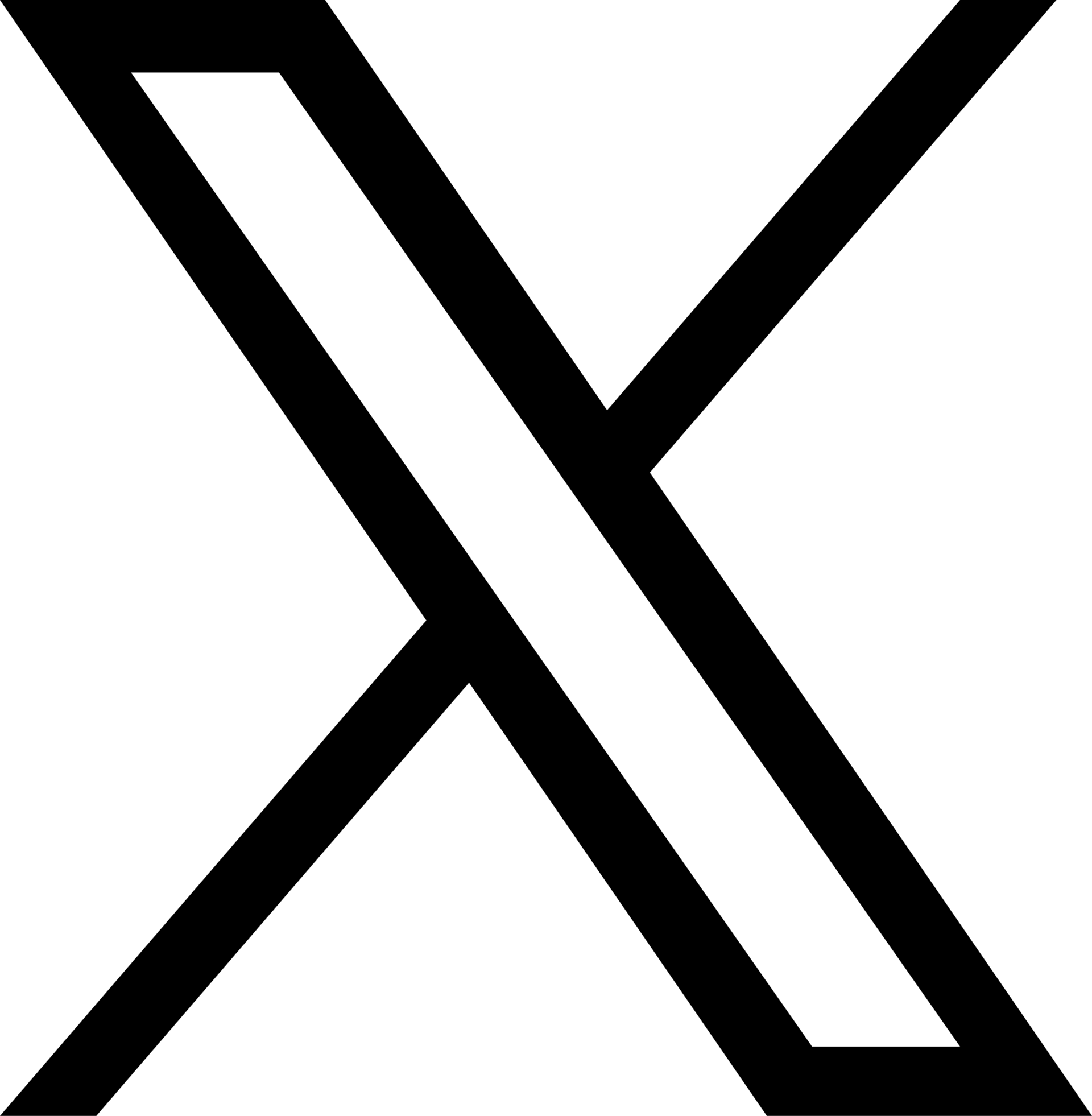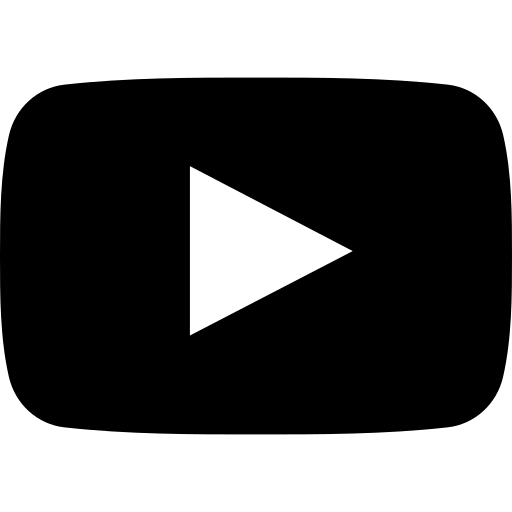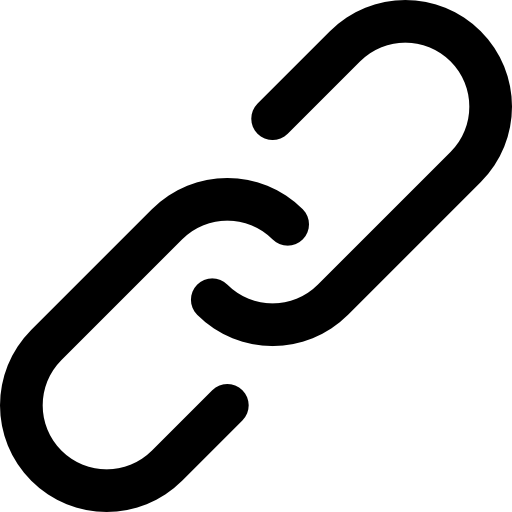Back to Support
Support-App & Features•Feb. 12, 2022, 4:23 p.m. • 93
Route records
Route Records are a super exciting and fun feature that has taken our entire offering to the next level in the Trackster app. With Route Records, any bit of a GPS activity that overlaps a Route on Trackster will be archived and saved.
The time, pace, activity type, and more are all saved for the Route Record. In other words, Route Records are a way to keep track and save your best times on the same bit of road, trail, or park as you continue to train over that same spot again and again.
Route Records allow our users to compare their own best times and see other community members efforts over the same path on earth.
Note: The route that's being overlapped must the have the "Enable Route Records" setting turned on to detect overlapped GPS activities.
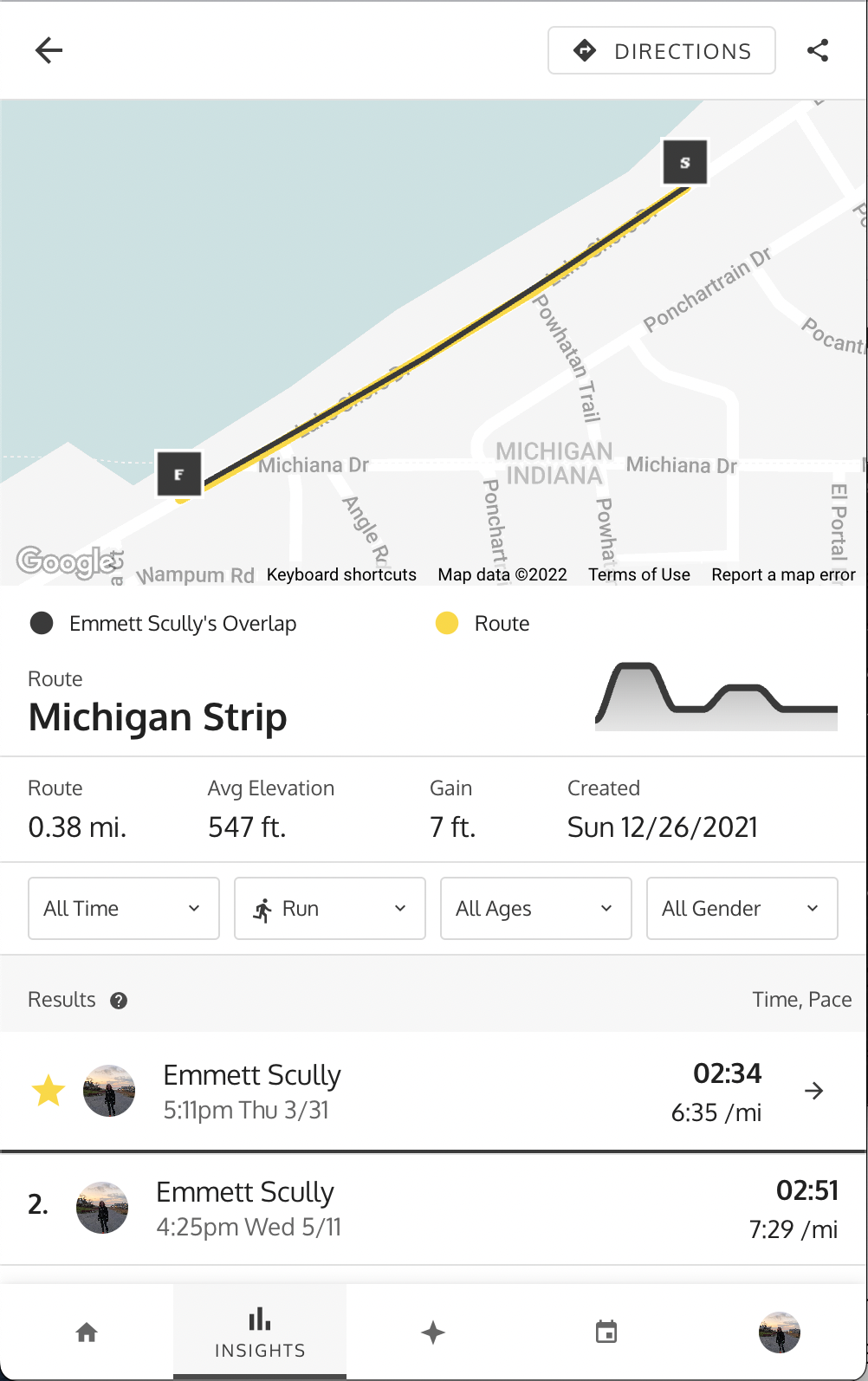
Creating a Route
Users on Trackster can find already created Routes to compete and record their best efforts. Users can also create their own, new Route to record GPS efforts over time.
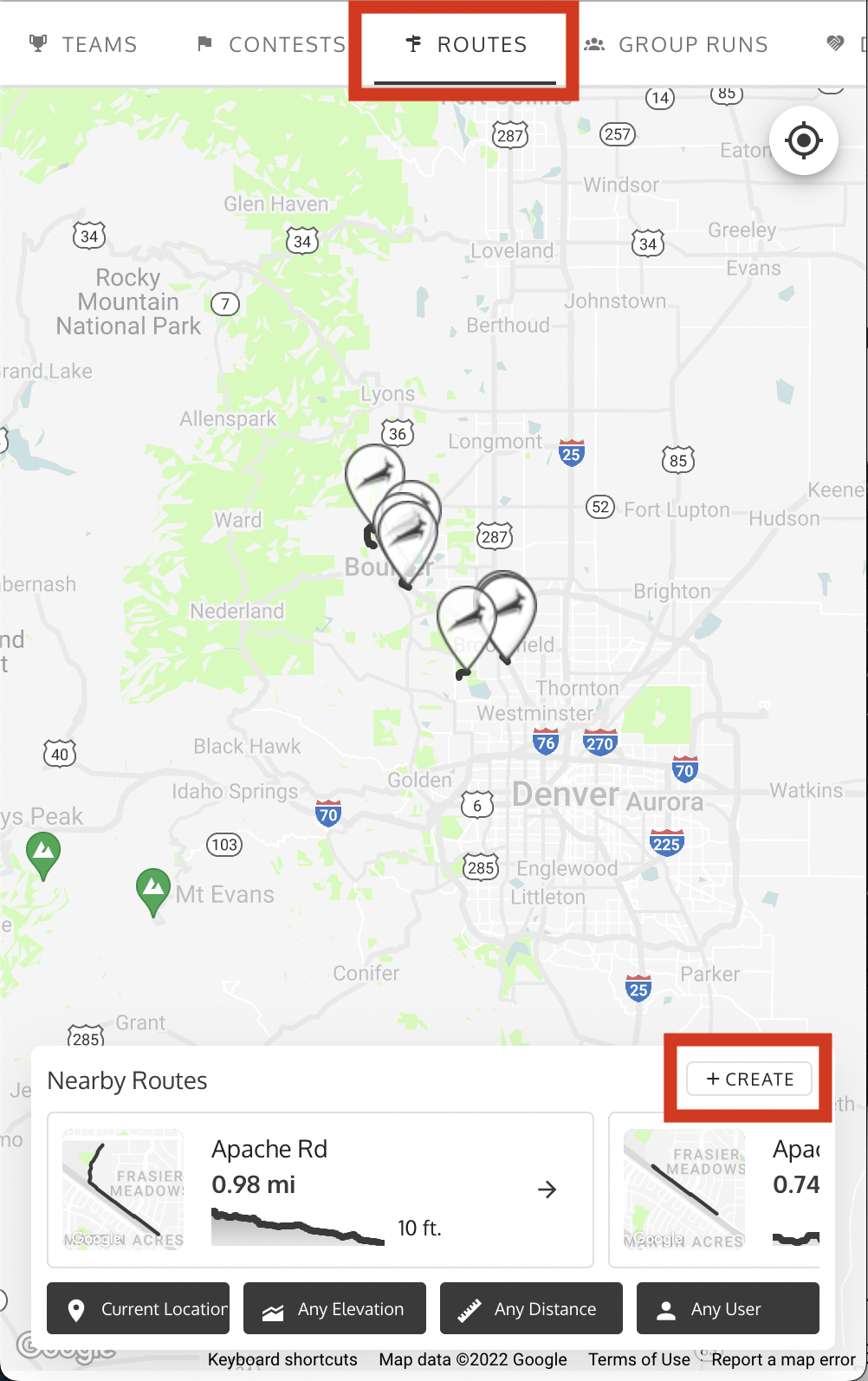
Once you get to the Create Route view, simply navigate to the trail or road you want to draw your route on. Then, tap or click on the map and begin drawing out the Route. You can undo your drawing, go off road, and even toggle a traffic view of the area.
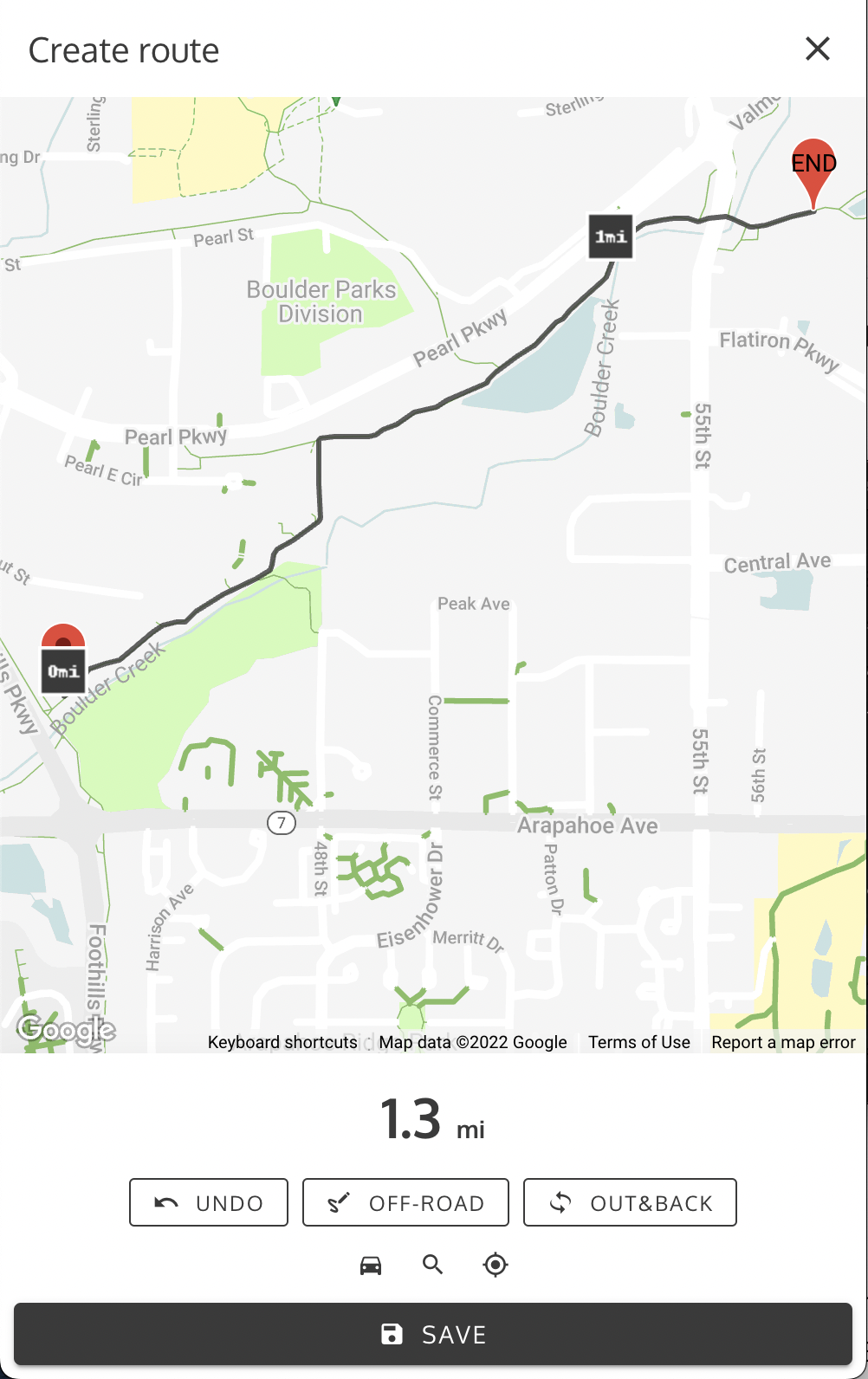
Once you create a Route, any future GPS activities that overlap it will be saved.
Can I save a Route Record for previously created training?
Yes. If you believe your newly created Route is overlapped by a previously created GPS training post and you want it to be saved, simply navigate to the training post, hit the ••• button and go to Edit the post. Simply hit 'Submit' and resave the training post. This should re-check for any overlapped Routes and save the Route Record.
If there's an issue with your GPS activity and Route overlapping or if it's not saved properly please contact us team@trackster.us or report a bug.
More details
When a GPS activity overlaps a Route, the Route Record can be seen form the GPS detail view and the training post itself.
In the GPS detail view, the overall stats and breakdown of the workout can be viewed along side the overlapped Route.
The 'Apache Rd' Route is denoted by the gold line and the overlap is shown by the black:
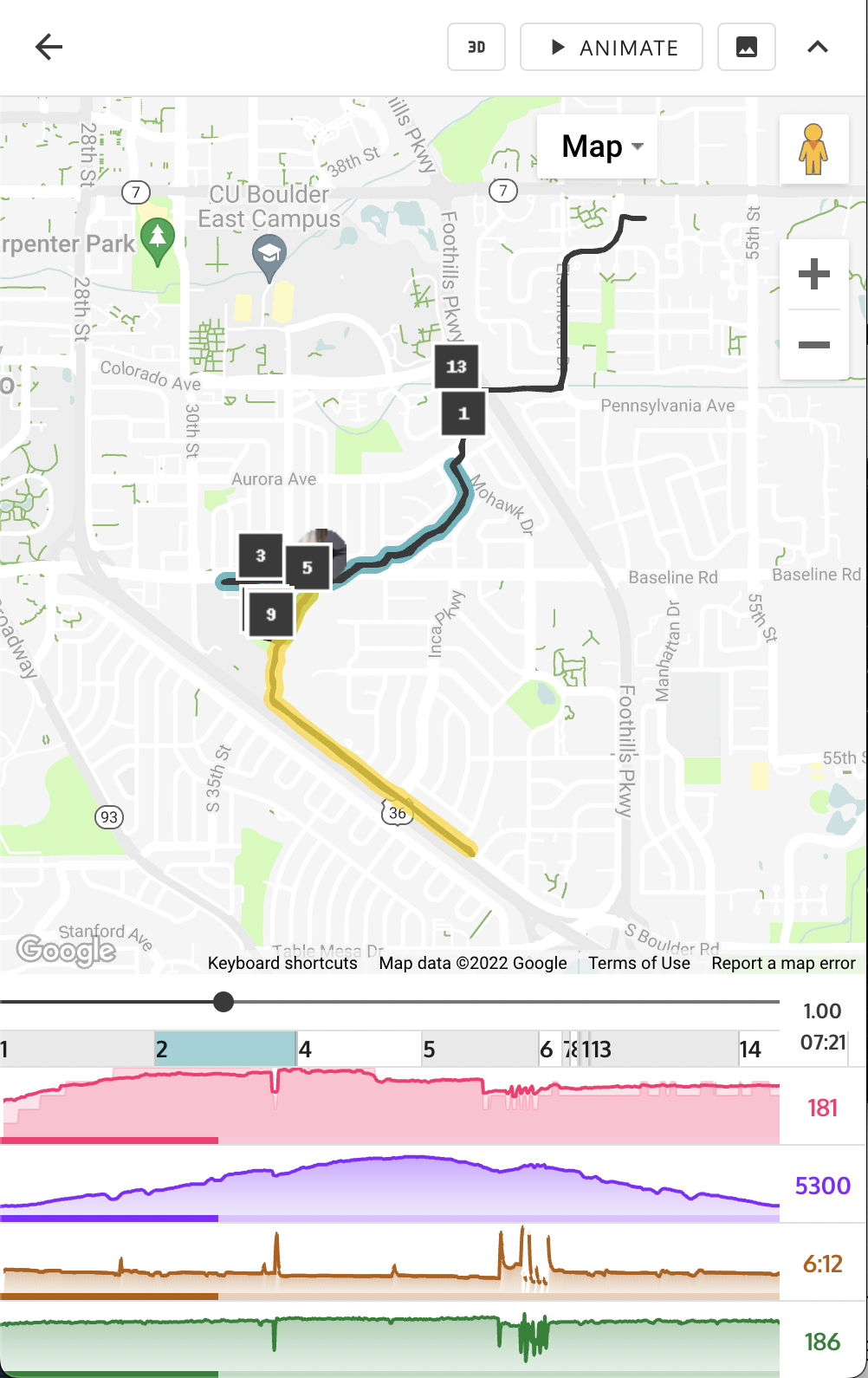
And any training post with a Route Record will be denoted with the following icon: