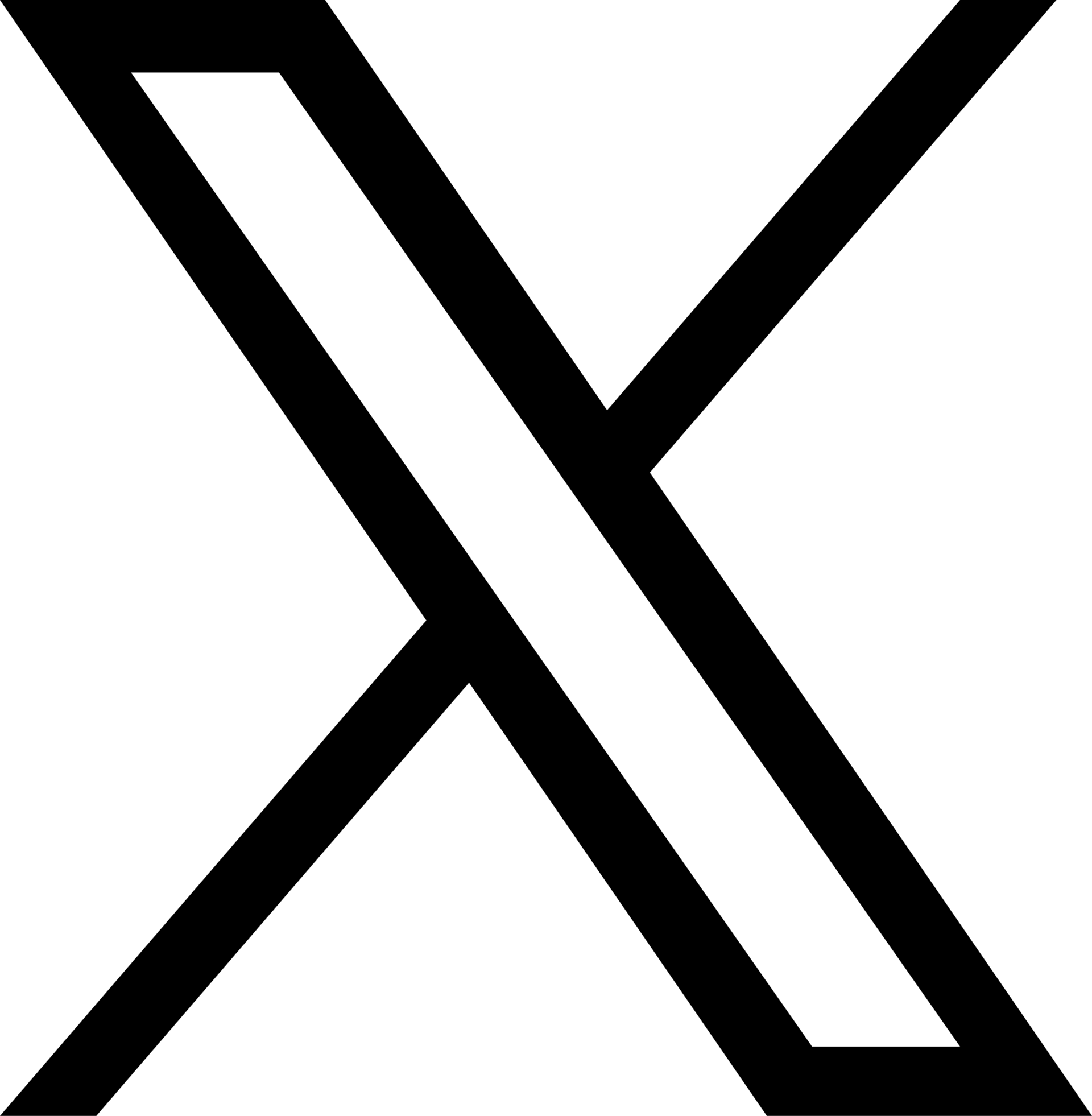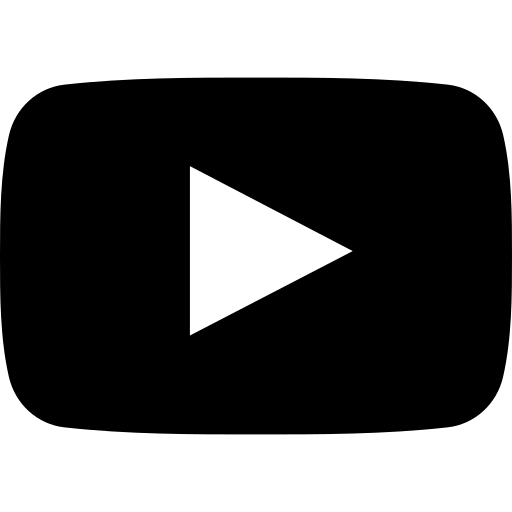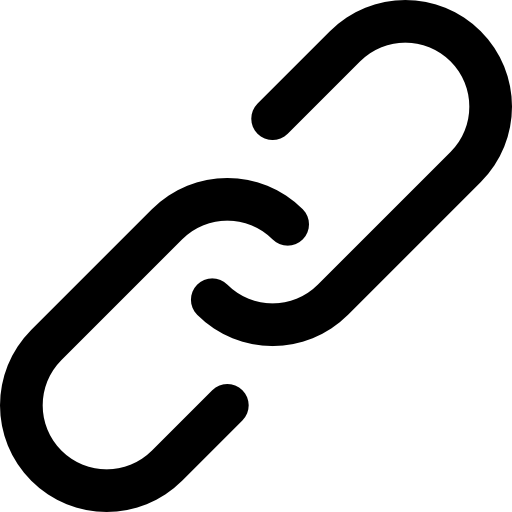Back to Support
Support-GPS Devices•Feb. 12, 2022, 4:26 p.m. • 61
Connect Coros
To connect your Trackster account to your Coros account, go to your Profile > Settings in the Trackster app. Scroll toward the bottom of Settings and you will see an 'Accounts' section.
Click the row with the Coros logo. You will be redirected to the Coros login page. Enter your Coros account credentials and allow Trackster to access your data.
Upon successfully logging into Coros, you will be redirected to the Trackster app. It's that simple! From that point on, all Coros activities uploaded from your GPS devices will also be sent to your Trackster account.
We recommend turning on the 'GPS Auto Post' option in your Settings as well. This way, all Coros data will be posted as training on Trackster as soon as we receive it from Coros. You can then edit the automatic training post and enter any description, effort level, add an image, etc!