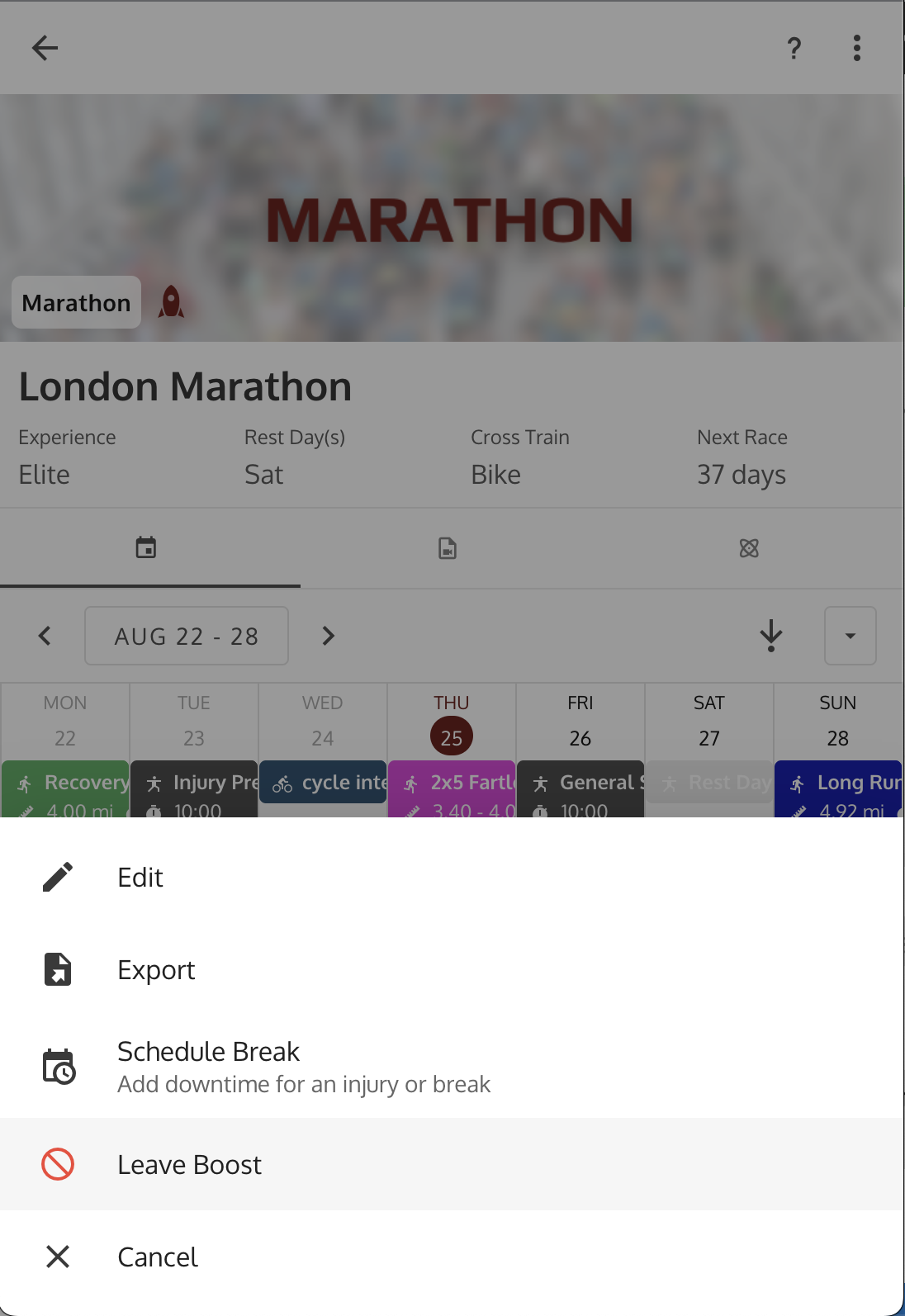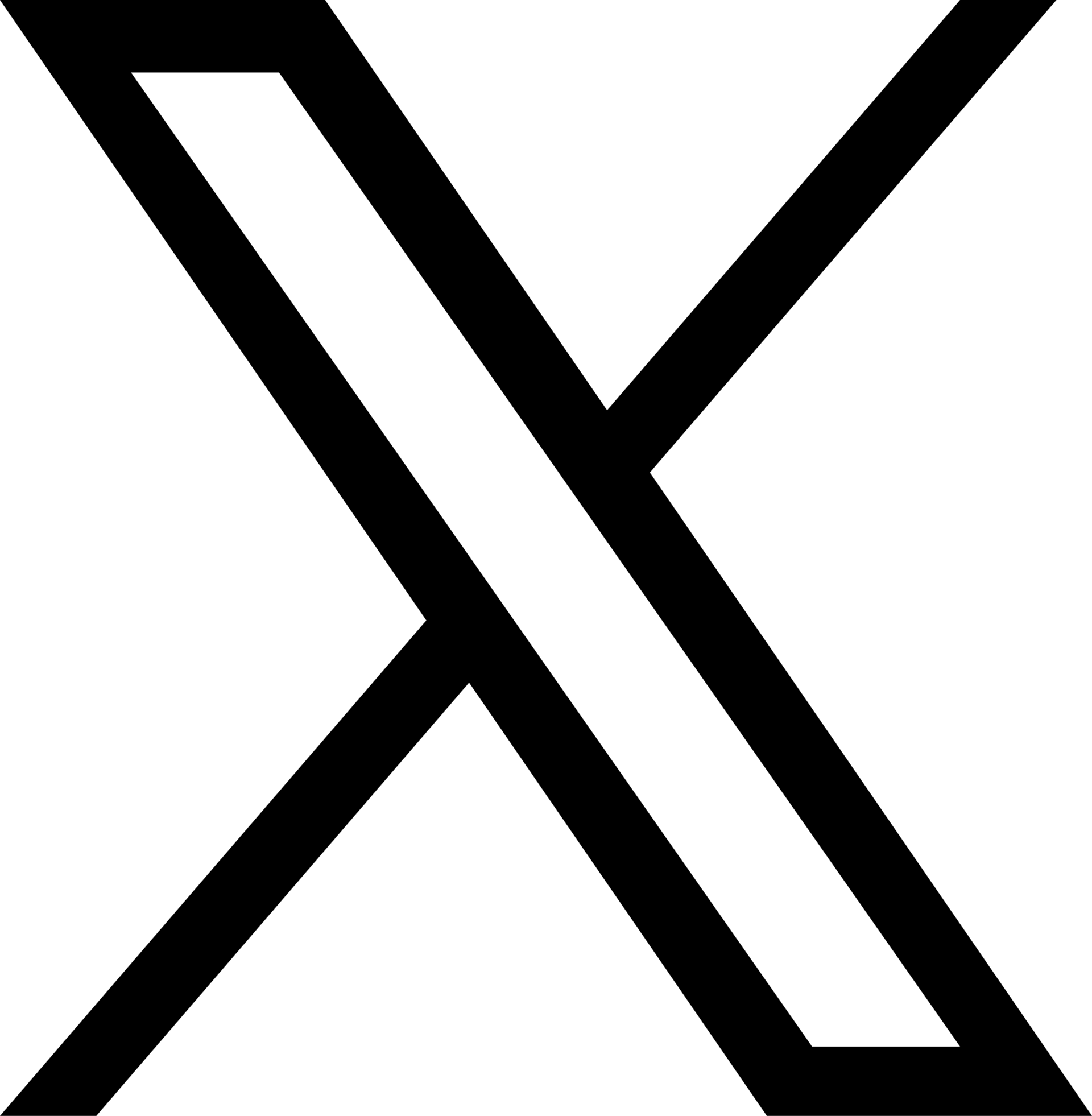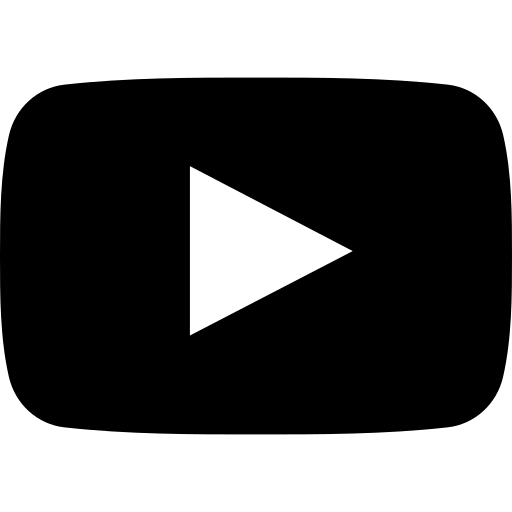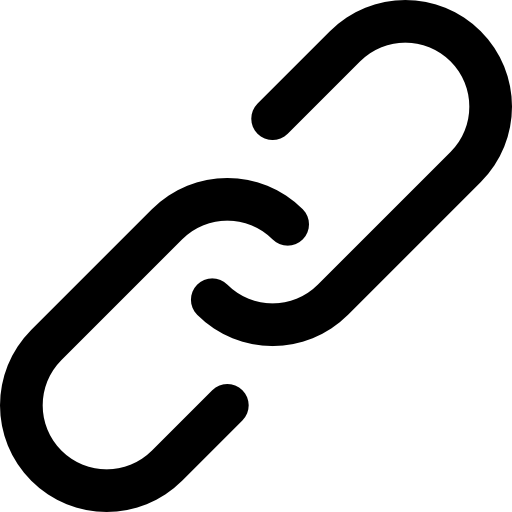Back to Support
Support-Boost•Feb. 12, 2022, 4:29 p.m. • 122
Cancel subscription
We all know stuff happens - if you have an issue with your Boost plan or want to cancel for any reason at all - it's super easy to do in the Trackster app.
Simply navigate to your Boost training plan. Click the vertical ••• button in the top right of the plan's view. Then, select the Leave Boost option.
We're sorry to see you go! If you have any feedback or issues at all please email team@trackster.us. Also, if you ever want to come back and try Boost for your next running block or race, simply email team@trackster.us or DM us on social media @trackster_us to get a free coupon code!