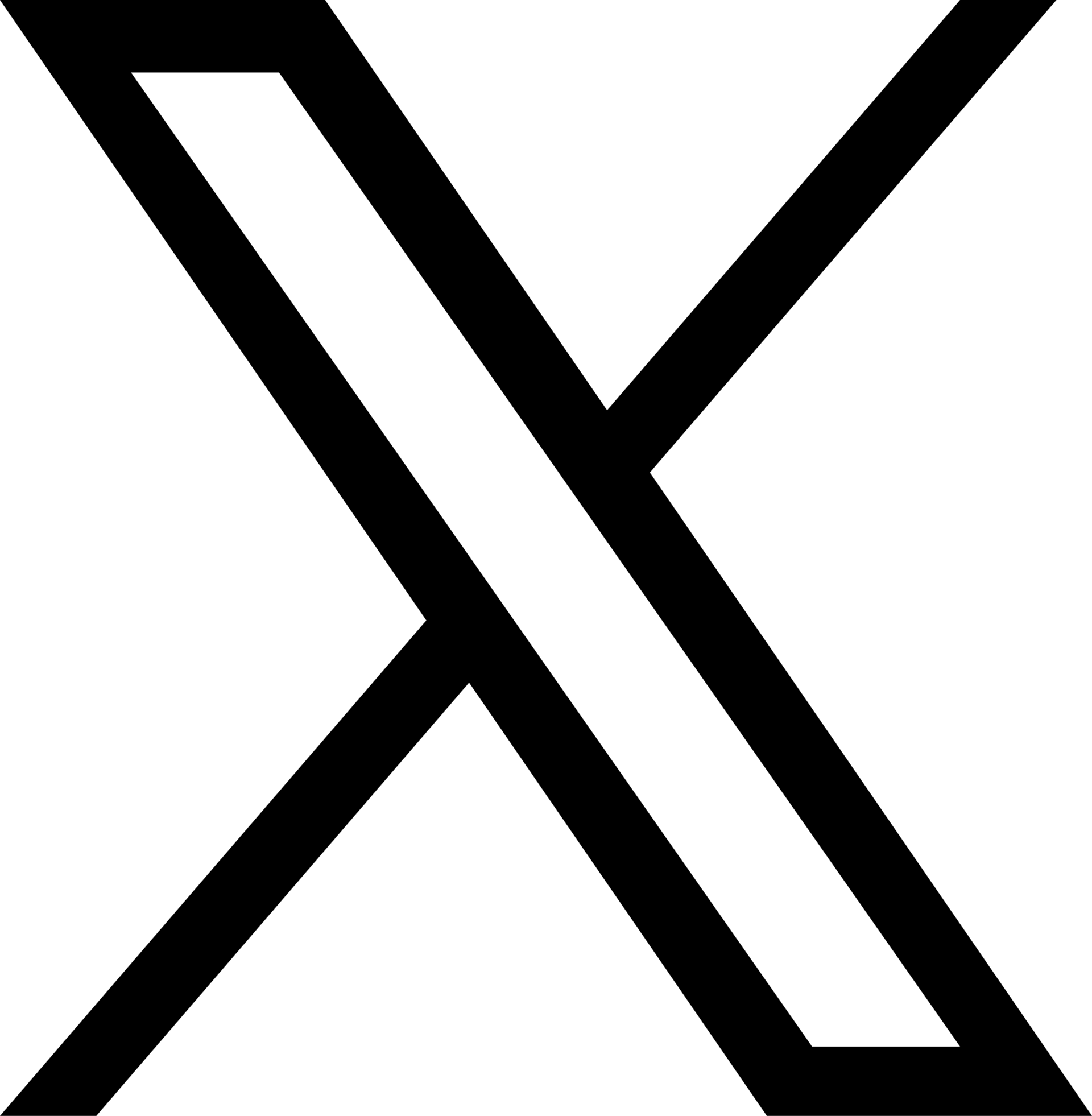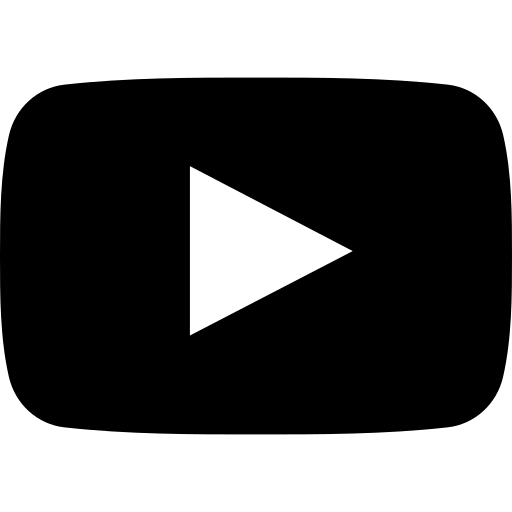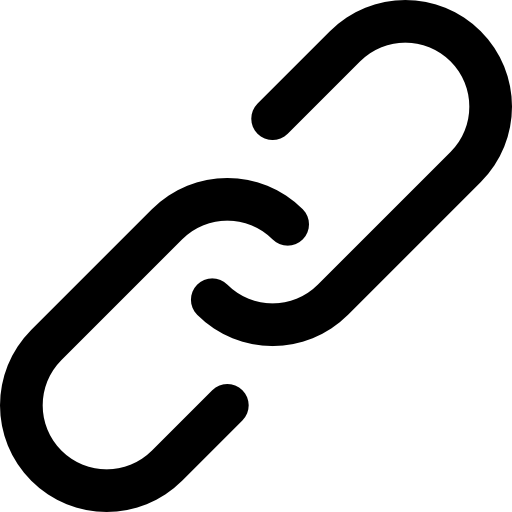Back to Support
Support-GPS Devices•Feb. 12, 2022, 4:25 p.m. • 188
Record GPS with Trackster app
Trackster has created its own GPS tracking feature in the Trackster app to track all training. By installing the Trackster iPhone or Android app, you're automatically ready to start tracking your GPS activities.
Devices Supported:
- Apple Watch
- iPhone
- Android phone
- Android wear (coming soon!)
The Trackster GPS feature has been fine tuned by real, top-of-the-line athletes as well as everyday runners.
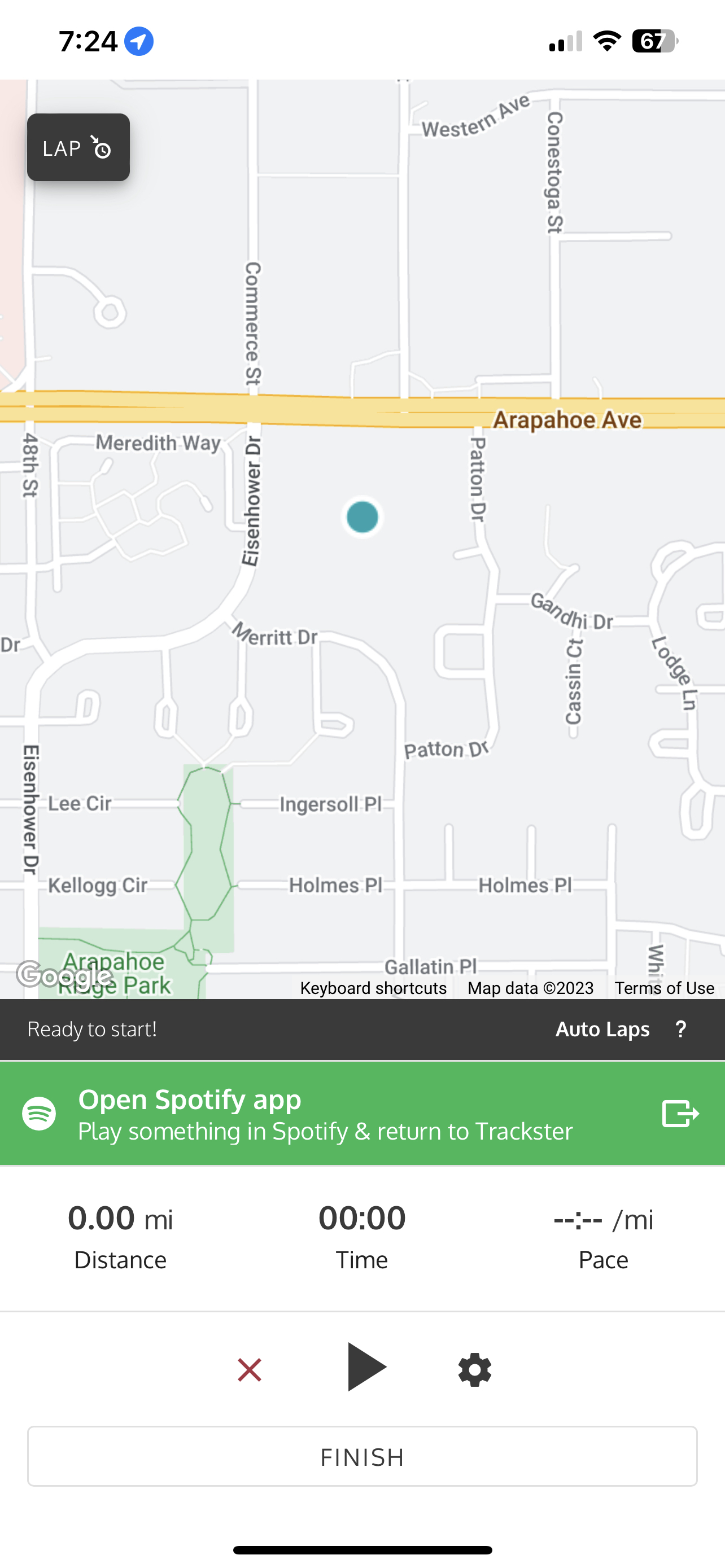
- Go to the Home page
- Go to the GPS recording view (Home > 🏃♂ icon️)
- Make sure your location & fitness activity permissions are allowed for Trackster on your device
- Simply click the "▶️" button to begin tracking your activity
- There are many great options in the GPS settings to enhance the experience!
Connect your workout to Spotify!
- With Trackster and Spotify, users can connect their account to trigger song & podcast changes based on your workout progress!
- Read more at this separate Support page here.
Build & find prebuilt workouts for your next session!
- Select pre-built workouts or create your own to automatically record laps while training!
- Read more at this separate Support page here.
Additional Settings & GPS Details!
- Select the activity type you're engaging in (like bike, run or elliptical!)
- Toggle 'Track Distance' off if you're working out on a treadmill, for example.
- Choose your alert preferences for Laps & Pausing/Starting the activity (like Vibrate).
- Send any GPS settings to the Trackster Apple Watch app.