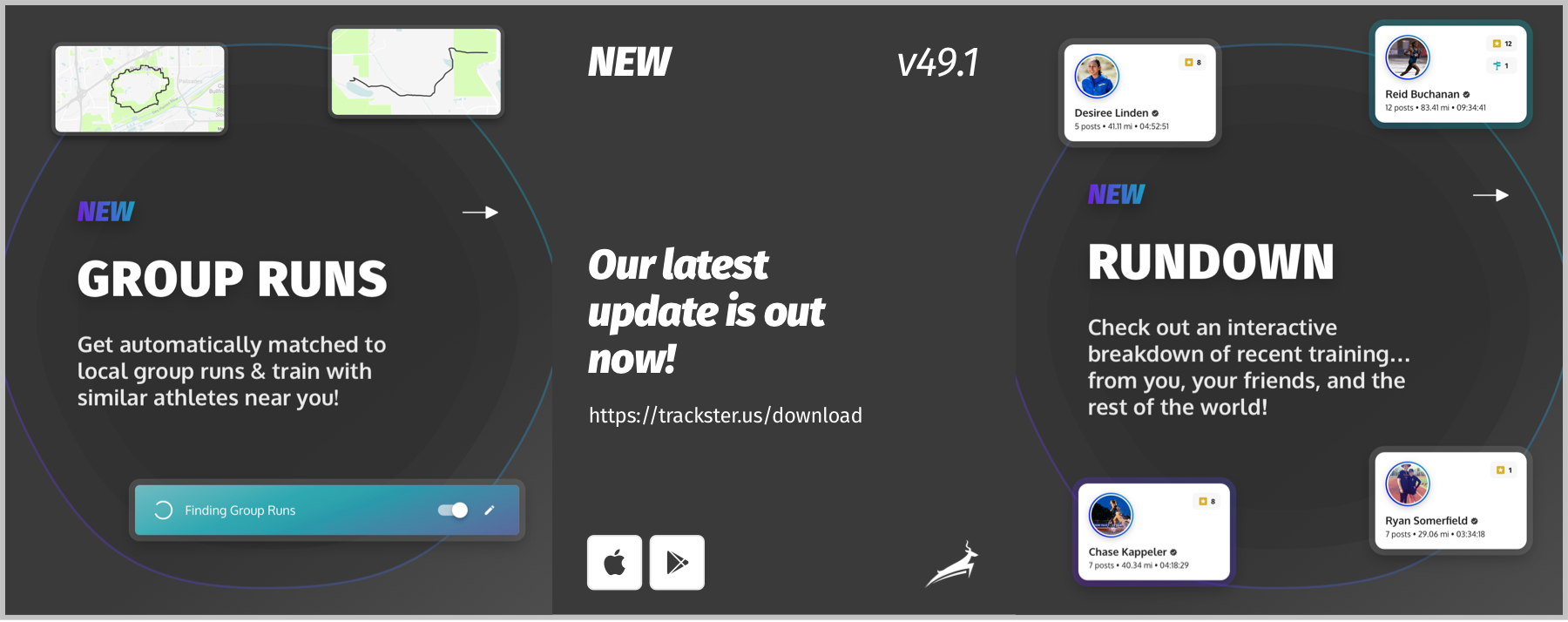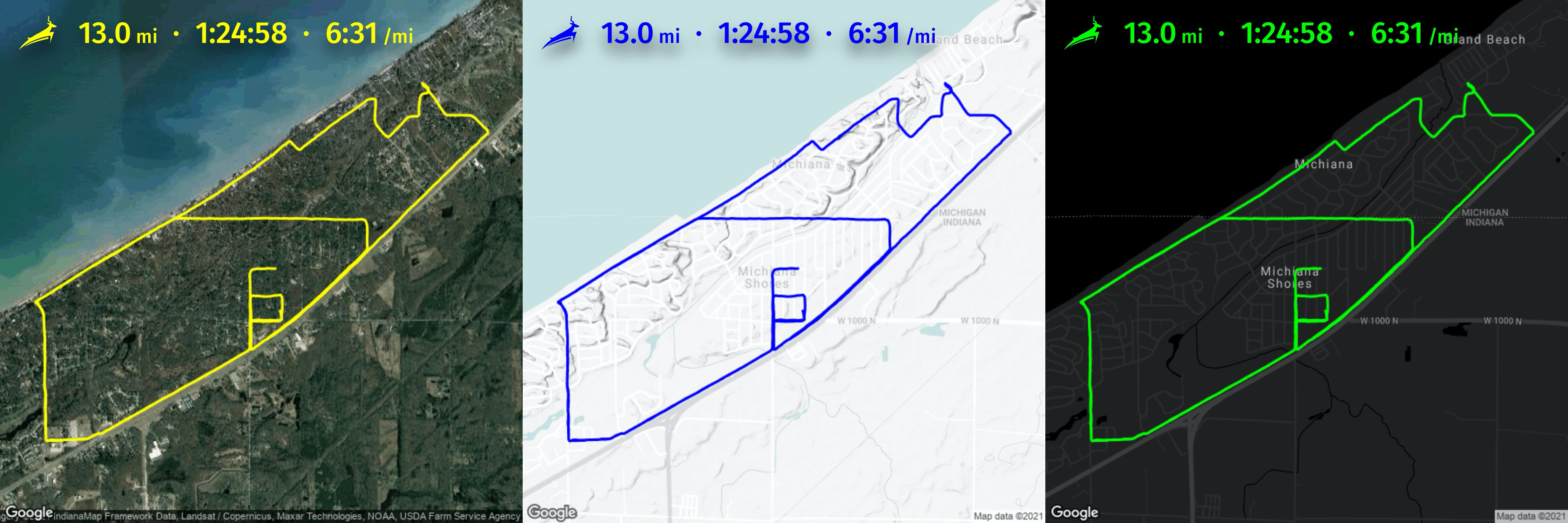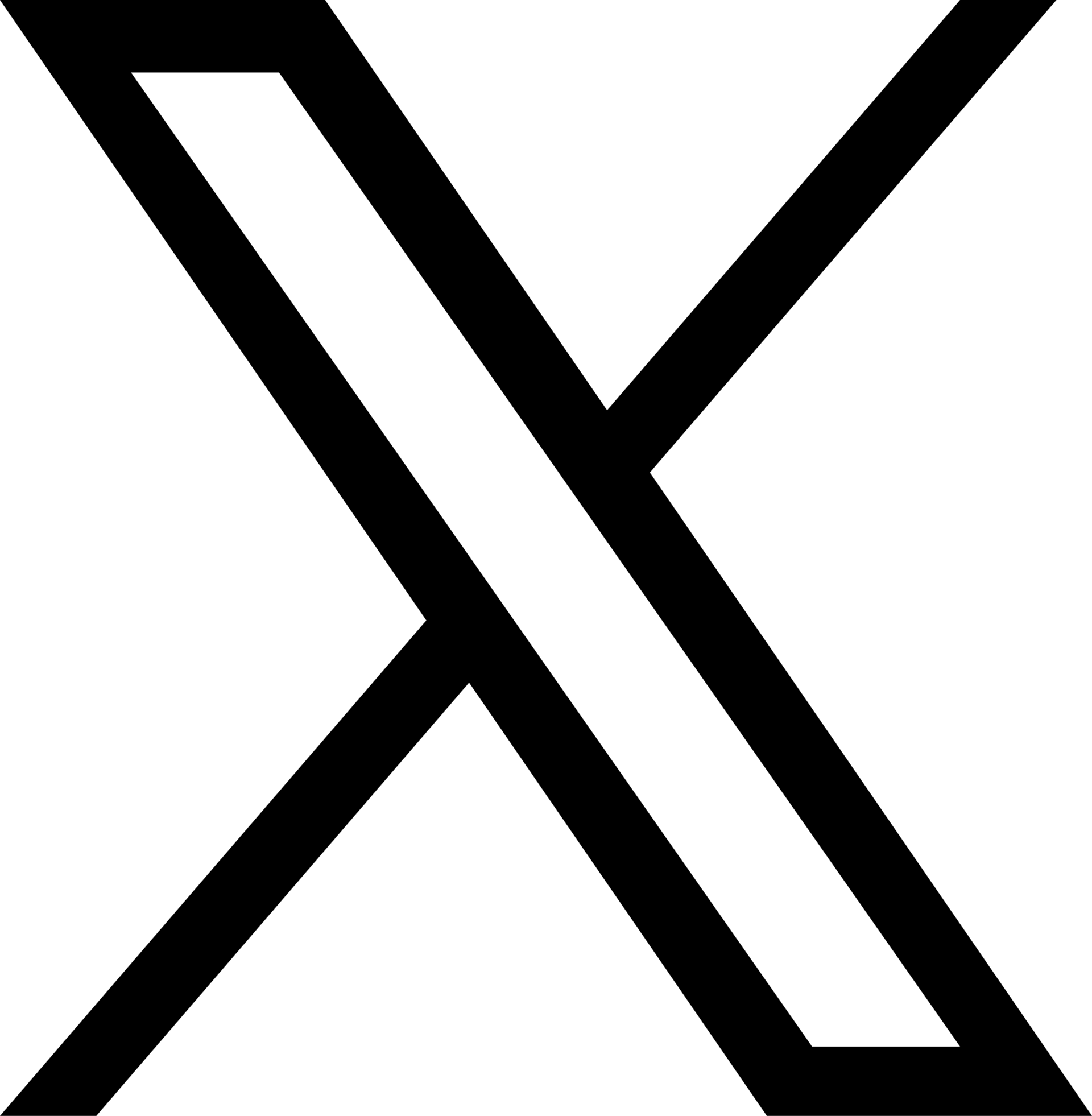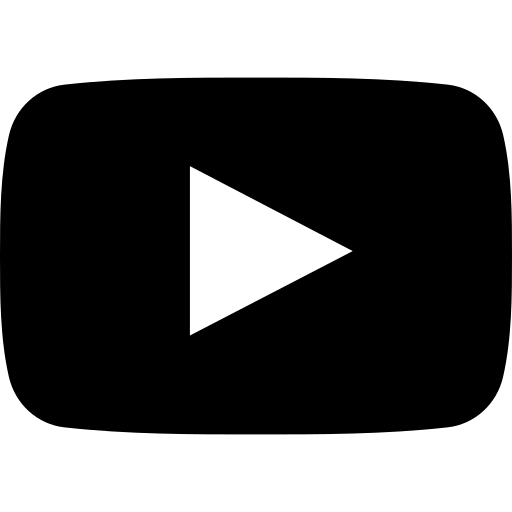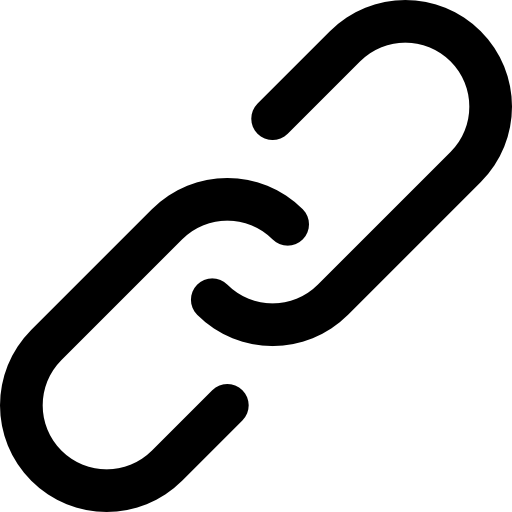Founder Updates•July 1, 2022, 7:15 p.m. • 73
A Bit About Privacy & Security on Trackster

After some recent comments from the USA running legend and Olympic Bronze Medalist, Molly Seidel, about protecting her training data on a different platform I thought it would be a good idea to outline the privacy options on the ultimate free running app aka Trackster.
Over the course of the past few months privacy has risen to the absolute top of the priority list in my mind. While growing Trackster I've had the extreme privilege of working with elite pro runners, beginner level middle school athletes, and all types of runners in between. By seeing all of these various people and their respective training, I have seen just how crucial it can be to respect each and every one of our user's different, specific needs. Just because I personally am fine with sharing just about all of my training publicly does NOT mean that everyone else on Trackster automatically feels the same way.
It is also important to note that Molly has, unfortunately, totally legitimate reasons to be wary about sharing her location data. Whether you're a running celebrity of her top-notch status or a proverbial "nobody" in your neighborhood, it's always a worthwhile exercise to think about who you're sharing your coordinate locations with!
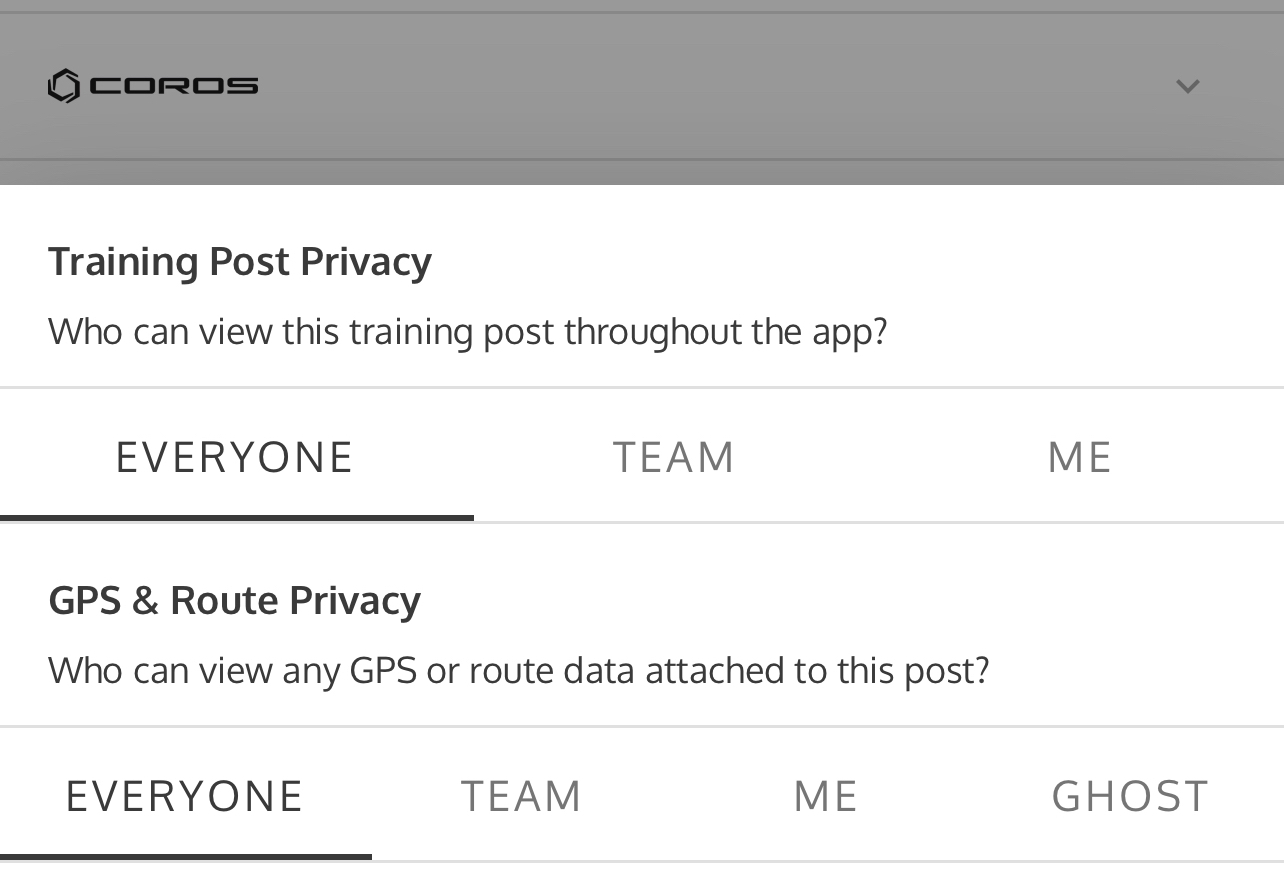
Training Post privacy options on Trackster:
Every single training post on Trackster can be toggled with the following privacy settings, which represents who on the app can see your posts:
- Everyone
- Team
- Me
- Ghost 👻
The first option, "Everyone", is obviously the most public option on the platform. It allows anybody on the app to access the content of the post. Additionally, this setting means that the post will show up on Google search results as well as being accessible from the web (which means people who don't even have a Trackster account can see it with the URL). Also, this post can be shown in the Explore section of the Home feed. Any post with this privacy setting will also be viewable by searching via the Search page, too.
The second option, "Team", is the second most public option but it drastically reduces the accessibility of a post on Trackster compared to "Everyone". These training posts will NOT appear via Google search. They will also NOT be accessible via the web for people who do not have Trackster accounts. The only way to access a training post with the "Team" privacy setting is by joining the same Trackster Team as them. The key here is that Teams on Trackster can have a "Team Code" which requires any user on Trackster to enter a secret PIN to be able to join. This Team Code then also allows access to any training posts with the "Team" privacy setting.
Finally, and perhaps most simply, is the "Me" option. By setting a training post privacy to "Me" nobody else on Trackster can view your training post. These posts will not appear on Google or any search engine. They will not be accessible via web or any other place.
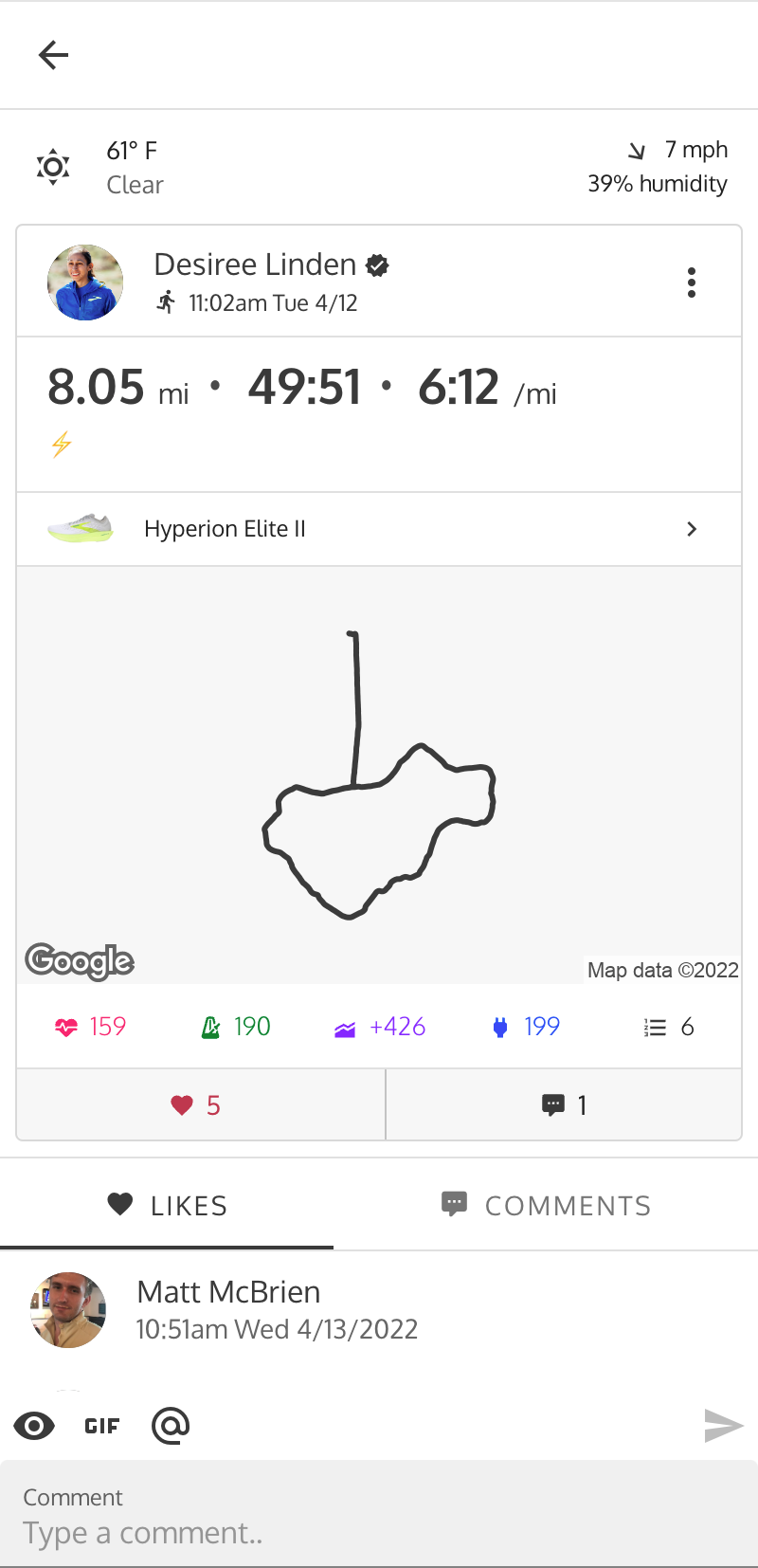
Ghost is a brand new option in the latest update (45.0 on iOS and 45.7 on Android). This option allows the post overall to be visible while keeping the actual map data hidden. In other words, the path and shape on the map can be seen but not anything else. It's a transparent background that also applies to the GPS detail view.
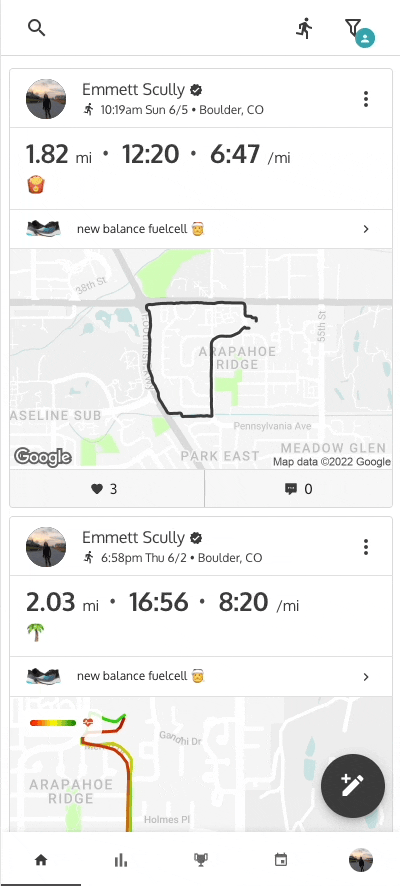
The one exception:
There's only one exception to the "Me" and "Team" privacy options - that's a training plan owner.
If all of my training posts are set to be accessible to "Me" only, but I join a training plan with Coach Johnson, then Coach Johnson can also now see my posts. The assumption is that by joining a training plan you are willing to share training posts with the owner of the plan. It is only the owner (aka coach) of a training plan that is included in this exception.
Default training post privacy
Every training post and its respective privacy setting can be edited at any time on Trackster. For the plethora of Trackster users who "auto-post" training via GPS smart watch, we highly recommend setting your Default Post Privacy in your Settings. This will automatically toggle the level of privacy you'd like for all auto-post'ed training on Trackster.
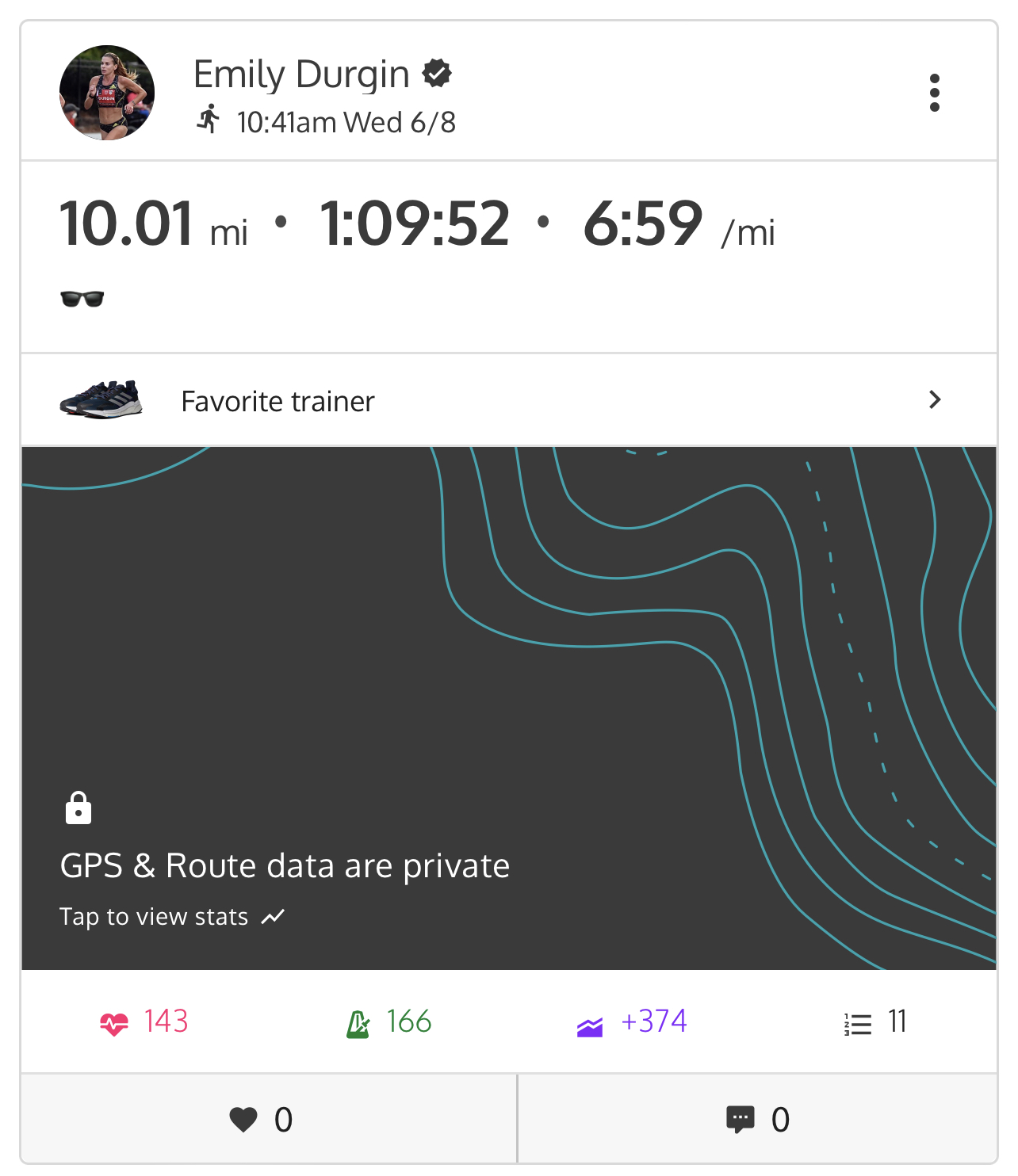
GPS Privacy
In addition to training post privacy, users have an additional option to toggle the accessibility of the specific GPS (aka coordinates) data. We all know that GPS watches and their extremely accurate location data have been a great improvement to the endurance sports world; however, this can also be a great imposition to somebody like Molly Seidel who feels uncomfortable with the granular location accuracy that's included with her training.
What's great about this GPS privacy option on Trackster, though, is that it can be different than the overall training post privacy.
Example: Pro runner and 6th fastest half marathoner in the USA ever, Emily Durgin, wants her training posts overall to be totally public but her GPS data (and maps) to be totally private. This is no problem on Trackster.
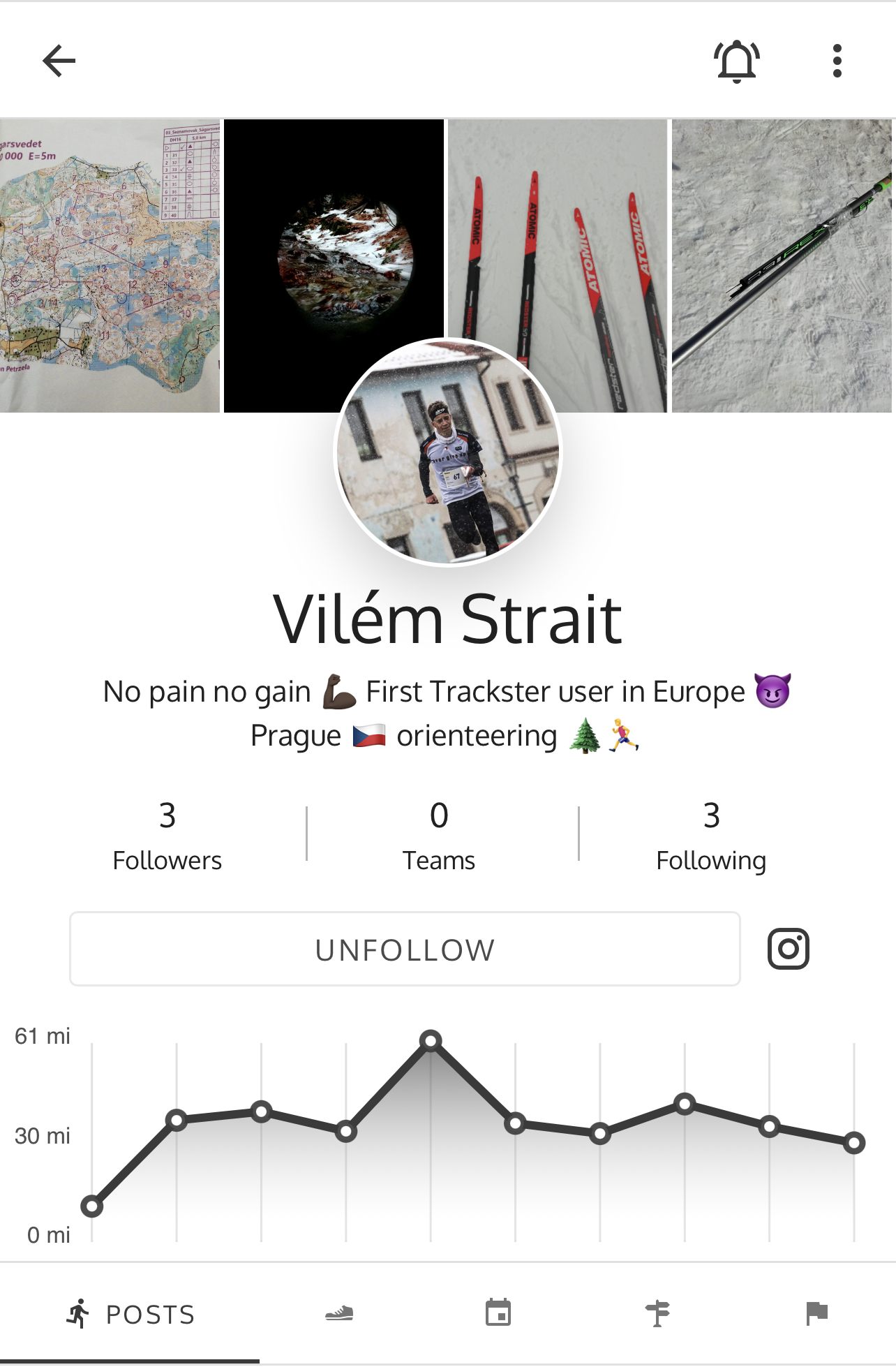
Insights Privacy
Finally, on Trackster, users can view and access other people's Insights by default. The Insights page includes stats and info like recent distance, time, pace, heart rate, etc. while training. Any user (at any time of course) can toggle and change their Insights accessibility to the same options as outlined above:
- Everyone
- Team
- Me
The same exception exists for training plan owners (aka coaches) to be able to access their athlete's Insights because, again, we assume that by joining a training plan you're OK with the coach viewing your posts and Insights regardless of your privacy choices. If you are not OK with the training plan coach accessing this data - do NOT join the training plan in the first place. It's that simple!
Thanks so much for reading and show out to the incredible community of Trackster users, athletes, coaches and runners who have helped shape the current system for privacy on Trackster. I definitely feel good about where we're at but am undoubtedly excited to see what else we can do for the greater good (and their privacy!) in the coming months!
Profile Privacy
Instead of editing each individual training post's privacy settings, you can set your profile's default privacy settings. These profile privacy settings will apply to everything throughout the app if the individual post's privacy stuff is not set.
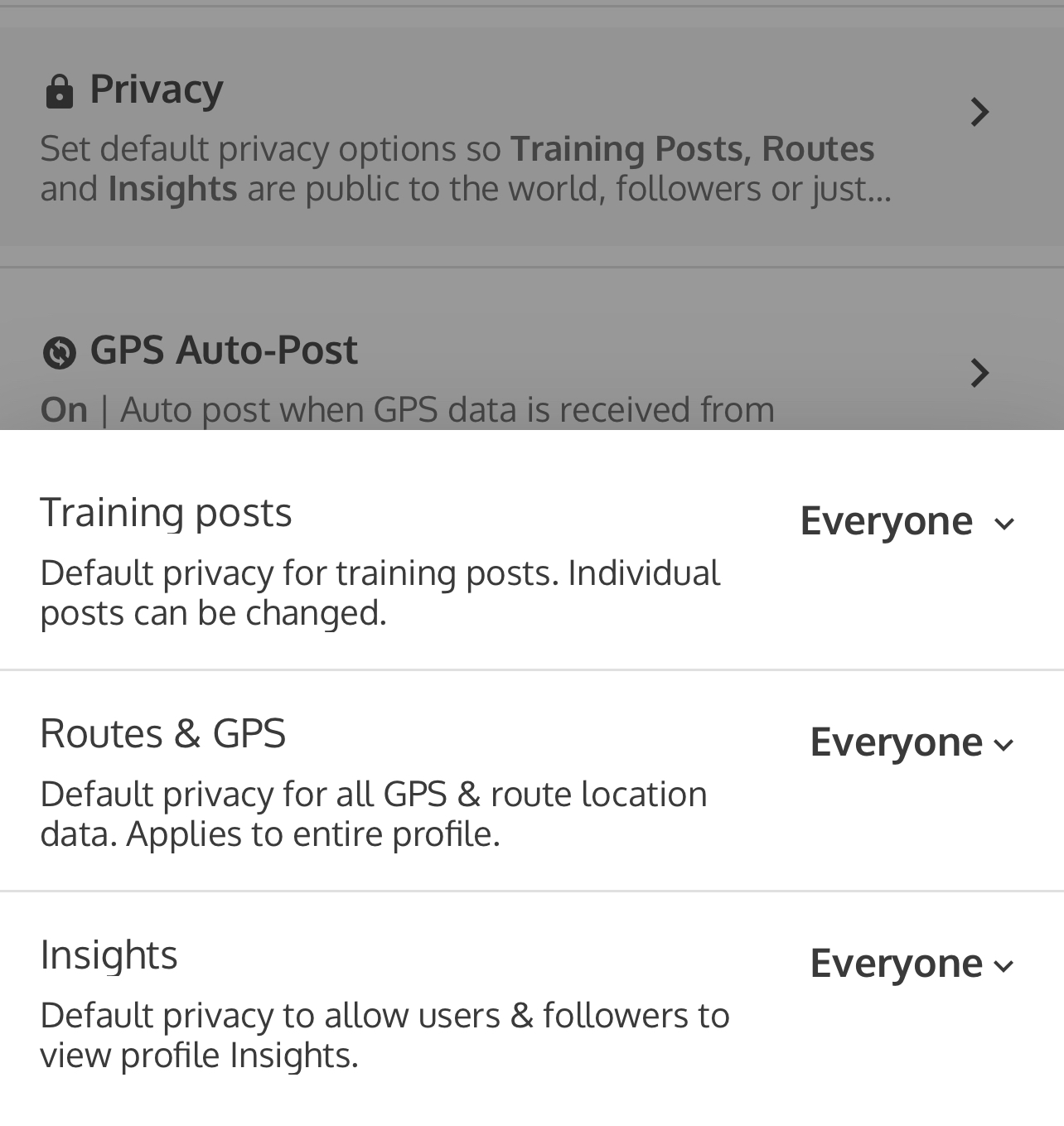
Thanks for reading and please reach out team@trackster.us or on social media @trackster_us with any questions or additional ideas for privacy on Trackster!