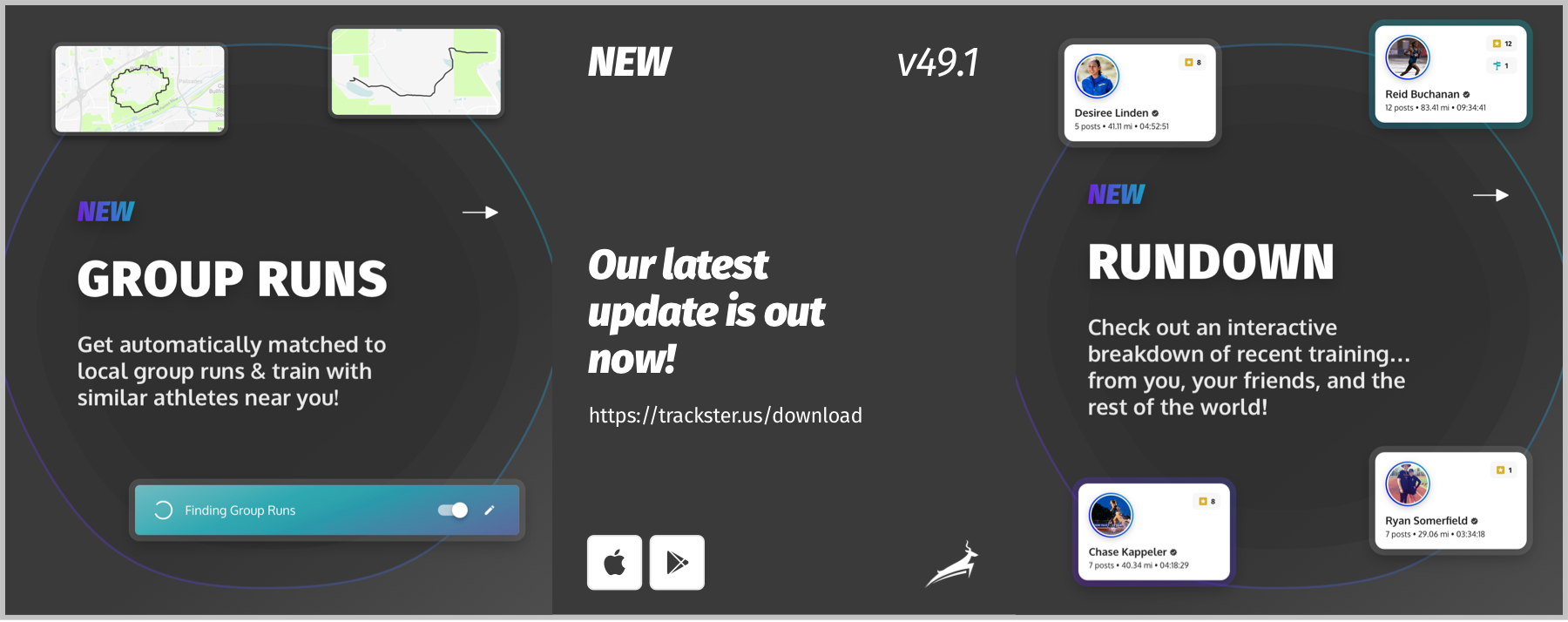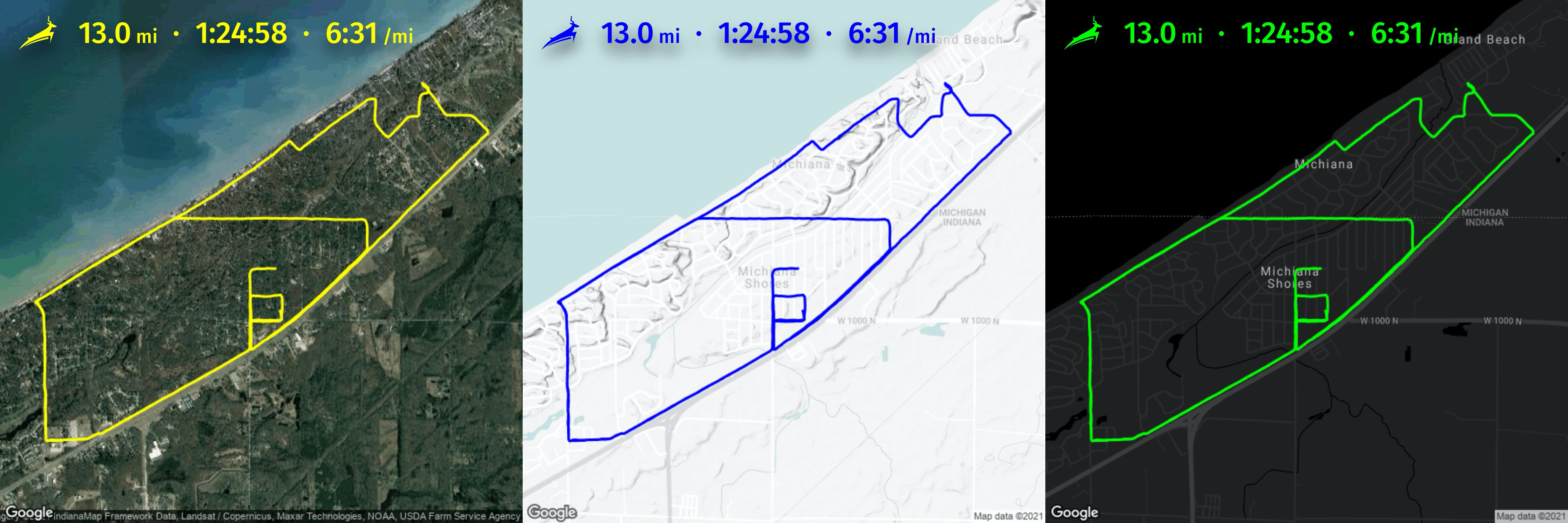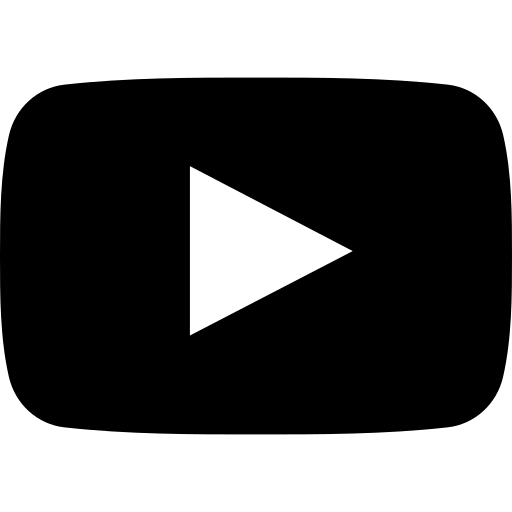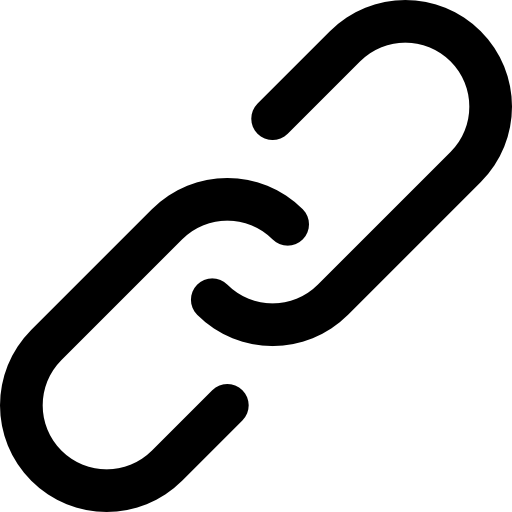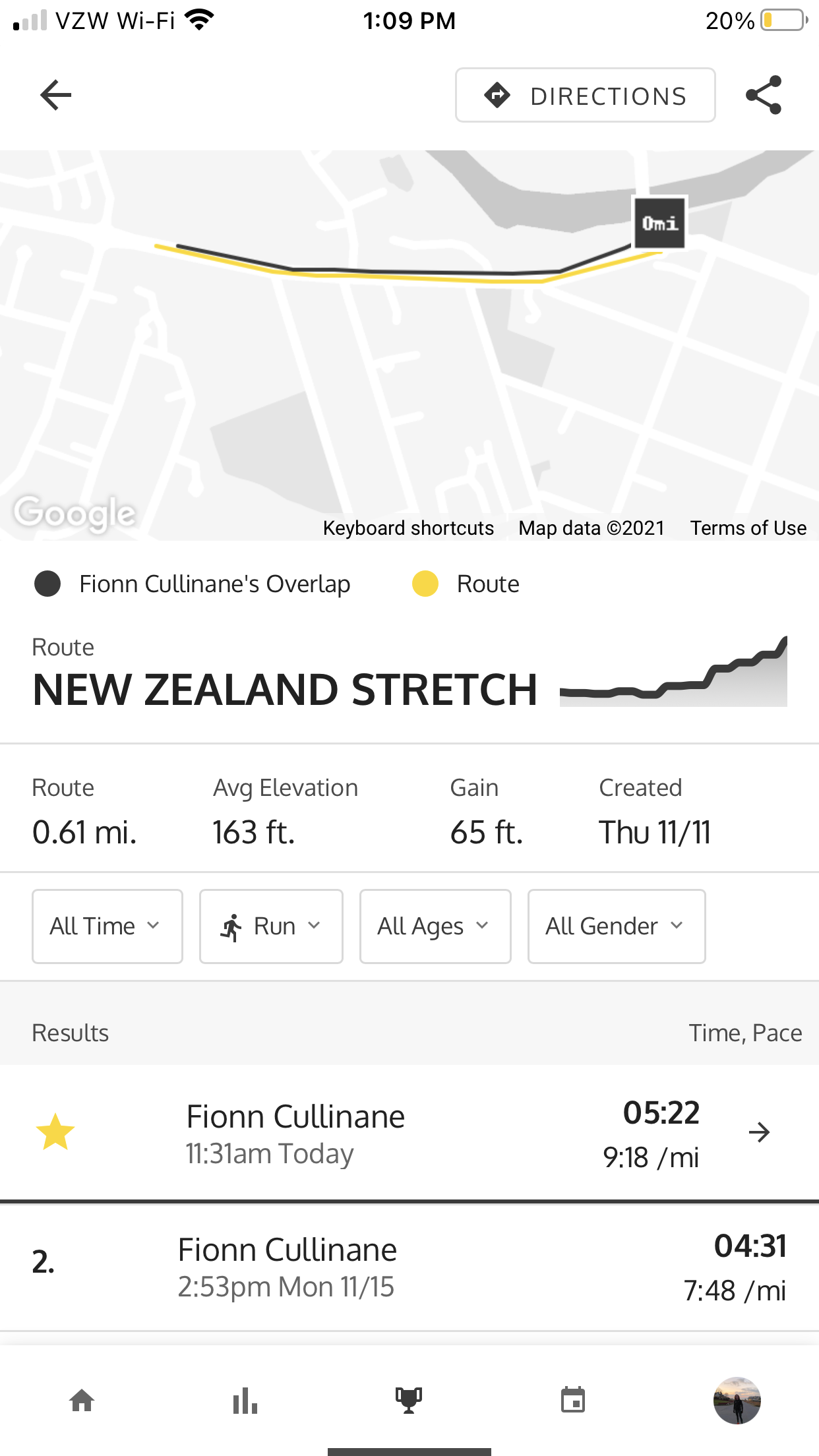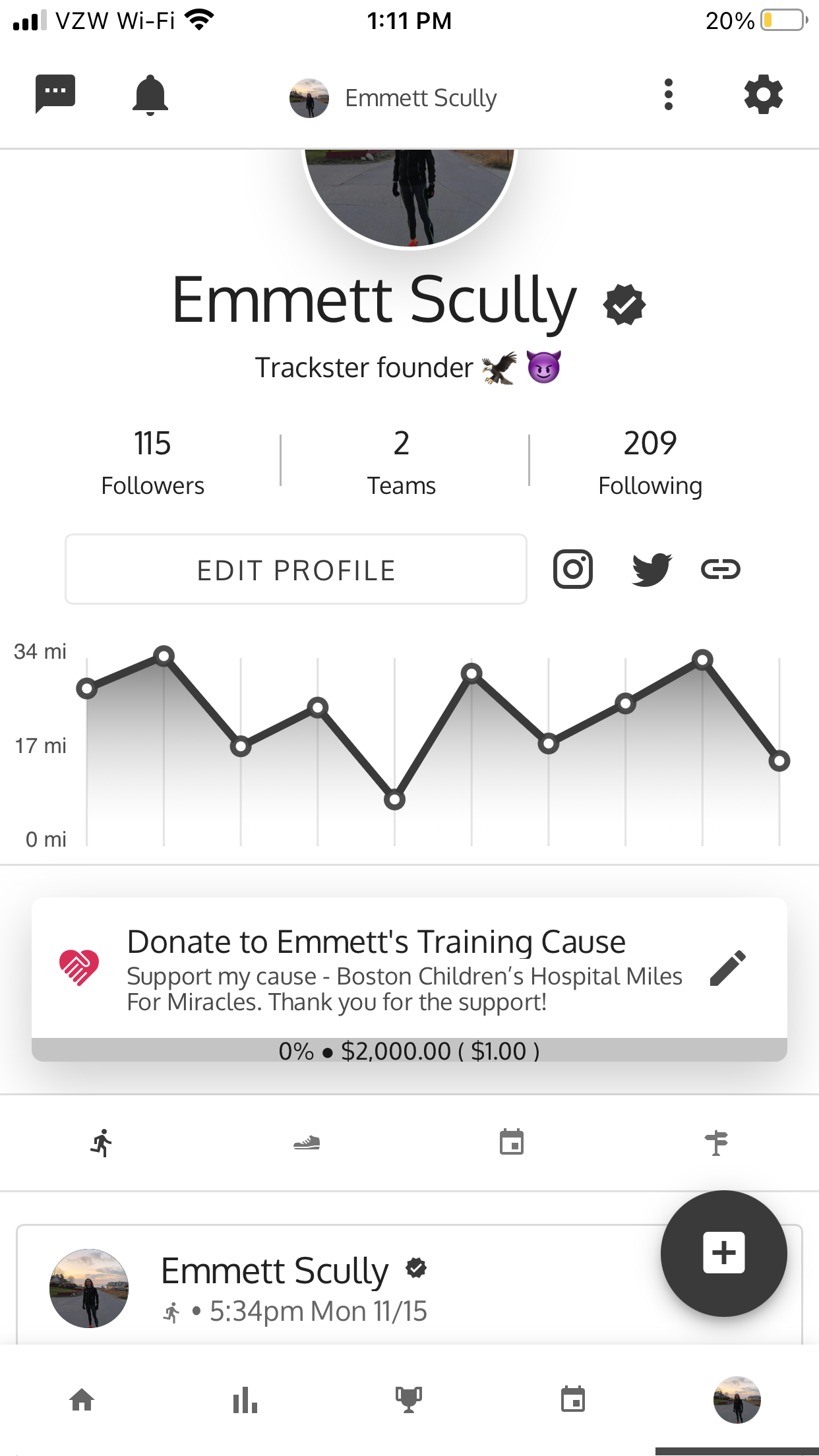Feature Updates•Nov. 16, 2021, 8:27 p.m. • 36
Route Records, Group Runs, Training Donations + more Nov Updates

Introducing Route Records, Group Runs, Donation Campaigns, & More!
Our latest version of the Trackster app is now live in the App Store, Google Play and on our website!
Here, I'll quickly some of the main highlights of the update. There honestly was a huge number of small improvements and fixes in this so it'd be impossible to get to them all but these are the biggest points to note!
1. Introducing Reimagined Routes (with all-time records!)
- Routes have always been a thing on Trackster, but, in this update, we've taken the feature to the next level!
- Now, Routes work like this:
- Sally creates a new Route, she draws it out on a map and saves!
- Sally posts her regular daily training with GPS on Trackster.
- Trackster automatically records the overlapping portion of Sally's GPS training with the route!
- Sally can see how her new best on that Route stacks up against the rest of Trackster!
-
Okay so, yes, the Route feature is now similar to Strava's Segments; however, there are some important caveats.
- Strava's full Segments feature is for paying users only. Our new Route stuff is open to anyone on Trackster which, of course, is 100% free to use. There's really no foreseeable reason for putting a paywall in front of our Routes feature at any time... we're aiming all of our focus in generating revenue to keep growing Trackster through our Boost product... learn more!
- Trackster allows users to filter Routes & their respective records by a LOT more criteria than Strava. One thing to note, too, it's kind of weird that Strava allows filtering by weight? But it's also at this weird arbitrary number?
- Trackster allows all activity types on the same Route. It's a bit of a smaller but important difference. Strava breaks up their Segments by activity type. So essentially this means that there are different Segments for the same stretch of road for bikes and runners. Trackster will show all activity types on the same Route so you can filter by whatever you'd like!
-
A couple more points about Routes...
- Works for all Coros, Garmin, Suunto, and Polar GPS training posts as well as any training recorded with the Trackster GPS feature within our iOS, Android or Apple Watch apps.
- There are not any saved previous records on any Routes on Trackster yet. All records & times saved on any Routes will be from here on out.
- There's a new area in the Trackster app to search Routes on a map and by location.
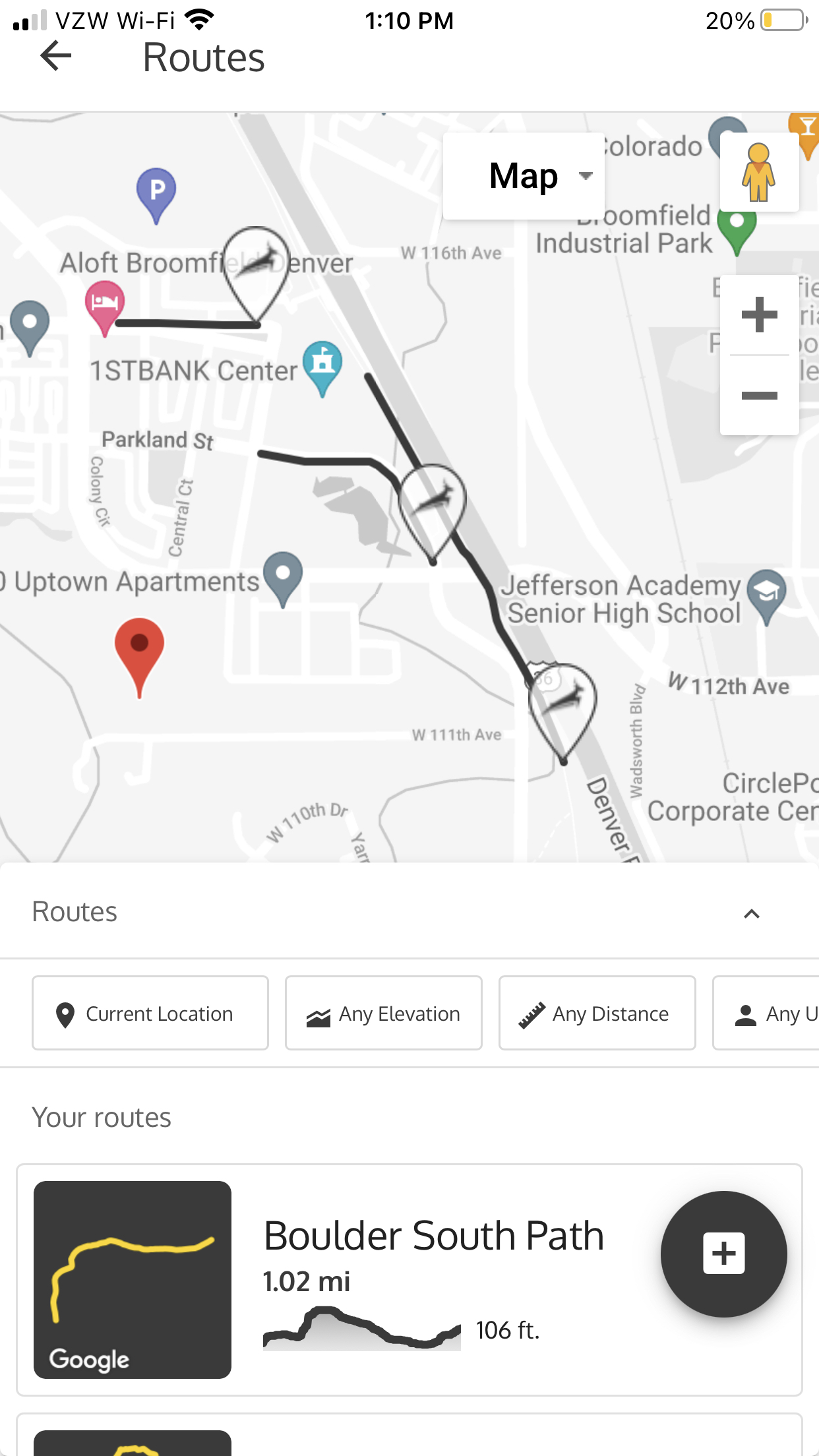
2. Group Runs Are BACK!
-
Many moons ago Trackster had a rudimentary Group Runs feature. The concept in the app was unfortunately not fully fleshed out or properly implemented to the standards of the rest of the app. It was therefore left on the proverbial cutting room floor of the app for the better part of the last year.
-
But no more... Group Runs are back..!
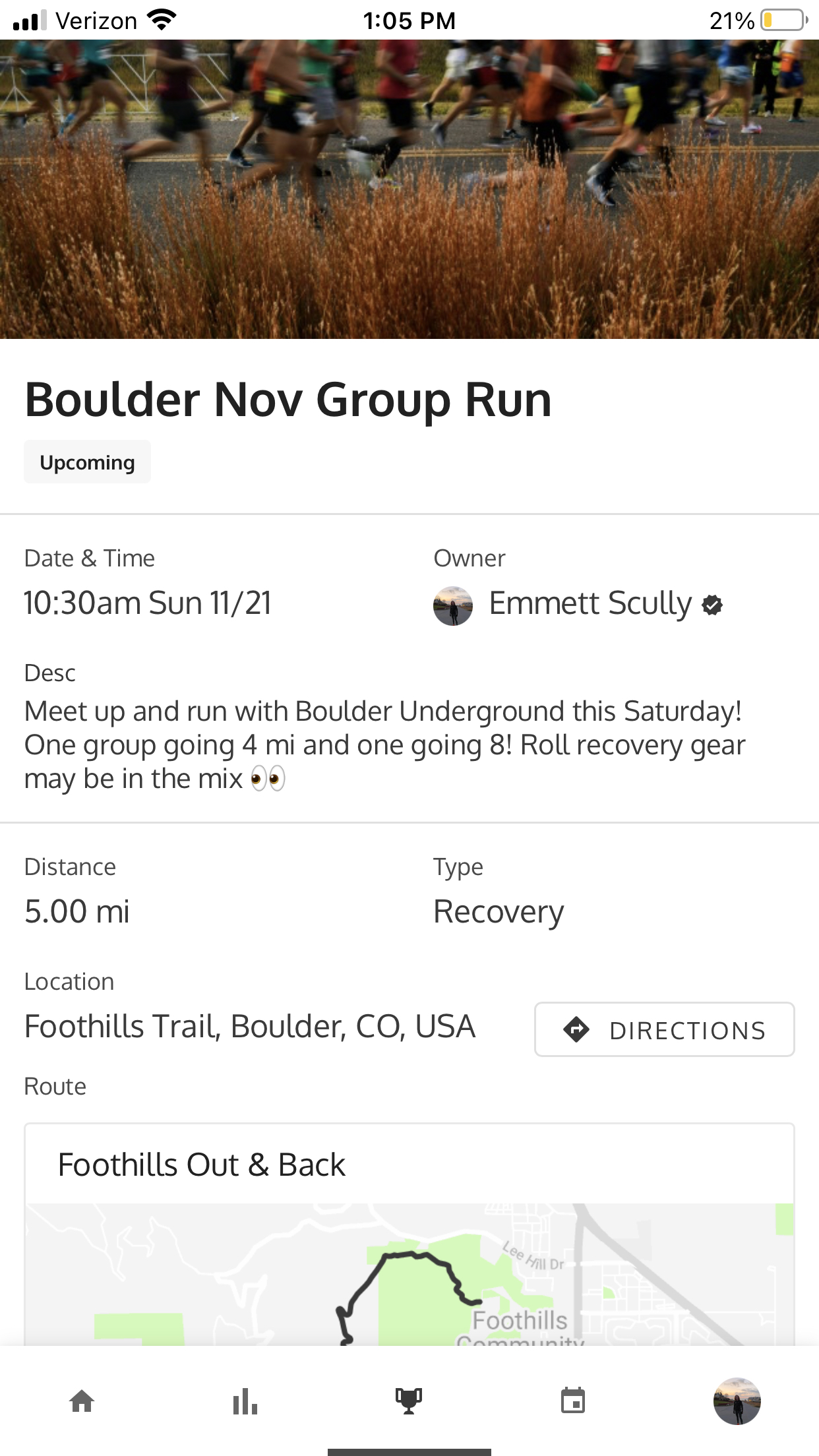
- Create a Group Run to organize and coordinate a run or any training meet up.
-
Group Runs show:
- Time or Distance for the run or activity
- Type of activity (Recovery, Long Run, Workout, etc)
- Time and start date of the activity
-
Location
- Users can open directions to the Group Run via Google Maps or Apple Maps from Trackster!
-
Route
- Users can check out the planned Route for the Group Run
- Payments
- Whoever is organizing the Group Run can set a price and receive direct payments from the users who join!
-
This is essentially a great way to easily coordinate meet-ups for training with any friends, teammates or training partners. I hope there's extra value in using this feature because any user who joins the Group Run can then check out everyone else's training on Trackster.
3. Train & Raise Money with Donation Campaigns
This easily could've been on the top of the list of new features! This is exciting.
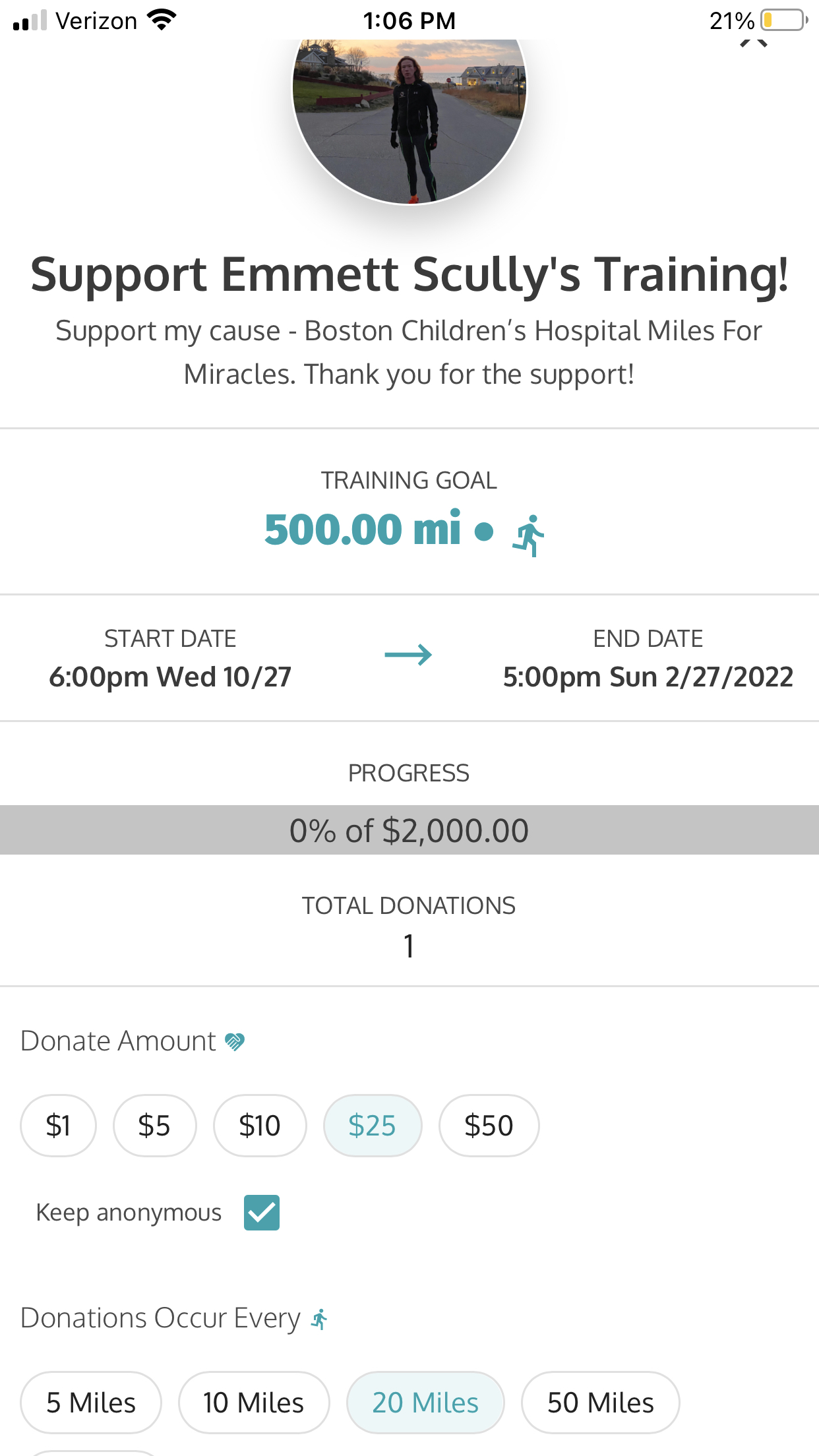
Let me explain the new feature first with an example scenario...
- Sally decides to commit to training for a marathon! Hurray!!
- Sally joins a charity or organization to train with for the upcoming marathon.
- Sally wants to raise money for her charitable cause during training.
- Sally quickly sets up a Donation Campaign on Trackster and tells her supporters what her training & donation goals are.
- Sally receives donations directly thru Trackster for every mile of training she posts as she prepares for her marathon!
There's a ton of great causes and charities that show off their great causes every time a big marathon rolls around. We think this feature really makes things more smooth and engaging for both the runner and their supporters.
Supporters can choose to donate every time the runner completes a certain amount of training (like every time they run 5 miles or 1 hour).
All completed training must include legit, approved GPS data. Either from an approved device connection or within Trackster's GPS feature in our iOS, Android or Apple Watch apps.
A final note on Donation Campaigns. Theoretically -- pro runners could set up the same thing and simply receive direct payments from their fans / supporters for their completed training. It's kind of like a Patreon type of support thingy but for a pro athlete's completed training /.. that's also being posted on Trackster.
4. Custom Map Styles For Training Posts
- In the newest version, go to Profile > Settings > Map Style
- Toggle and pick your favorite style for displaying maps in Trackster!
- Your style will be saved and all training posts with a map on Trackster will then use that style!
- Only saves the Setting to your device; will not transfer to different devices signed into the same account.
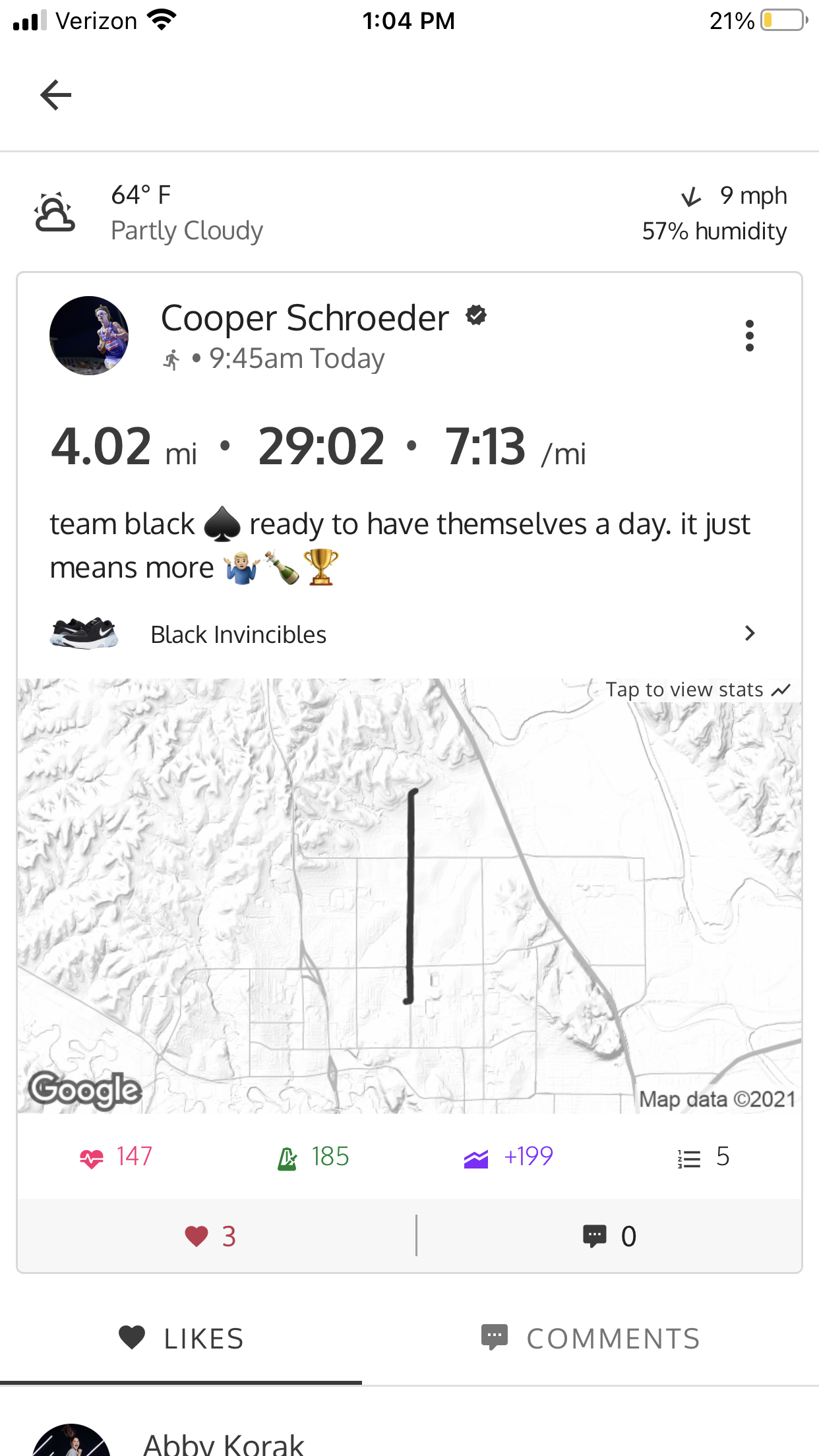
Thanks for reading! As mentioned, there were a number of additions that were not mentioned! You just have to check out the Trackster app for yourself to see it all :)
https://trackster.us/download